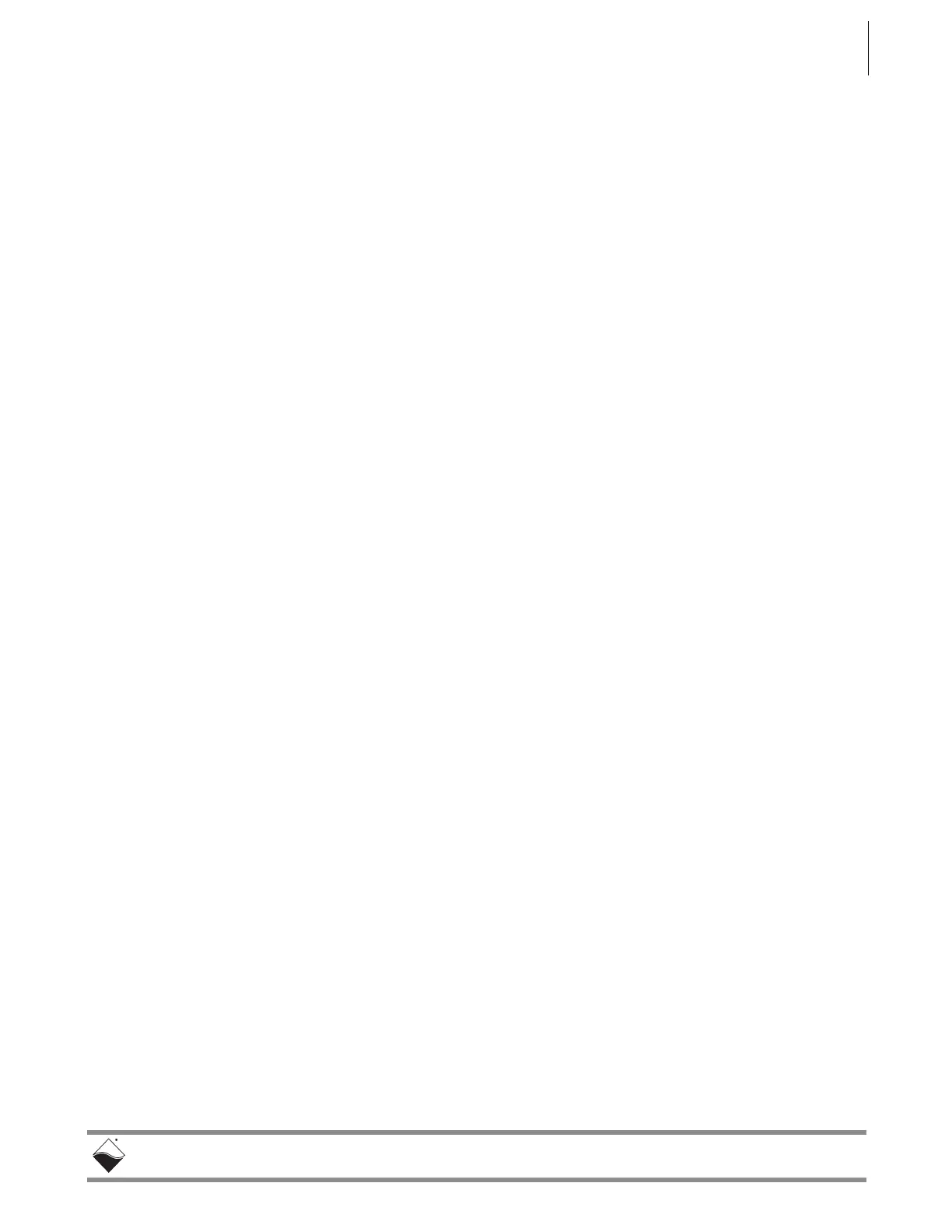DNR-X-1G Series RACKtangle and HalfRACK Systems
Chapter 4 47
Installation and Configuration
October 2018 www.ueidaq.com
508.921.4600
© Copyright 2018
United Electronic Industries, Inc.
d. Open the Command Prompt:
Start >> Programs >> (Accessories >>) Command Prompt
e. Type
ipconfig at the Command Prompt to confirm the network
configuration on the host PC:
C:\> ipconfig
<unused adapter settings are not shown in this example>
Ethernet adapter Local Area Connection:
Connection-specific DNS Suffix . :
IPv4 Address. . . . . . . . . . . : 192.168.1.10
Subnet Mask . . . . . . . . . . . : 255.255.255.0
Default Gateway . . . . . . .. . .: 192.168.1.1
Ethernet adapter Local Area Connection 2:
Connection-specific DNS Suffix . :
IPv4 Address. . . . . . . . . . . : 192.168.100.3
Subnet Mask . . . . . . . . . . . : 255.255.255.0
Default Gateway . . . . . . . . . : 192.168.100.3
STEP 4: Use a serial terminal application (e.g. MTTTY) on the host to configure the
DNR-X-1G system to use the same subnet as the host PC:
Rack NIC2 IP: 192.168.100.2
Rack NIC2 Gateway:192.168.100.3
Rack NIC2 Netmask: 255.255.255.0
a. Attach a serial cable between the host PC and the RS-232 port on the
front panel of the DNR-X-1G.
b. Run a serial terminal-emulation program (e.g., MTTTY) on the PC. Any
terminal-emulation program, except HyperTerminal, may be used
(MTTTY, Minicom, TeraTerm, PuTTY, etc.).
c. Verify that COM parameters are set at 57600 baud, 8 bits, no parity, 1
stop bit.
d. Click Connect in MTTTY, or use the commands on one of the other
terminal-emulation programs to establish communication with the
DNR-X-1G system.
e. Enter the following commands when you see the DQ command prompt:
DQ> set ip2 192.168.100.2
DQ> set gateway2 192.168.100.3
DQ> set netmask2 255.255.255.0
DQ> store
DQ> reset
NOTE: The DNR-X-1G rack in th is example is changed to 192.168.100.2 in
step 4 above (in the same subnet as your host PC’s NIC2 at
192.168.100.3 which was set up in step 3).
Note that this example assumes NIC1 is already set on your DNR-X-1G
system.
