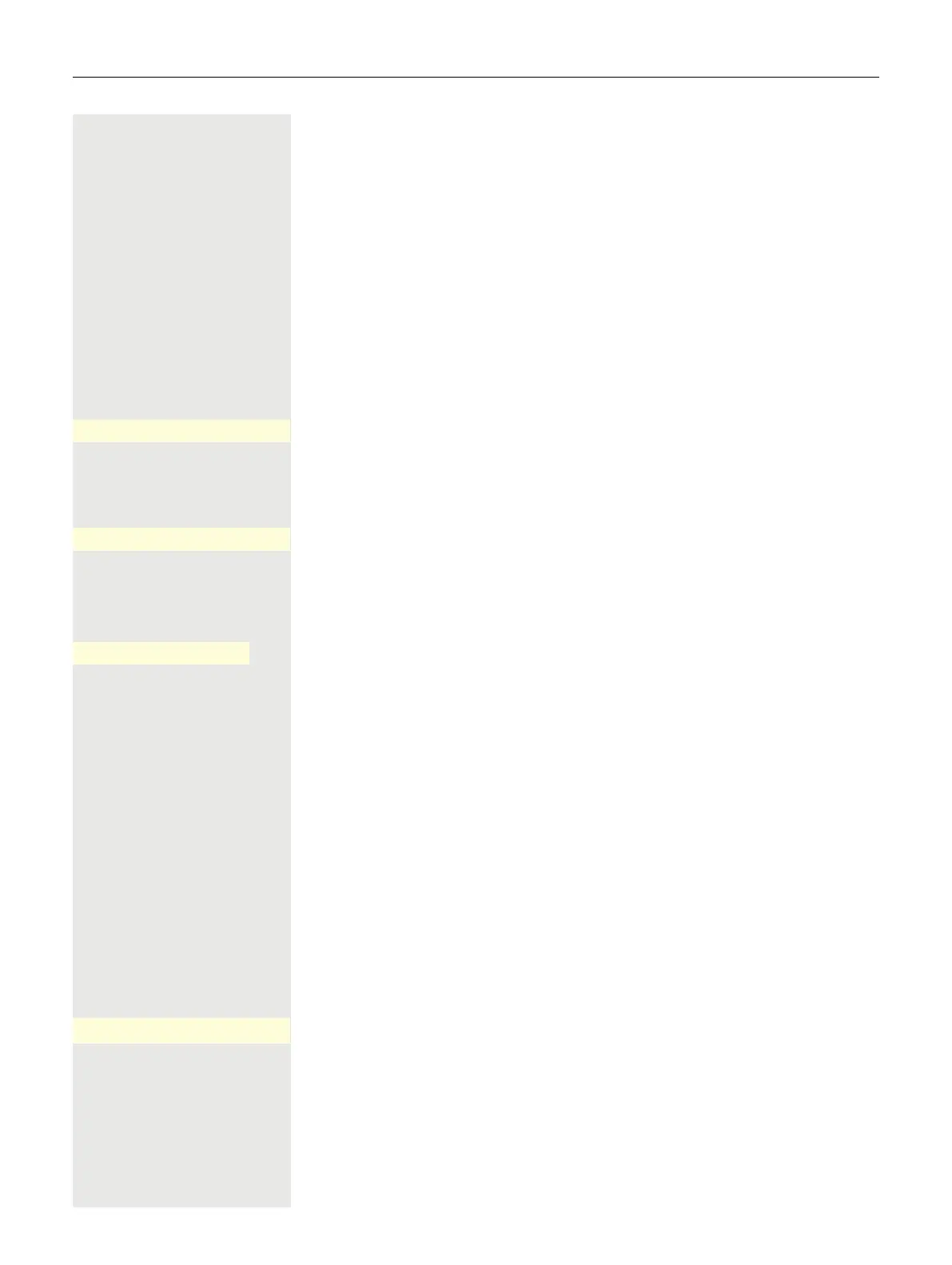100
Dialing/Calls
You make a call by entering the phone number of the relevant party using the
dial pad or by searching for this party in the permanent Conversations list. Con-
versations include:
• Dialed and received calls
• Participants from Circuit
• Participants from Exchange
• Participants from a company-wide directory.
Off-hook dialing
^ Lift the handset.
The input field in Conversations is opened in numeric mode.
j Internal: Enter the phone number.
External: Enter external code and phone number.
Z Confirm when the complete number has been entered.
or
The required contact is shown in the list. Confirm with the Softkey. The connec-
tion is set up.
Participant does not answer or is busy:
\ Replace the handset.
Dial with the handset on-hook
j Enter digits via the dial pad.
or
. Press the key if a headset is connected.
or
: Press key.
The input field in Conversations is opened in numeric mode.
j Internal: Enter or complete the phone number.
External: Enter or complete the external code and phone number.
©
Dialing a number...
A
©
082631565
O
Peter Maier O
_
©
A
