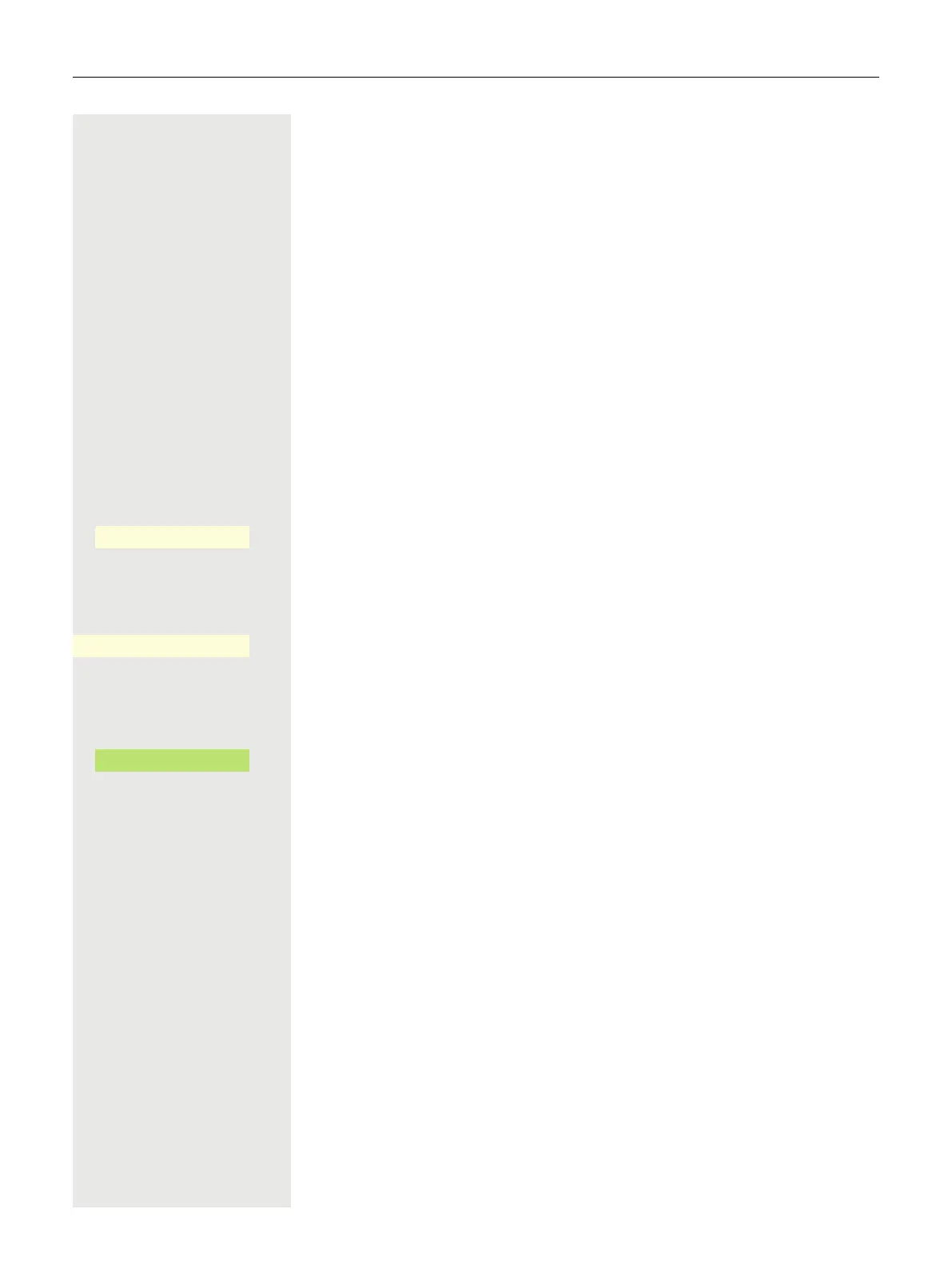116
Using second call (call waiting)
You are still available to other callers, even though you are on the telephone. A
warning tone and the notification "Call: <x>" in the display indicate the waiting
call.
You can ignore or accept the second call.
Before you accept the second call, you can end the first call or place it on hold
for subsequent retrieval.
You can also block the second call or the signal tone ( page 81).
Prerequisite: You are on the phone and hear a warning tone (approx. every six
seconds).
End the first call and answer the second call
\ Replace the handset. Your phone rings.
^ Accept second call. Lift the handset.
Place first call on hold and answer second call
Confirm. You are connected to the second caller. The first party is placed on
hold.
Ending the second call, resuming the first call:
Confirm the option shown
or
\
Replace the handset.
Recall the first individual. Confirm.
or
^ Lift the handset.
Accept call waiting O
_
end and back
Í
_
accept
O
_