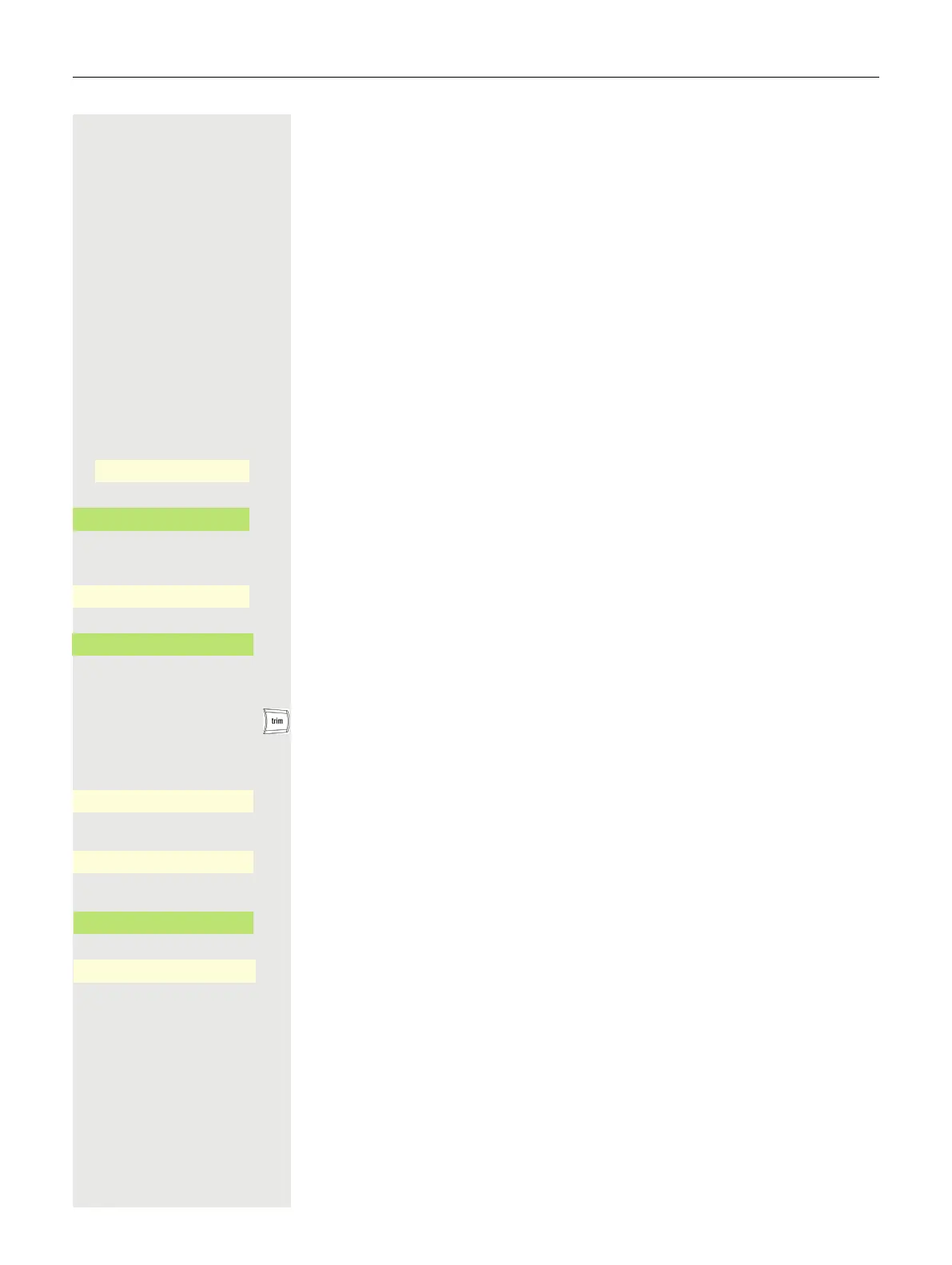131
Using a Bluetooth conference phone
You can connect a Bluetooth conference phone to your OpenScape CP600,
which is approved for use with the OpenScape CP600. Ask your administrator
about approved conference devices.
Connecting a Bluetooth conference phone
Below is an example of connecting and operating a conference phone.
Prerequisite: The Bluetooth function on your OpenScape CP600 is activated
page 143. The conference phone is ready for use but switched off (see con-
ference device User Guide).
@ If nec. Press Main Menu key.
Open using the Softkey.
Open using the Softkey.
if nec. j Enter and confirm the User password.
Open using the Softkey.
Open using the Softkey.
Finding and pairing the Bluetooth conference phone
Hold down the trim key on the conference phone for two seconds until the blue
display light flashes (Warning: the device must be switched off first – observe the
instructions in the operating instructions of the conference equipment).
Start the search for new devices with the Softkey. If nec. Start or adjust the pa-
ging function on the Bluetooth device.
Located devices are displayed. Repeat the search if appropriate with the Soft-
key.
Select the conference phone and press Softkey to open.
Pairing PIN for the conference equipment is requested.
j Enter the pairing PIN ("0000") and confirm with the Softkey. Following success-
ful pairing, the device is added to the list of paired devices. You hear a short con-
firmation tone from the conference device before it switches itself off again.
Service/Settings
_
$
User:
-
_
$
Bluetooth
-
_
Paired devices
-
_
Õ
_
Nearby devices
Õ
_
?
Multiconference
-
_
©
Enter pairing PIN...
Q
_
