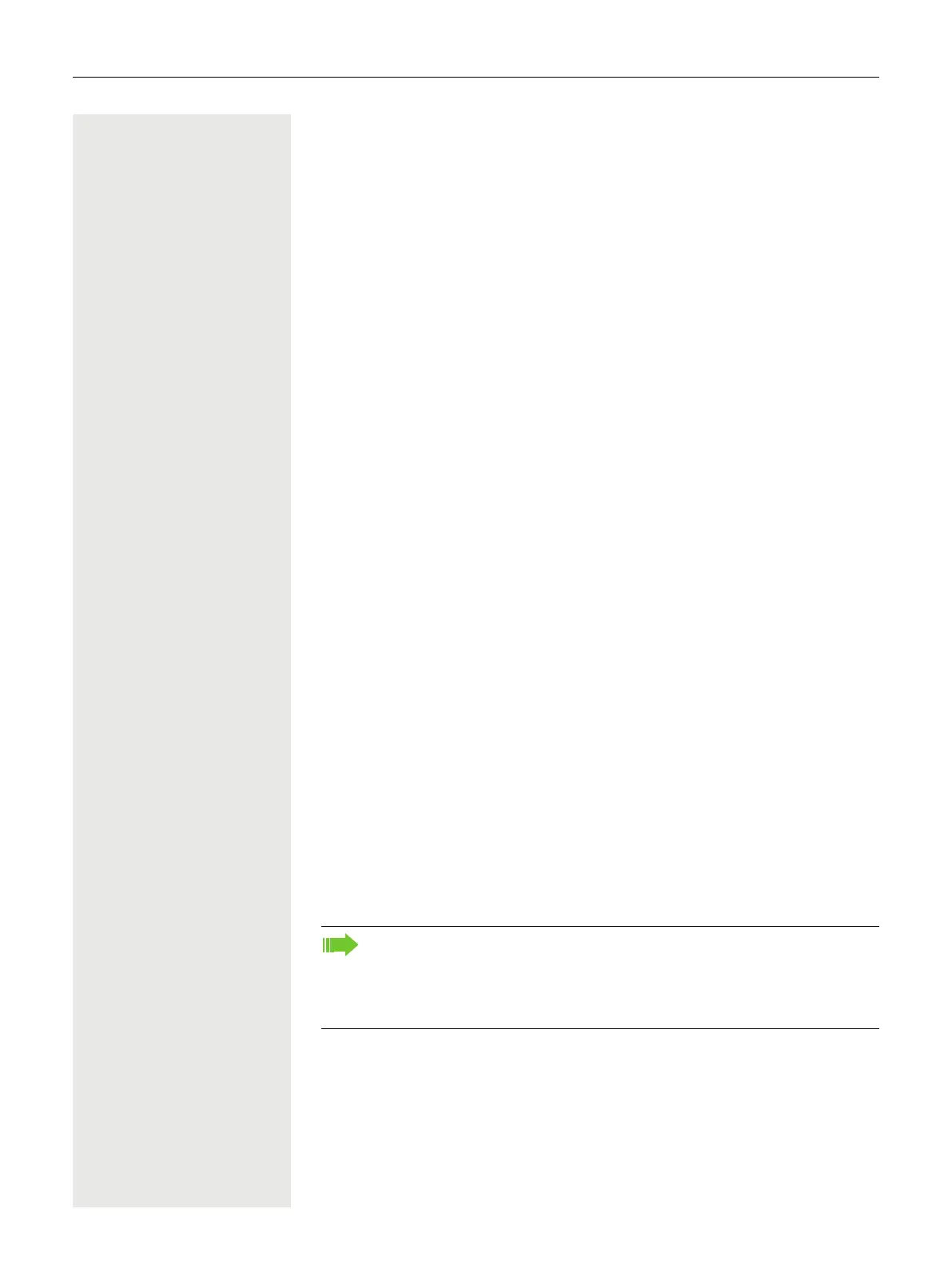189
Using system functions externally
DISA (Direct Inward System Access)
If configured (ask relevant Administrator), you can establish an outgoing exter-
nal connection via your OpenScape Business both externally and as an internal
party. Otherwise the following functions of your system can be activated and de-
activated:
• Reset services, Code #0
page 187
• Forwarding on/Forwarding off, Code *1/#1 page 108
• Lock phone/Open phone, Code *66/#66 page 171
• Change lock code, Code *93 page 173
• Send message/Display messages, Code *68/#68 page 104
• Response text on/Response text off, Code *69/#69 page 106
• Group ringing/Group ringing off, Code *81/#81 page 162
• Group calls on/Group calls off, Code *85/#85 page 162
• Block phone number/Forward phone number, Code *86/#86 page 170
• Waiting tone off/Waiting tone on, Code *87/#87 page 81
• Door opener, Code *61 page 194
• Door opener on/Door opener off, Code *89/#89 page 194
• DND on/DND off, Code *97/#97 page 169
• Silent mode on/Silent mode off, Code *98/#98 page 169
• Select speed-dial number, Code *7 page 103
• assoc. Services, Code *83 page 188
Prerequisite: You have a phone with tone dialing (DTMF transmission) or you
can switch your phone to tone dialing. The phone is not connected to OpenSca-
pe Business.
j Creating a connection to OpenScape Business. Enter phone number (ask rele-
vant Administrator).
j Wait for continuous tone (if nec. switch phone to tone dialing), then enter the in-
ternal phone number assigned to you and the associated personal locking code.
# Enter code (only necessary if programmed in system).
j Wait for dialing tone and enter code – e.g. *97 for DND on. If nec. make further
entries, see also user guide for pulse/DTMF phones).
or
j
Dial external number.
Each time only one function or one working call may be carried out.
Following the successful activation of a function, the connection is imme-
diately interrupted.
The connection is ended in an external call as soon as one of the call part-
ners leaves.
