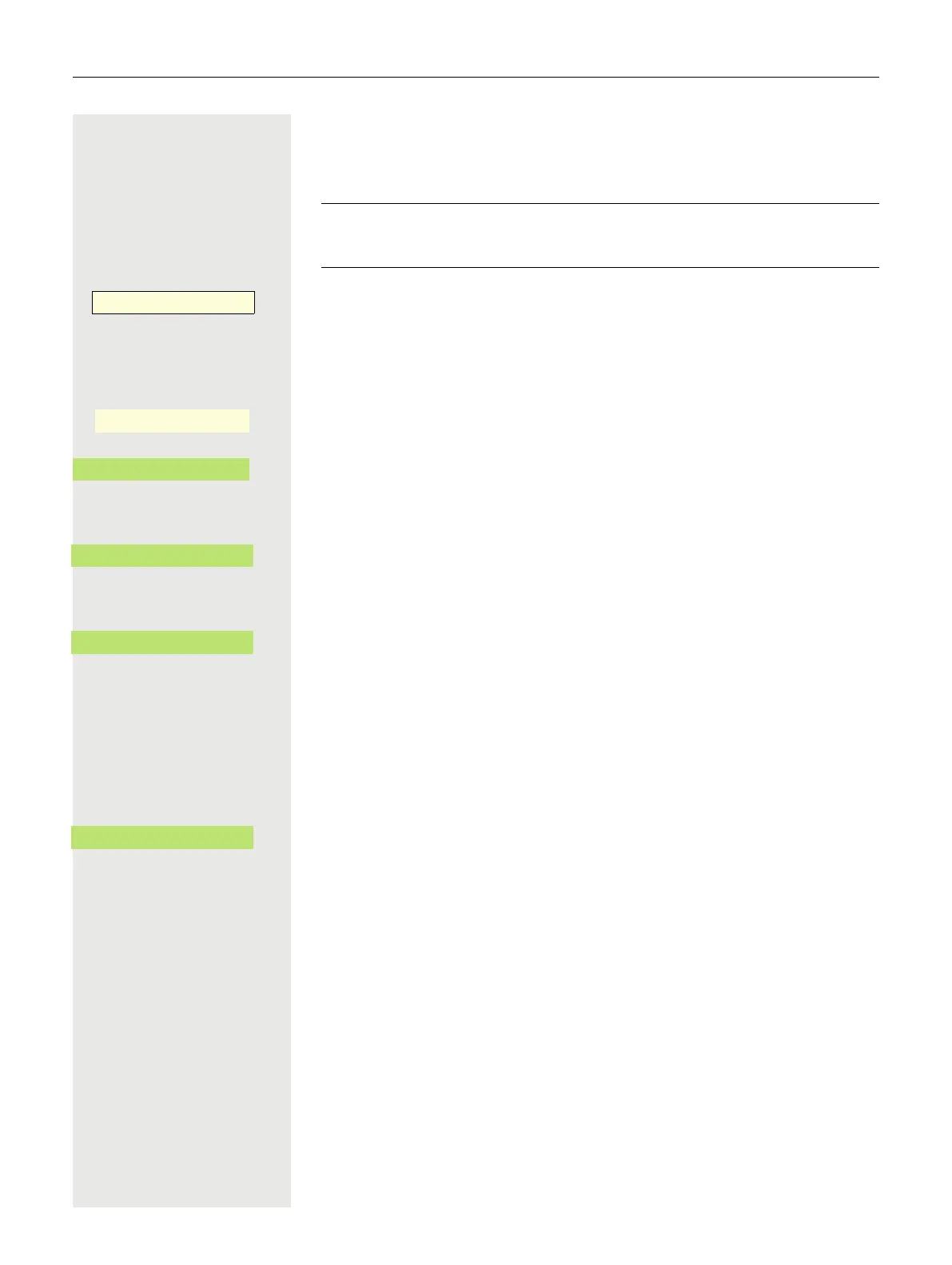185
Logging on to the "guest phone"
Log on to mobile connection to "guest phone". The phone thereby behaves like
your own as regards cost allocation, key programming, call forwarding etc.
Press the "Mobile login" key.
or if no key is configured,
@ If nec. Press Main Menu key.
Open using the Softkey.
Open with softkey.
€ Select "more features".
Confirm.
€ Select "Mobile logon".
Confirm.
The "New phone no.:" request is displayed
j Enter the "mobile phone number".
The request "Code for nnn" is displayed (e.g. 834):
if nec. j Enter the code word and confirm it.
or
Confirm.
The login procedure starts.
After correct login you will see your mobile phone number on the left of the
screen.
ñ
Requirement: A mobile connection with your own number and a pass-
word has been set up for you (ask relevant Administrator). The "Mobile
login" key is configured on the OpenScape CP600 if nec.
Mobile login
-
_
Service/Settings
_
Service menu
-
_
more features
-
_
Mobile logon
_
Input complete
_
