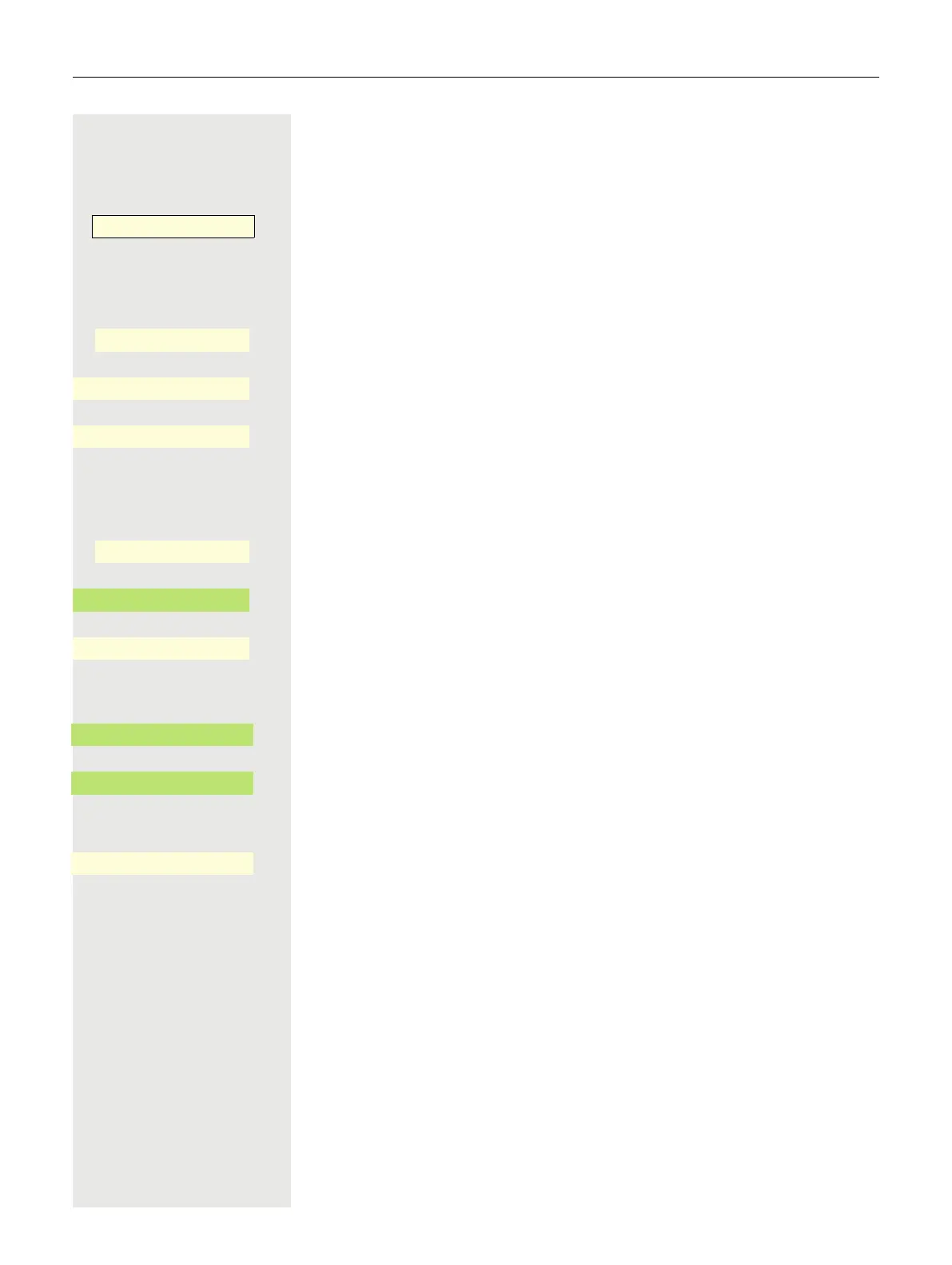96
Taking calls for colleagues
You hear another telephone ringing.
Press the Function keys of the OpenScape Key Module 600.
or
@ If nec. Press Main Menu key.
Open using the Softkey.
Select the required page with Softkey.
If shown, press the Softkey of the Function keys .
or
@ If nec. Press Main Menu key.
Open using the Softkey.
Open with softkey.
Confirm.
€ Select "Call pickup, directed".
Confirm.
Select and confirm the participant whose call you want to accept.
or
Confirm the option shown
j Enter call number for ringing telephone. You take the call.
Call pickup, directed -
_
Favorites
_
Favorites 1/2
Page 1
Q
_
Call pickup, directed
˜
_
Service/Settings
_
Service menu
-
_
Calls -
_
Call pickup, directed?
_
Party
_
Enter the phone number.
_