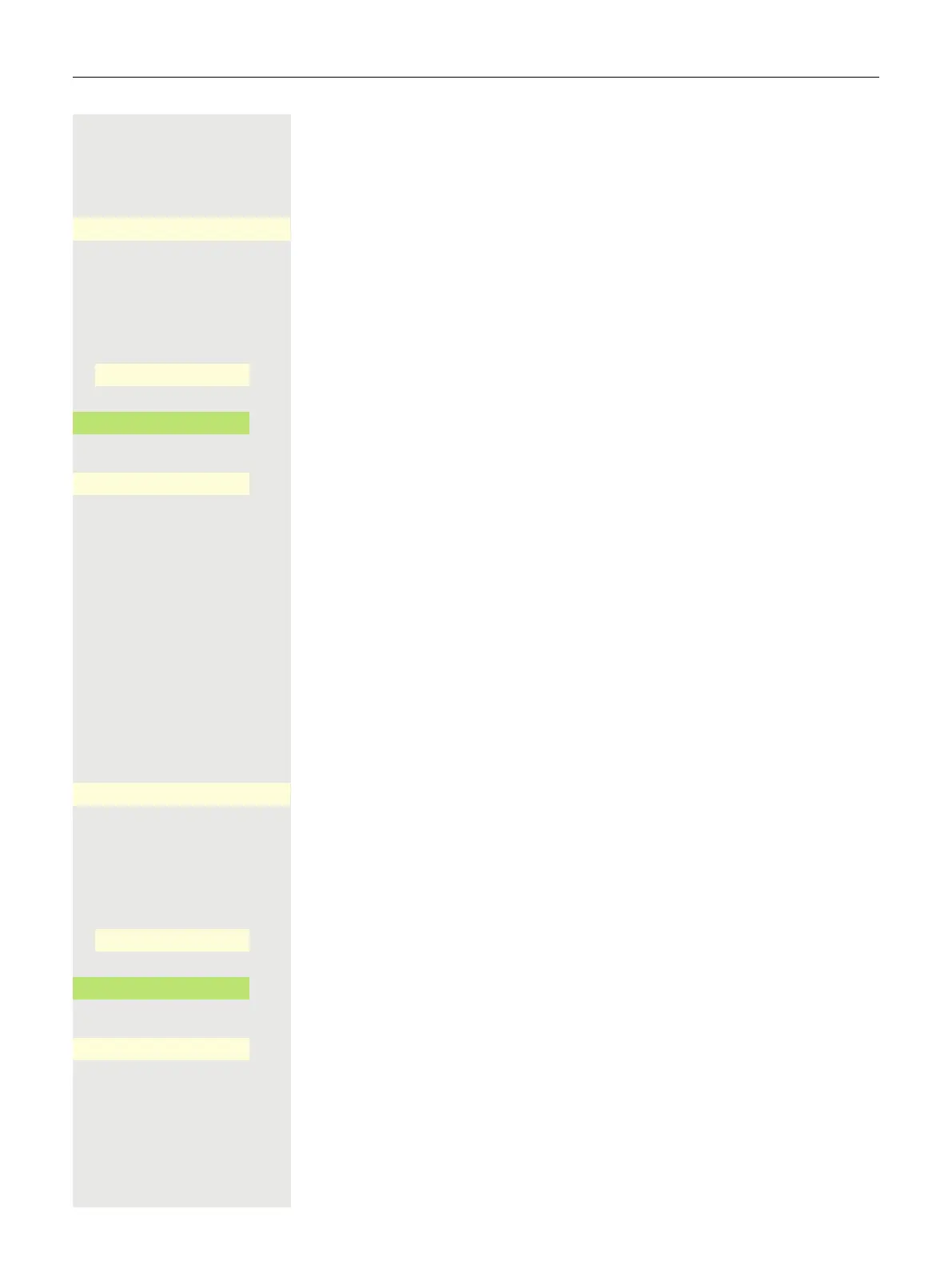103
Dial withcentral speed dial numbers
Prerequisite: You know the central speed dial numbers (ask your relevant Ad-
ministrator).
j Enter and confirm mode *7 for "Select speed-dial number" .
or
@ If nec. Press Main Menu key.
Open using the Softkey.
Open with softkey.
Open with softkey.
j Enter 4-digit speed dial number.
if nec. Post-dialing
j Depending on requirements, you can post dial more digits in addition to saved
numbers (e.g. extension to participant).
If configured, post dial is automatically selected if you do not dial any further
numbers within 4-5 seconds (e.g. "0" for central).
Dial with speed-dial keys
Prerequisite: You have set up speed dial page 82.
j Enter and confirm code *7 for "Select speed-dial number" .
or
@ If nec. Press Main Menu key.
Open using the Softkey.
Open with softkey.
Open with softkey.
* Press key.
0 to 9 Press the required line key.
©
*7
O
Service/Settings
_
Service menu
-
_
Select speed-dial num-
_
©
*7
O
Service/Settings
_
Service menu
-
_
Select speed-dial num-
_
