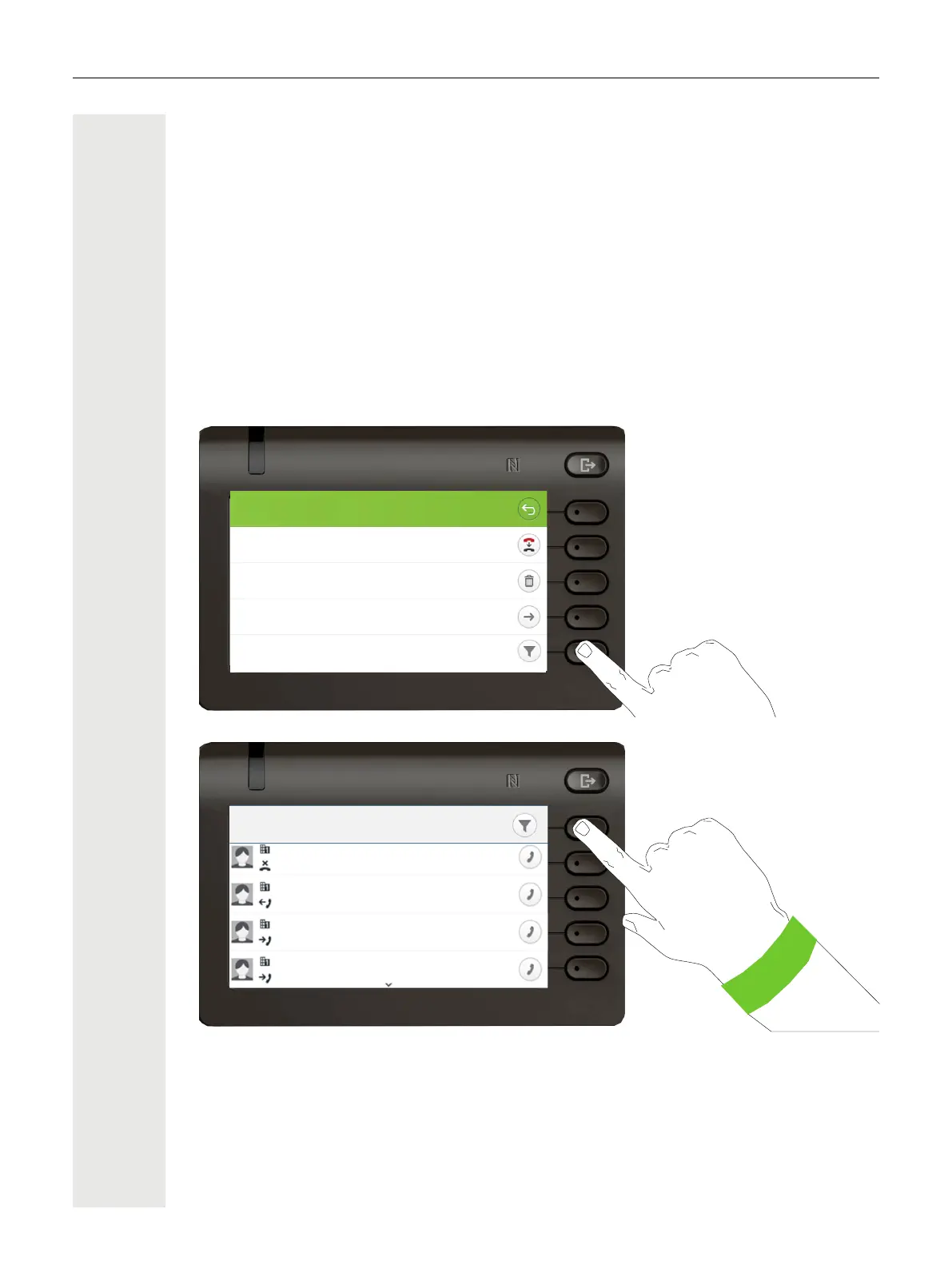42
Filtering conversations
When you want to filter conversations, it is possible to do so from the List options screen. Initially,
the filter is non-applied, which means it is set to "Show all calls (All)" and will display all conversa-
tion list entries of any call type.
Use the "Filter" action on top shortcut key. This key is used to switch between conversation types.
Pressing the top key will display a filtering tooltip box that shows possible call records and types:
• All - all conversation list entries of any call type
• Missed - list of all missed calls
• Received - list of all received and forwarded calls
• Dialled - list of all dialled calls
• Contacts - contacts with no associated call records
• Other calls - active call, voice mails and ignored pickup
After selecting filter, header should be changed according to selecting.
Mark missed calls as read
List options
Delete all conversations
New conversation
Filtered conversations view
Albert Einstein
Show all calls
Wilma
Andre-Marie Ampere
Jane Ambos
Missed call
Dialed call x (00:08)
Received call x (00:40)
Received call x (00:55)
10:45 AM
9:34 AM
8:45 AM
7:44 AM