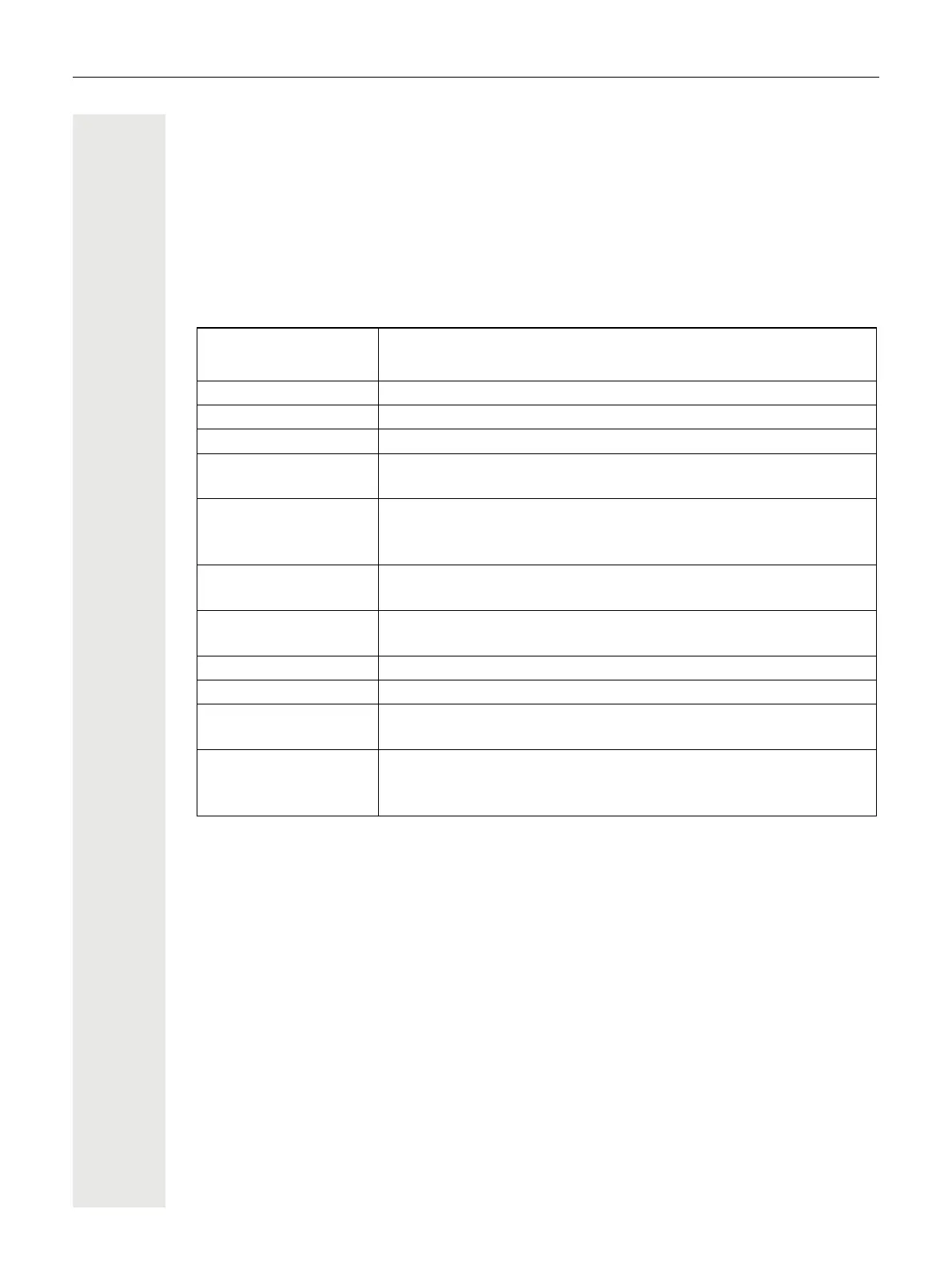41
Using special characters to control the search
Additionally, you can use comma (,) and a hash (#) to control the search.
A single comma (,) is used to separate the last name from the first name. A hash (#) is used to
indicate that we are looking for an exact match.
When you want to use a comma (,) or a hash (#) as part of the search input text, you have to use
a double comma (,,) or a double hash (##).
Examples:
Order of conversations
On entry into search mode, the local conversations are ordered by their time stamp, i.e. most re-
cent ones are displayed first.
Upon entering a search criteria, the local conversations are listed first and ordered by their time
stamp, the most recent ones are displayed first.
The LDAP results are listed after local conversations and are ordered alphabetically A to Z accord-
ing to their Conversation name.
"Alphabetical order" means A-Z order based on the first character in the name/names/topic of the
conversation/contact. In the case of people's names, the order is based on the first character of
the first name and/or last name as displayed in the conversation list.
Search
input
Functionality
AMBER
Matches any entries where the last name starts with "amber"
AMBER,
Matches any entries where the last name is exactly “amber”
AMBER,,
Matches any entries where the last name starts with “amber,”
AMBER, P
Matches any entries where the last name is exactly "amber" and the
first name starts with "p".
AMBER,, PETER Matches any entries where the last name starts with "amber, peter".
The double comma is used to indicate that the comma character is
part of the search input text.
AMBER, P,
Matches any entries where the last name is exactly "amber" and the
first name starts with "p," (i.e. the 2nd comma is part of the search).
AMBER, PETER# Matches only entries where the last name is exactly "amber" and
the first name is exactly "peter".
AMBER P
Matches any entries where the last name starts with "amber p".
AMBER P# Matches any entries where the last name is exactly "amber p".
AMBER P#A Matches any entries where the last name is exactly "amber p". The
"a" following the hash is ignored.
AMBER, PETER##2 Matches only entries where the last name is exactly "amber" and the
first name starts with "peter#2". The double hash is used to indicate
that the hash character is part of the search input text.