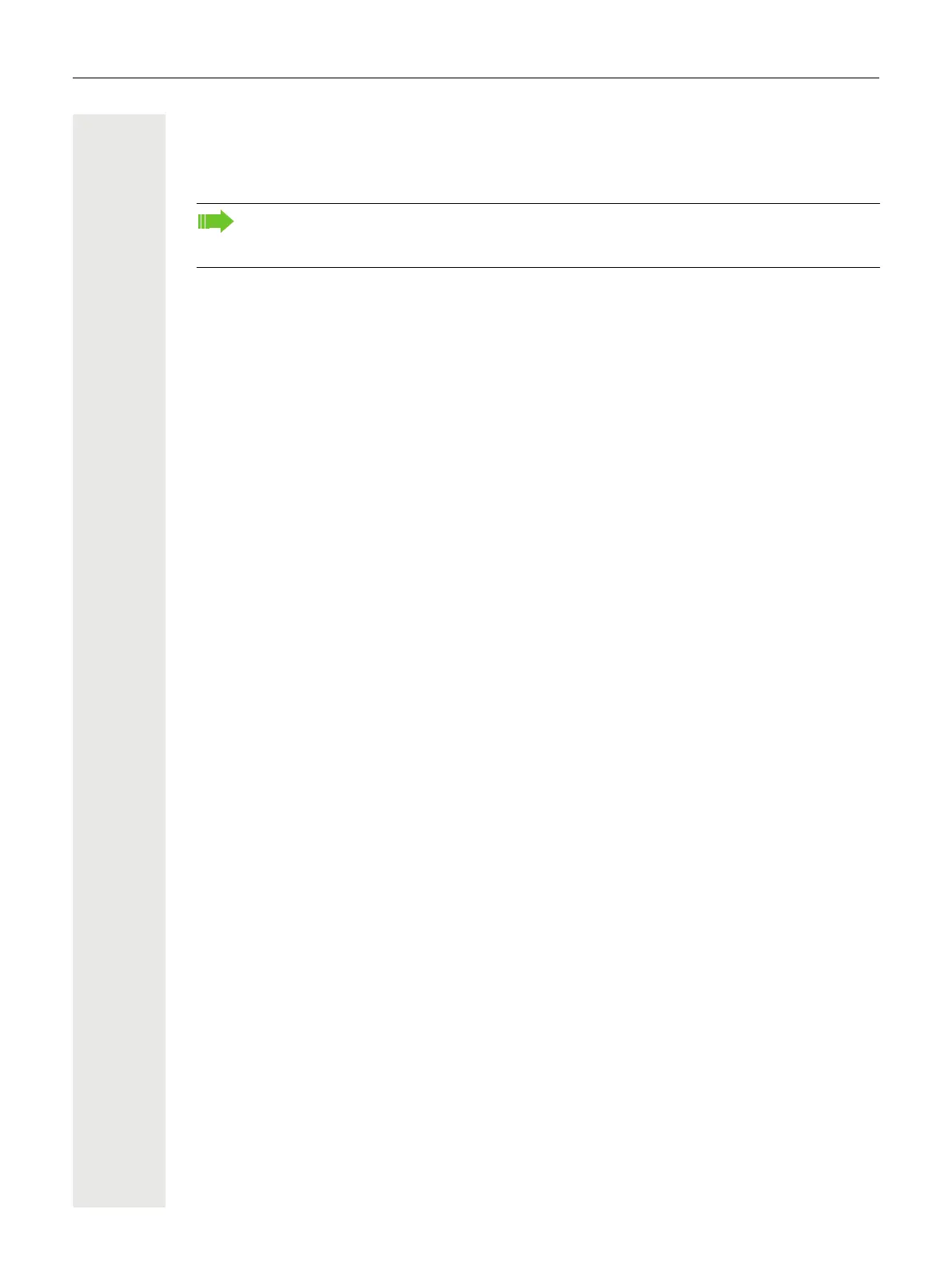218
User pages
All entries under the user menu on the web interface can also be found under the user menu on
the telephone page 56.
• Click a menu heading to display the individual menu entries. Click the menu heading again to
close the menu.
• Click a menu entry to open the corresponding website.
• Make the desired changes.
• Click the corresponding button to save or discard your changes.
Button functions
• "Anmeldung": Log in to the phone after you have entered the user password
• "Speichern": Applying changes
• "Reset": Reset original values
• "Aktualisieren": Update the values
• "Abmeldung": Log out from the phone
User menu
User Login
Password V page 174
– Altes Passwort
– User password
– Passwort bestätigen
Ringer
– Local ringtones
– Anruftyp V page 205
– Internal
– Ringtone sound
– Mustermelodie
– Musterfolge
– External
– Ringer sound
– Pattern melody
– Musterfolge
– Attention
– Ringtone sound
– Mustermelodie
– Musterfolge
– Ringtone mode (V page 206)
– HiPath
– Local ringtone
Audio
– Audio Settings
– Ringtone V page 77
– Room Character V page 76
– Headset port page 78
You will be prompted to configure a user password the first time you call up the web interface
page 173. You must log in with this password in future every time you want to open the
User pages.
