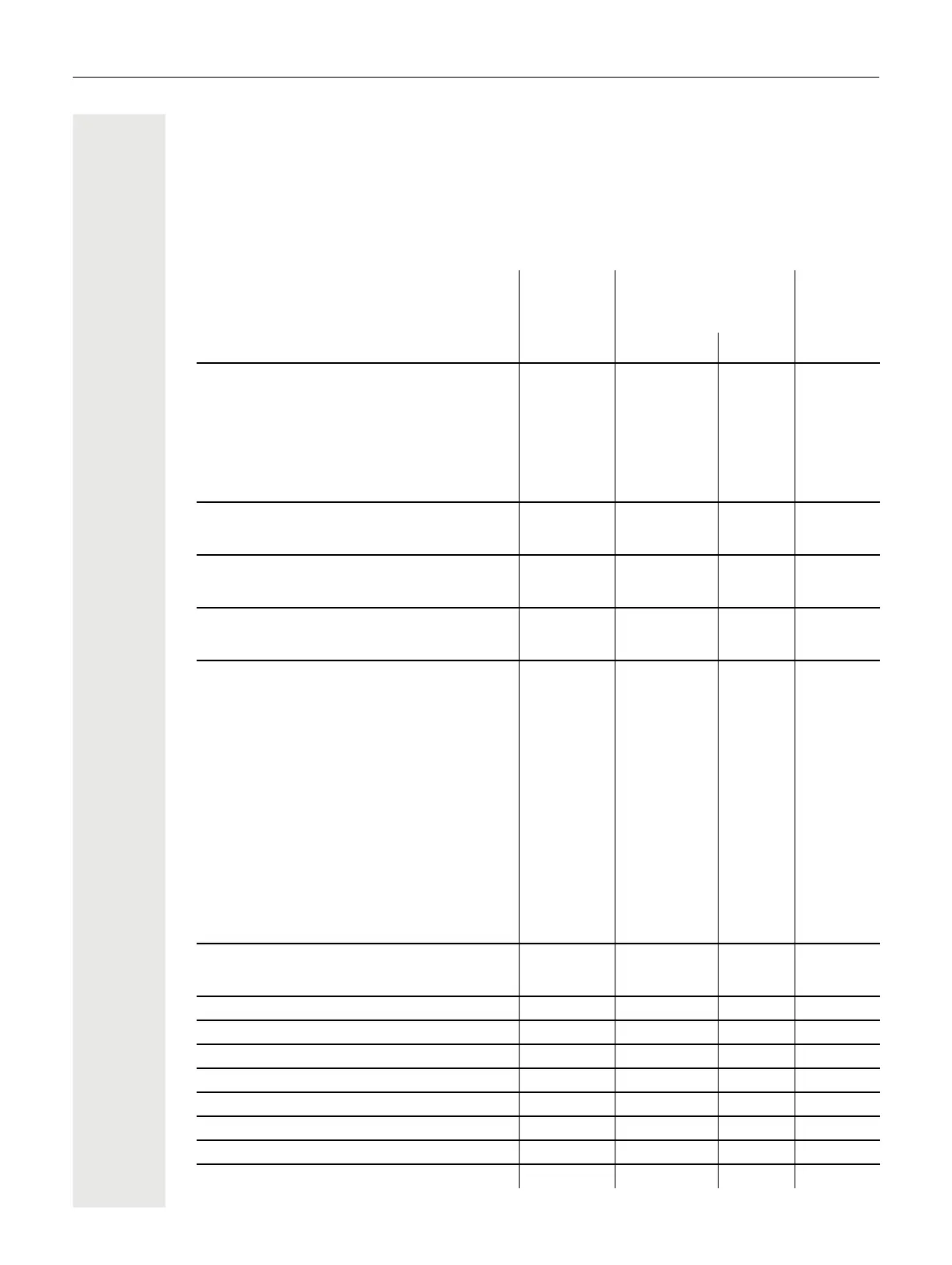229
Functions and codes in overview
(alphabetical)
The following table shows all possible functions, as shown on the display. When configured (ask
your service personnel), you can initiate the functions in the direct dialog (select + confirm), via the
service menu (select + confirm or code) or via keys configured as function keys.
Functions
Displays
... in the
direct
Dialog
... via the
Service menu
page 56
... with
Key
μ€
μ€
Code
Accept call waiting (camp-on)
Waiting tone off
Waiting tone on
Automatic call wait.on
Automatic call wait.off
;
;
;
;
;
;
;
;
*55
*87
# 87
*490
# 490
X
X
X
X
X
Headset (Headset)
Accept call
;
X
Reject call
Disconnect
;
X
DND on
DND off
;
;
;
;
*97
# 97
X
X
Universal Call Distribution
Log on
Log off
Available
Not available
post-processing on
post-processing off
UCD night on
UCD night off
Calls in queue
;
;
;
;
;
;
;
;
;
*401
# 401
*402
# 402
*403
# 403
*404
# 404
*405
X
X
X
X
X
X
X
X
X
Advisory msg. on
Advisory msg. off
;
;
;
;
*69
# 69
X
X
assoc. Services ; *83 X
associated dialing ; *67 X
Recording X
Override ; ; *62 X
Audio baby monitor ; *88 X
DATA I/O Service *494 X
Reset services ; # 0 X
Speaker call ; *80 X