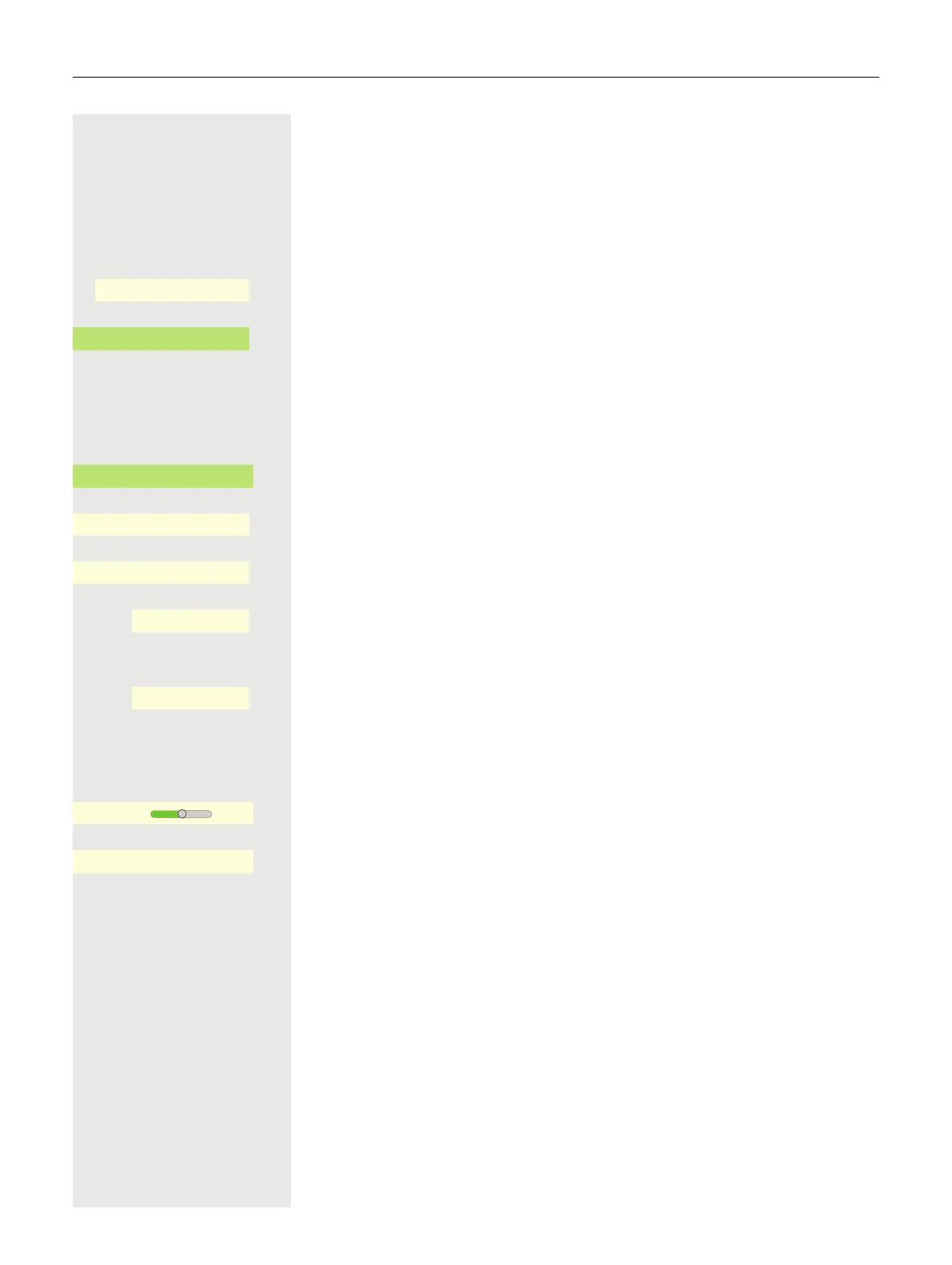69
Brightness for the OpenScape Key Module 600
When you have connected a OpenScape Key Module 600, you can adjust the
key label brightness to suit your ambient lighting.
z You can also configure this setting via the Web interface page 217.
@ If nec. Press Main Menu key.
Open using the Softkey.
Open using the Softkey.
if nec. j Enter and confirm the User password.
€ Select "Phone".
Open using the Softkey.
Open using the Softkey.
Open using the Softkey
1
.
Use the Softkey increase the brightness
or
Use the Softkey to dim the display.
or
" Adjust using the toggle key
Confirm the setting with the Softkey.
Save the settings.
Service/Settings
_
$
User:
-
_
$
Phone
-
_
Display
-
_
Key module brightness
K
_
1. The display shows the current setting
Increase
X
_
Decrease
Œ
_
Q
_
Q
_
