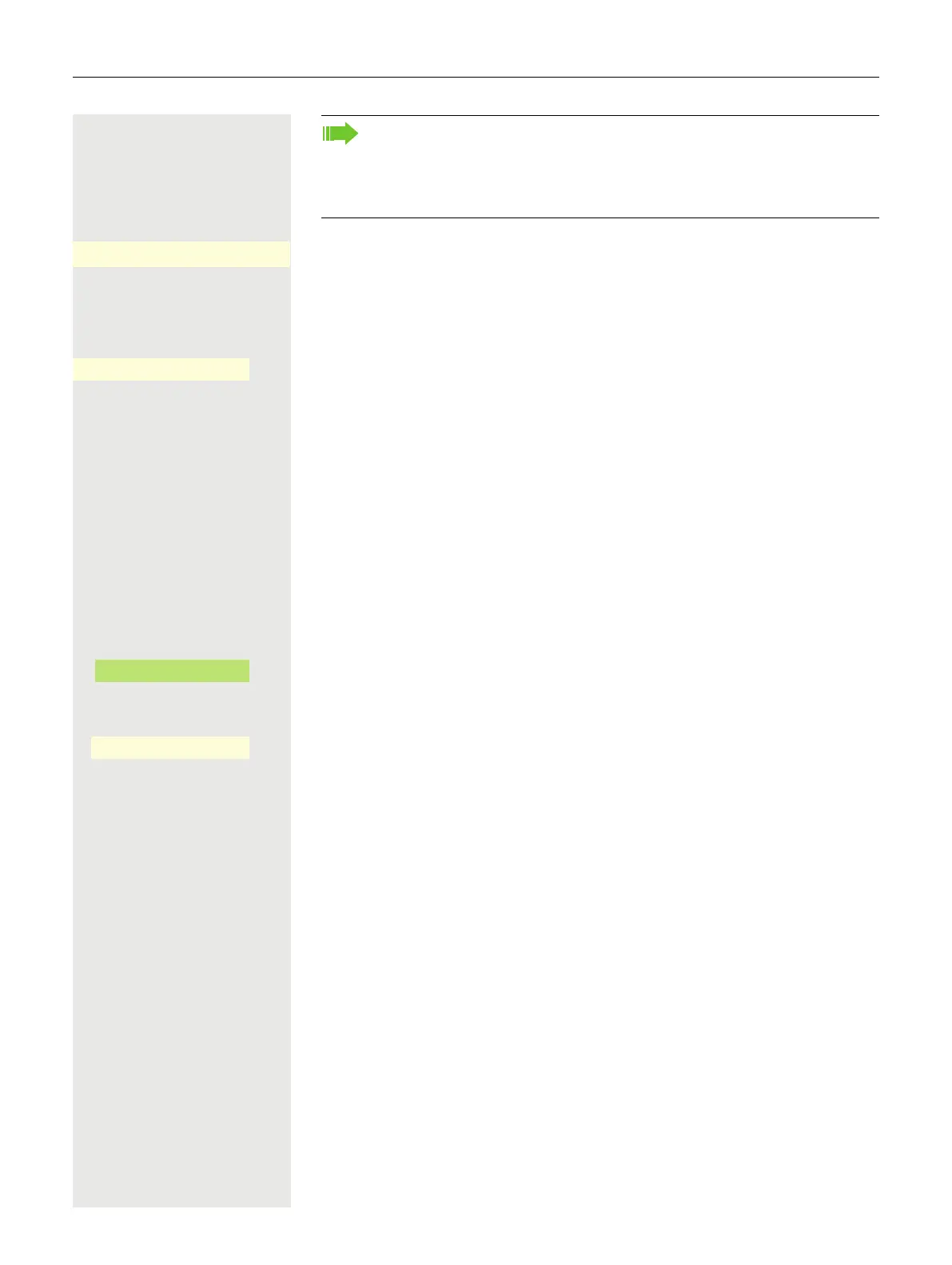101
Z Confirm when the complete number has been entered.
or
The required conversation is shown in the list. Confirm with the Softkey. The
connection is set up.
Participant answers over loudspeaker:
With handset on hook: Speakerphone mode.
or
^
Lift the handset.
Participant does not answer or is busy:
É Press key. LED goes out.
or
Softkey press to arrange a callback. (see also page 113)
or
Softkey press to send a message (see also page 104)
Dial with connected headset
Prerequisite: The headset is connected.
j Internal: Enter the phone number.
External: Enter external code and phone number.
Ê The headset key is lit.
The connection is set up as soon as you finish your input.
Your system can be programmed so that before you call an internal num-
ber you must press the "Internal" key.
As such, when you call an external number you do not have to enter an
external code ( simplified dialing is switched on; ask relevant Administra-
tor).
©
123456789
O
Georg Simon Ohm O
_
Callback
B
_
Send message
a
_