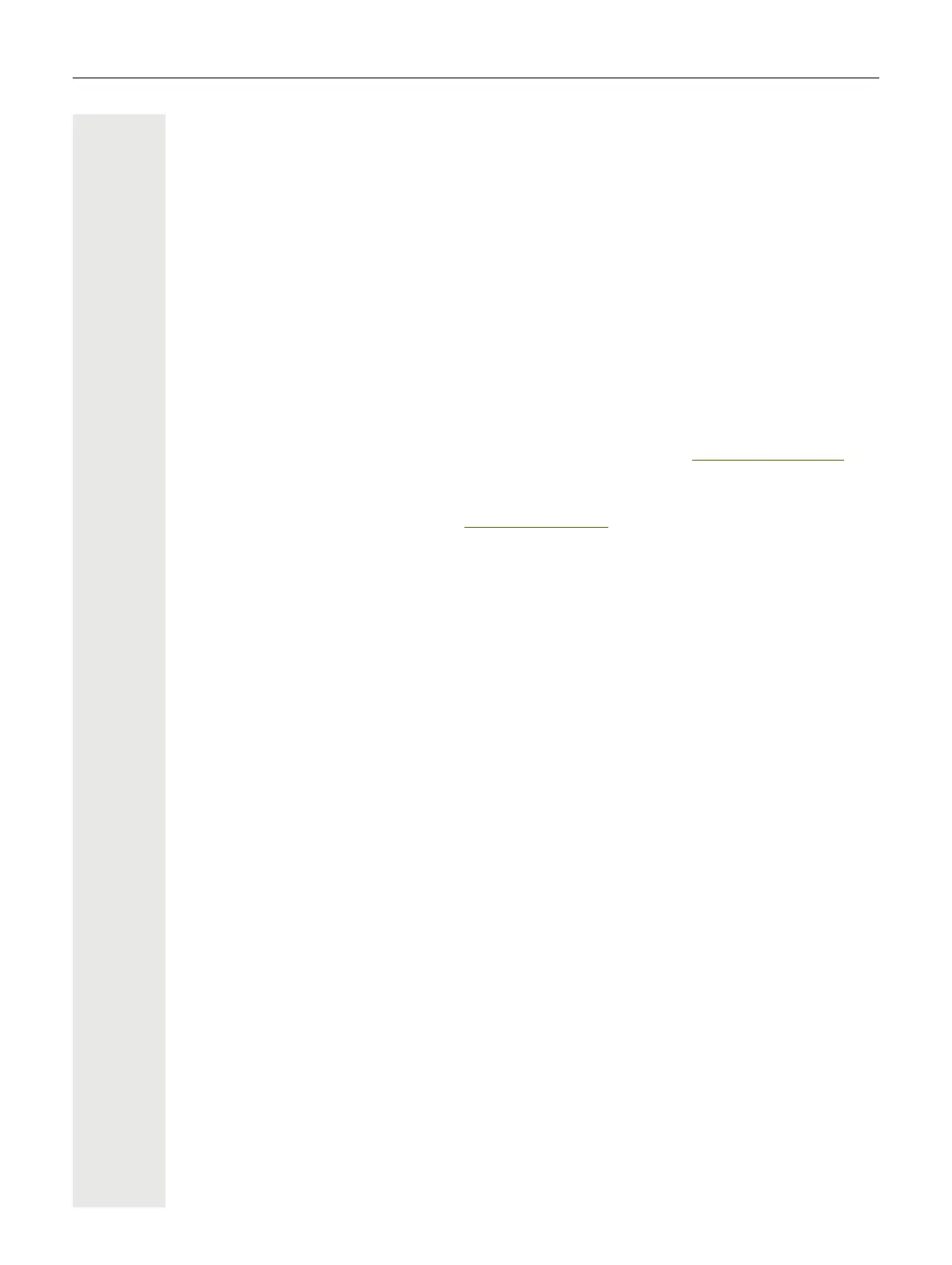4
Software update
During a software update, the phone must not be disconnected from the power supply unit and/or
the LAN. An update action is indicated by messages on the display and/or by flashing LEDs.
Care and cleaning instructions
• Never spray the phone with liquids as the penetrating fluids can lead to malfunctions or may
damage the device.
• Do not use substances such as alcohol, chemicals, solvents or scouring agents, as these sub-
stances can lead to surface damage.
Clean the phone with a soft and slightly damp cloth.
Online resources
This document along with additional information is available online at: http://www.unify.com/
Support.
Technical notes, current information about firmware updates, frequently asked questions, and lots
more can be found on the Internet at: http://wiki.unify.com/.
License information
More information about the EULA and Open Source licenses you can find on the Web interface,
section ”Licenses” page 217.
Installation location information
• The telephone may only be operated using the LAN cabling internally in the building. The device
should be connected to the IP infrastructure using a shielded LAN cable: Cat-5 for 100 Mb/s or
Cat-6 for 1000 Mb/s. Make sure in the building installation that this cable shielding is earthed.
• The telephone is designed for operation in a sheltered environment within a temperature range
of 5 °C to 40 °C.
• Putting the telephone in a room with higher levels of dust can result in a reduced service life of
the device.
• Do not place the device in direct sunlight or other sources of direct heat. This is liable to damage
the electronic components and the casing.
• Do not install the phone in bath or shower rooms.
