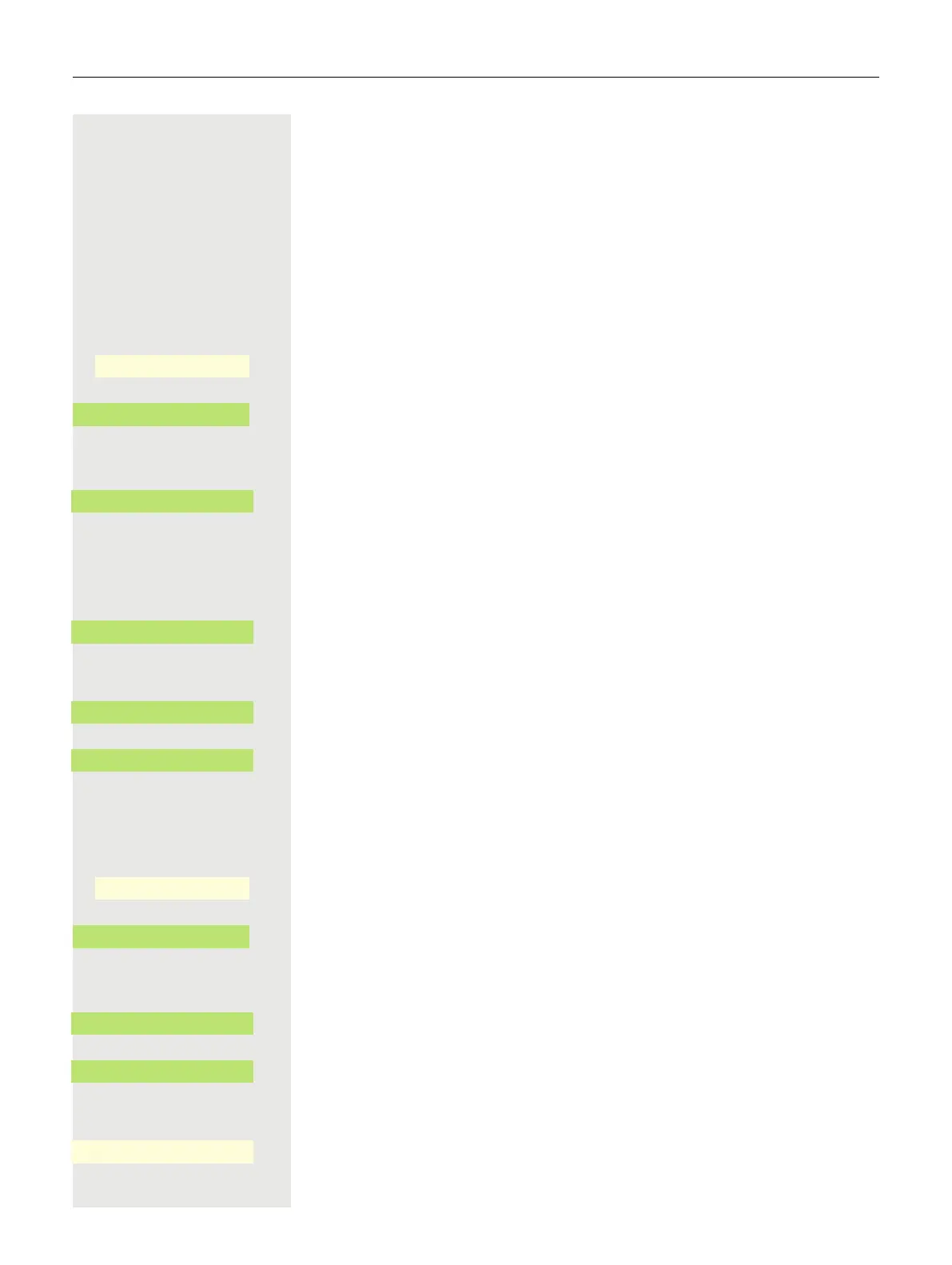181
Appointment function
You can arrange for the communications system to remind you of an appoint-
ment page 182. For this to happen, you need to save the desired times of the
calls. This is possible for a period of up to 24 hours in advance or for a daily repe-
ating appointment.
Save appointment
@ If nec. Press Main Menu key.
Open using the Softkey.
Open with softkey.
€ Select "Timed reminder on".
Confirm.
j Enter a 4-figure time, e.g. 0905 for 9.05 a.m. or 1430 for 2.30 p.m.
if nec. 2 or 7 With the "American" language setting (setting page 66) you can enter Code 2
for "a.m." or 7 for "p.m." (default = "a.m.").
Confirm.
or
Confirm.
Confirm.
Deleting/querying a saved appointment
@ If nec. Press Main Menu key.
Open using the Softkey.
Open with softkey.
€ Select "Timed reminder off".
Confirm.
Confirm.
or
Confirm.
Service/Settings
_
Service menu
-
_
Timed reminder on
_
once-off
_
daily
_
save
_
Service/Settings
_
Service menu
-
_
Timed reminder off
_
deleting
_
finishing
_