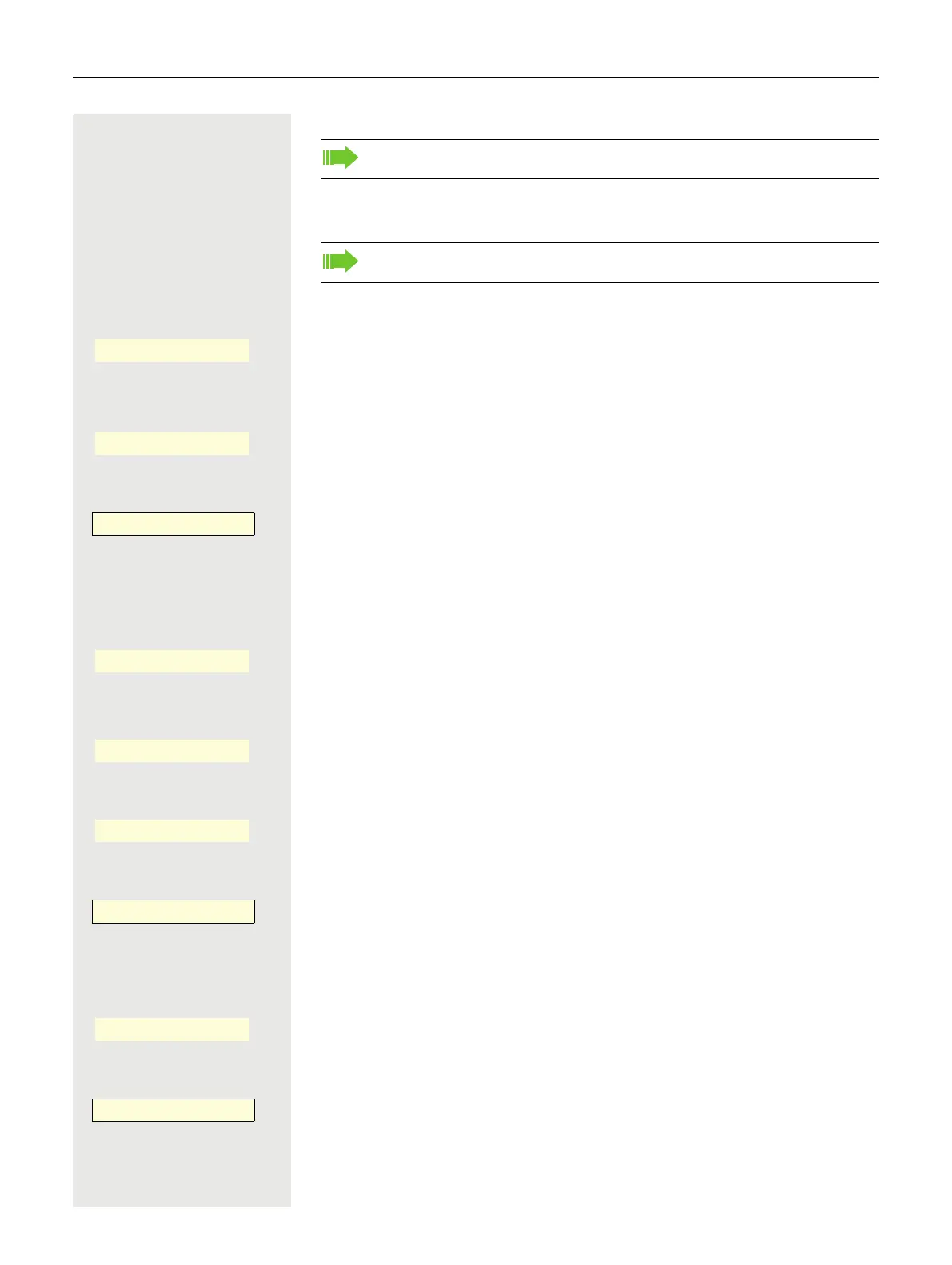121
Start a conference
Talk to up to seven other call partners at the same time during a conference call.
These can be external or internal participants.
j Call first individual.
Confirm the option shown
j Call second individual. Announce that a conference is to be set up.
Confirm.
or
Press Function keys of the OpenScape Key Module 600, if configured.
A notification tone sounds every 30 seconds (can be switched off, ask relevant
Administrator), to signal a conference call is taking place.
If the second individual does not answer
Confirm.
Expand conference for up to five participants
Confirm.
j Call the new party. Announce that a conference is to be set up.
Confirm.
or
Press Function keys of the OpenScape Key Module 600, if configured.
Connect call partner to a conference
Prerequisite: You are on a consultation call ( page 117).
Confirm.
or
Press Function keys of the OpenScape Key Module 600, if configured.
Pressing the function key again resumes the conversation.
Only the conference call initiator can connect and disconnect participants.
Conference initiation
Ð
_
Conference
Ð
_
Conference -
_
Return to held call
Ù
_
Expand conference
¯
_
Conference
Ð
_
Conference -
_
Conference
Ð
_
Conference -
_
