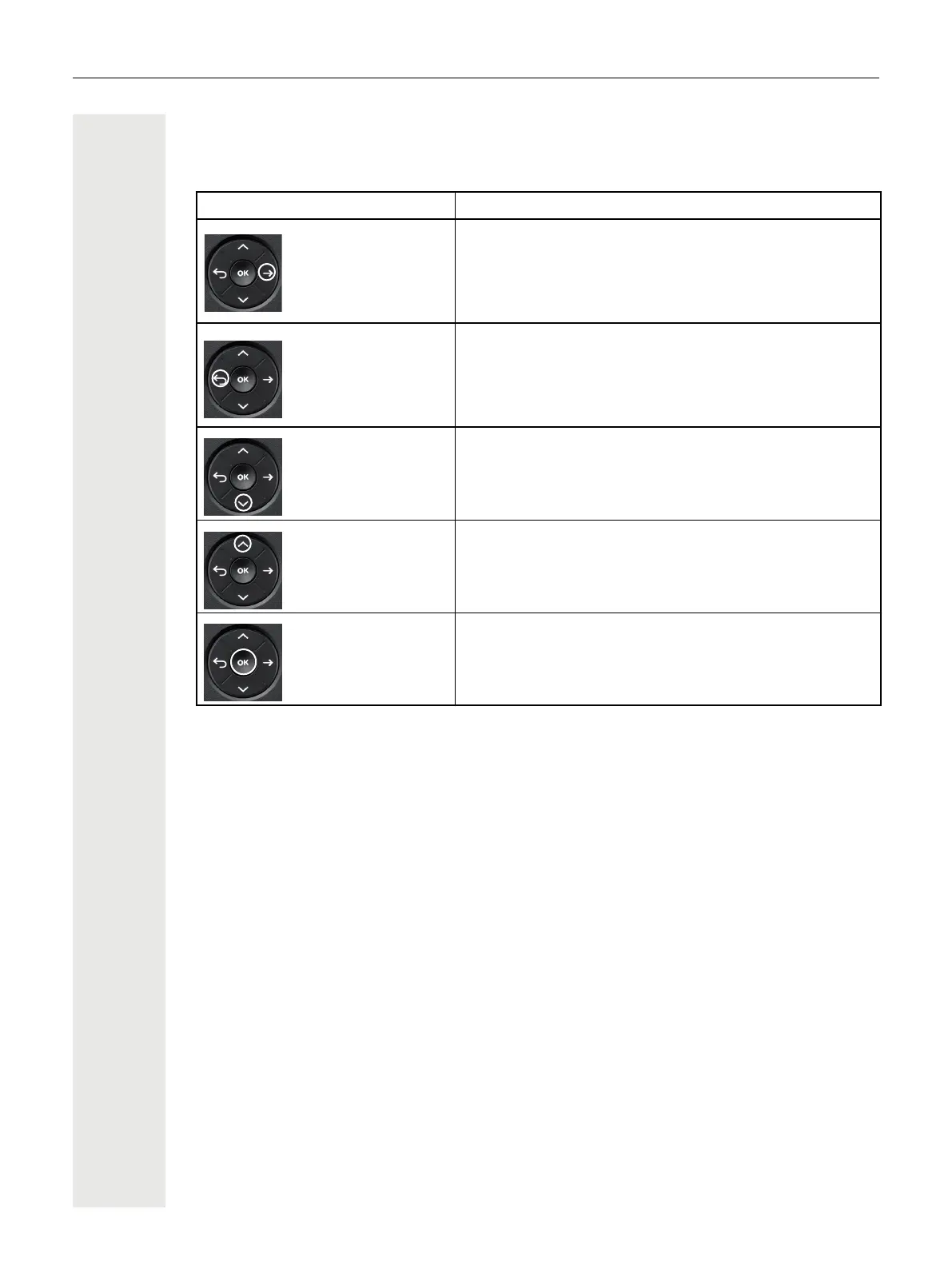20
Navigator
This control allows you to navigate in lists and perform actions in the selected area.
Operation Functions when key is pressed
Press the
« key.
In conversation mode:
• Open the subscriber information
In settings:
• Go down one level
Press the ^ key.
In lists and menus:
• One level back
In input fields:
• Delete character to the left of the cursor
Press the € key.
In lists and menus:
• Scroll down
• Press and hold: Skip to the end of the list/menu
Press the μ key.
In lists and menus:
• Scroll up
• Press and hold: Skip to the start of the list/menu
Press the Z key.
Execute an action for the selected entry.