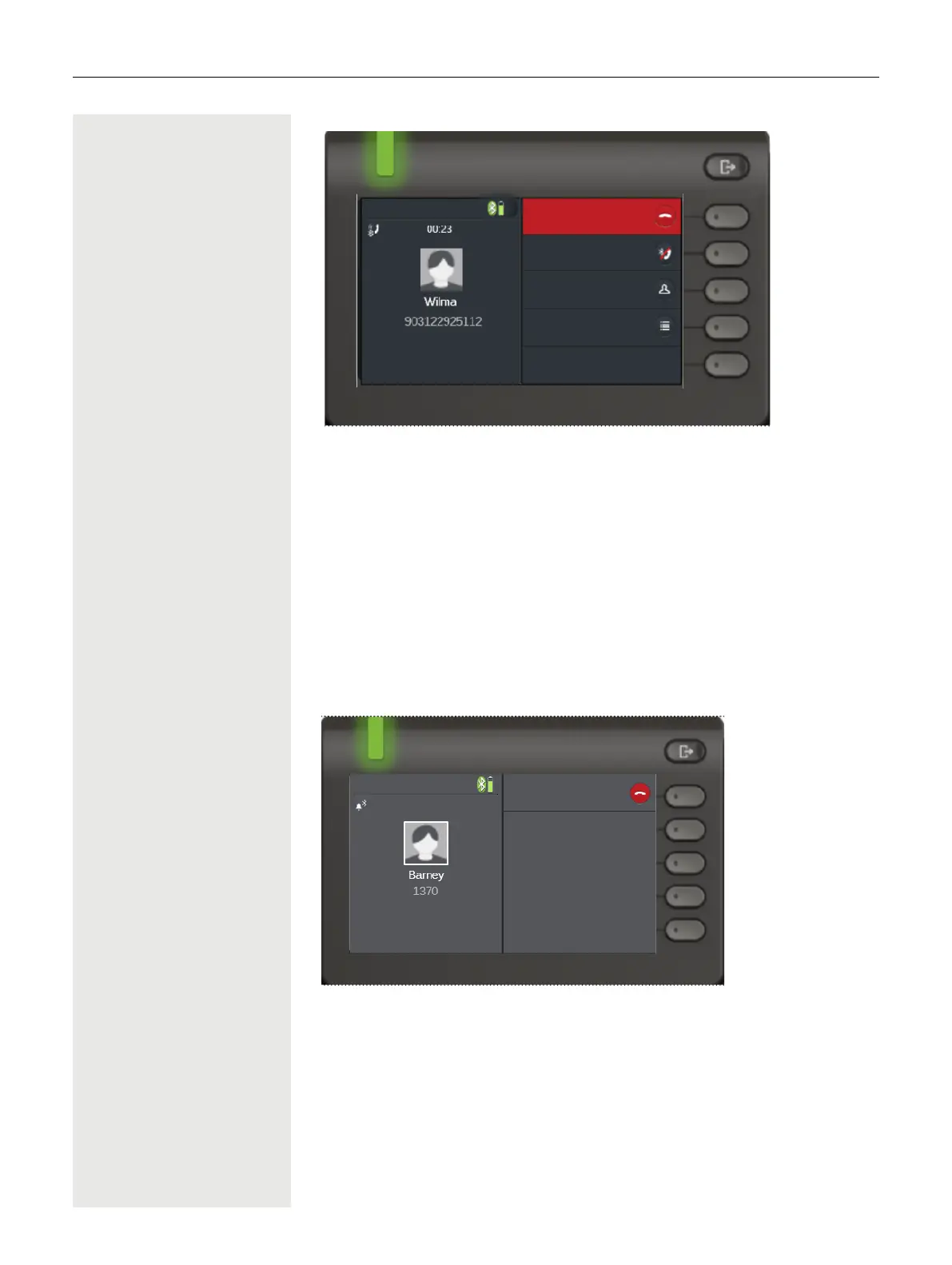134
The “Pull audio” button reroutes the audio stream from HFAG back to Open-
Scape CP 600.
The “Move to mobile” button reroutes the audio stream from OpenScape CP 600
to the HFAG. Call is removed from the CP phone.
For more information about how to proceed during a call, see ”During the call”
Page 115.
Outgoing HFAG call
Outgoing Call Dialing
Bluetooth status bar icon indicates an HFAG call.
Failure in dialling the outgoing HFAG call is indicated by the HFAG by one of the
unsolicited extended response indication codes:
– NO CARRIER
– BUSY
– NO ANSWER
– DELAYED
– BLACKLISTED
Bee
Pull audio
Kontaktdaten
Verlauf
Rufe...
Bee
