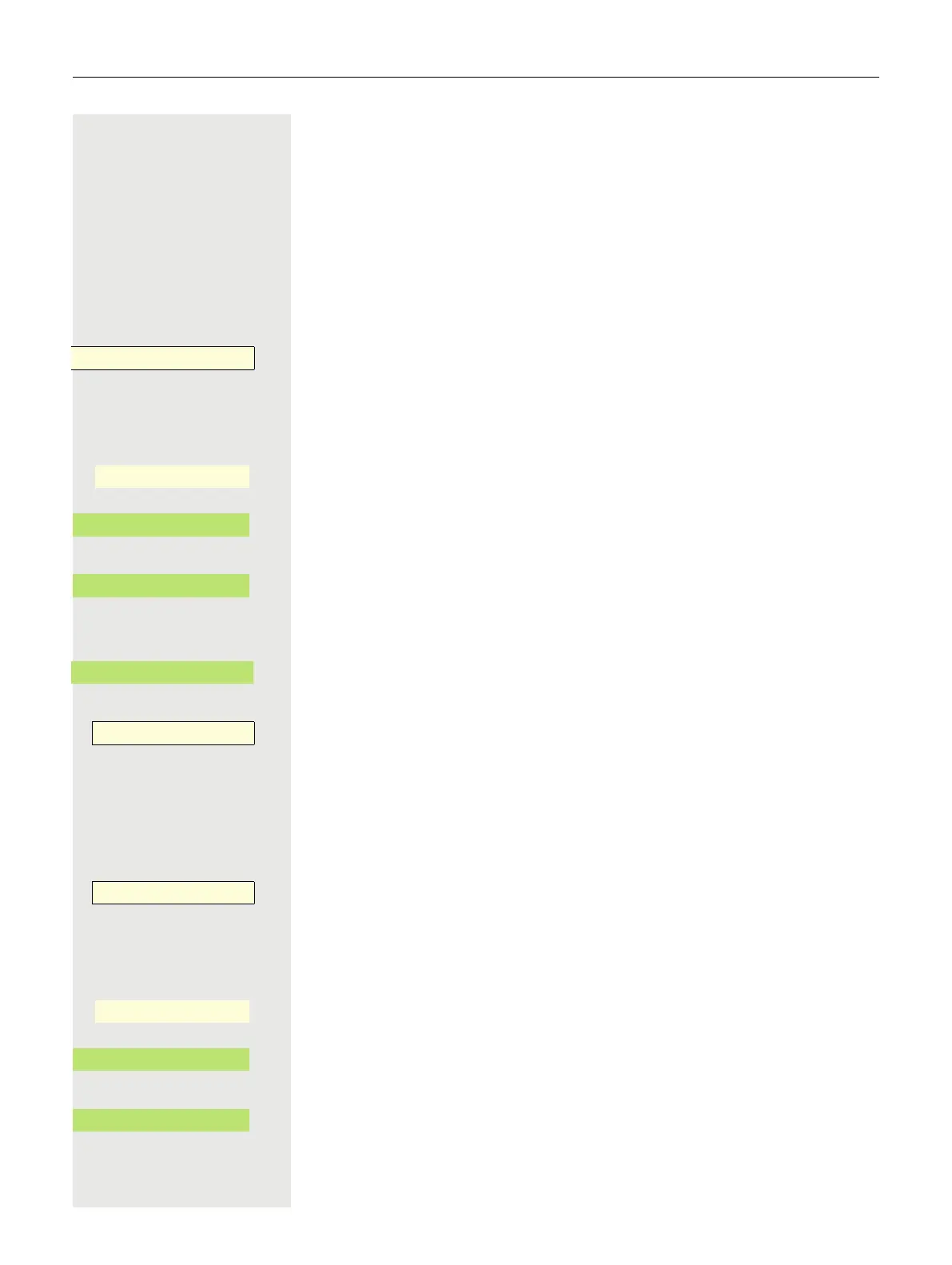160
Switch calls directly to manager
All calls for the manager are usually only acoustically signaled in the admin of-
fice.
You can set the acoustic signaling so that the calls are only acoustically signaled
on the main phone or on an assigned second phone.
Requirement: On your phone there is a key assigned with the "Ring transfer
executive/secretary" function.
Activating
Press key. LED lights up.
or
@ If nec. Press Main Menu key.
Open using the Softkey.
Open with softkey.
Open with softkey.
€ Select "Call transfer on".
Confirm.
Press the required line key.
or
j
Enter the desired line/trunk number.
Deactivating
Press key. LED goes out.
or
@ If nec. Press Main Menu key.
Open using the Softkey.
Open with softkey.
Open with softkey.
€ Select "Call transfer off".
Ring transfer executive/secretary
-
_
Service/Settings
_
Service menu
-
_
Destinations
-
_
Call transfer on
_
Ln.
-
_
Ring transfer executi-
-
¤
Service/Settings
_
Service menu
-
_
Destinations
-
_
