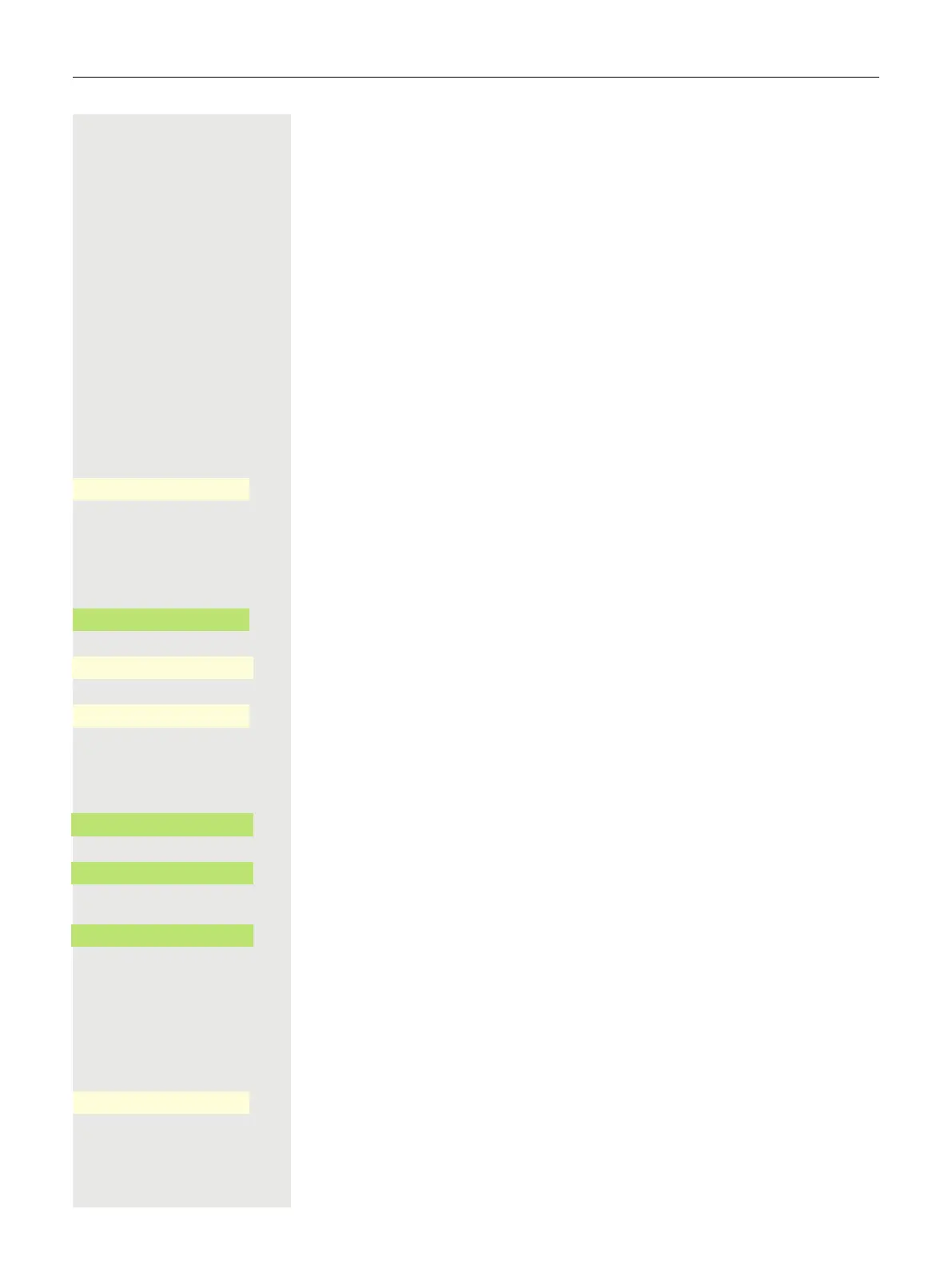192
Watching a video stream through a camera
You can open a video stream by using a camera e.g. from the door phone and
watch a real-time video on your CP600/CP600E telephone device, when the ad-
ministrator has configured your device. This enables you to monitor your place.
The telephone can control up to four different cameras, but only one of them can
be used at a time. Multiple telephone users can watch the video simultaneously.
How to program a camera
Example: Programming your door phone’s camera
Prerequisite: Direct video has been enabled by your administrator.
At first you have to set up a programmable key for the activation/ deactivation of
the camera.
Hold down the Function key on the OpenScape Key Module 600 to which you
want to assign the camera until the programming prompt is displayed.
or If you want to use a Function key next of your screen
@ If nec. Press Main Menu key.
Open using the Softkey.
Select desired page (1 to 4).
Press and hold the Function key to which you want to assign the camera.
€ Select "Assign local feature"
Confirm.
Confirm.
Confirm. The key is programmed.
See also at page 93 that explains how to set up a local feature
How to activate/ deactivate the camera
Prerequisite:The Direct video has been enabled by your administrator.
When you have configured a programmable key on the key module for the cam-
era, you can press the relevant Softkey to turn the camera on.
or If you have used a Function key next of your screen
@ If nec. press Main Menu key.
_
Favorites
_
Favorites (1/2)
Page 1
Q
_
_
Assign local feature
-
_
Direct video
-
_
Camera 1
Q
_
_
