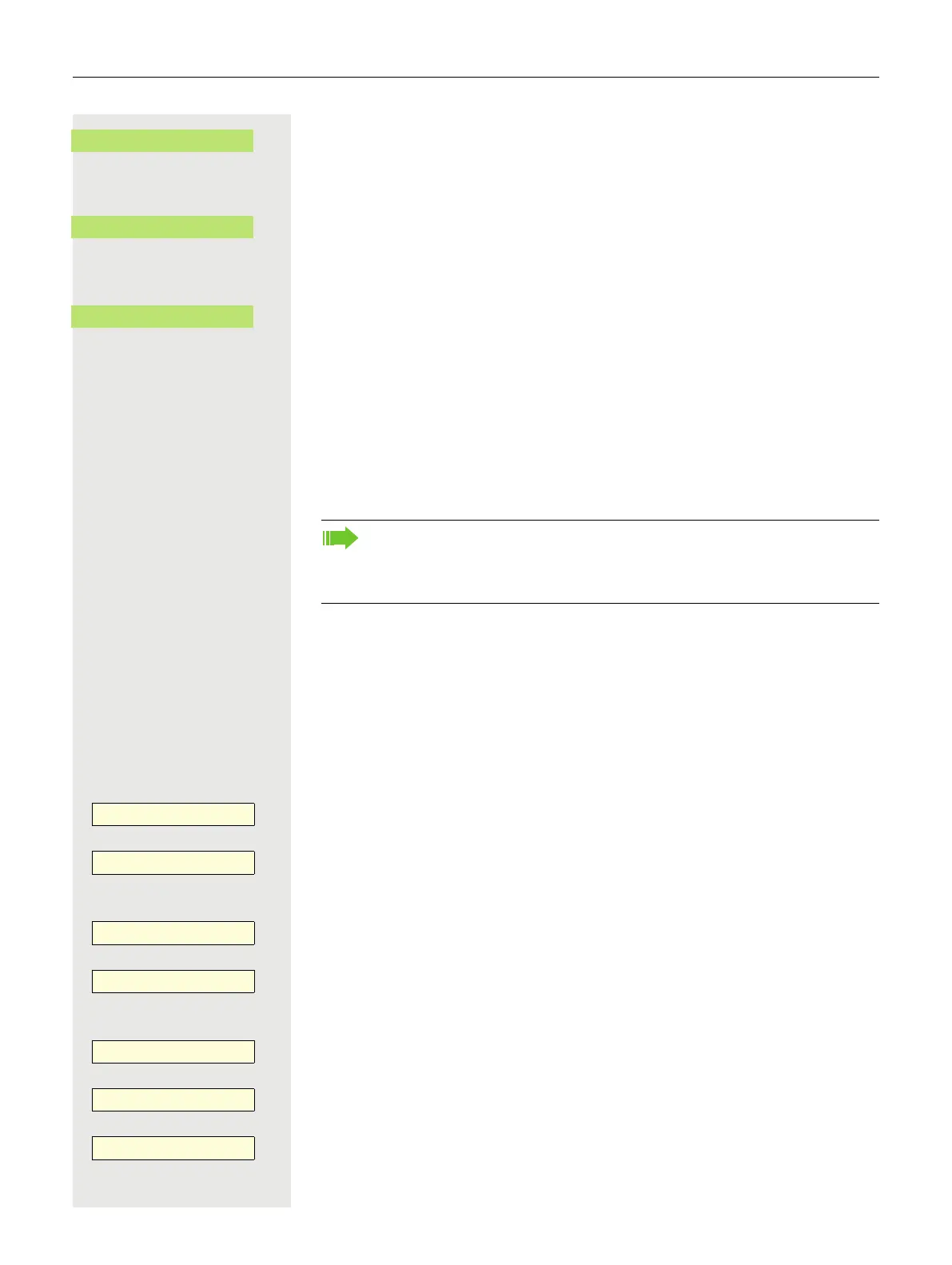85
Confirm.
j Change text.
Confirm to save input.
Finishing the procedure
Confirm to leave edit.
Overview of functions
The functions are classified under the following menus:
• Destinations
• Switches
• PIN and license of service
• Calls
• more features
LED displays of saved functions
Forwarding, Forwarding in department, Forwarding MULAP, Night answer,
Do not disturb, Telephone lock, Response text, Silent ringing, Direct ans-
wer on/off, Group call on/off, Block phone number, Call waiting released,
Waiting tone off, Ring transfer executive/secretary, Recording, Door relea-
se on/off, Group ringing, Layer switching, Universal Call Distribution
(Available on/off, postprocessing on/off), Night destination on/off, MULAP
conference Released by:: Hold key
Saved function is not switched on.
Saved function is switched on.
Callback:
You have not registered a callback.
You have registered a callback.
Call number (internal), Direct station selection (DSS):
Participant not on the phone.
Participant on the phone or do-not-disturb enabled.
Flashes quickly – I am in a call, please accept.
Flashes slowly – another participant is on a call and has not yet accepted.
Call keys, general call keys, Line key, MULAP key, Assign call number:
changing
_
save
_
finishing
_
The selection of available functions depends on configuration. Consult
your administrator if you are missing a function. The keys of the OpenSca-
pe Key Module 600 are shown below. The LED displays for the keys are
also displayed in Favorites.
_
¤
_
¤
_
¤
£