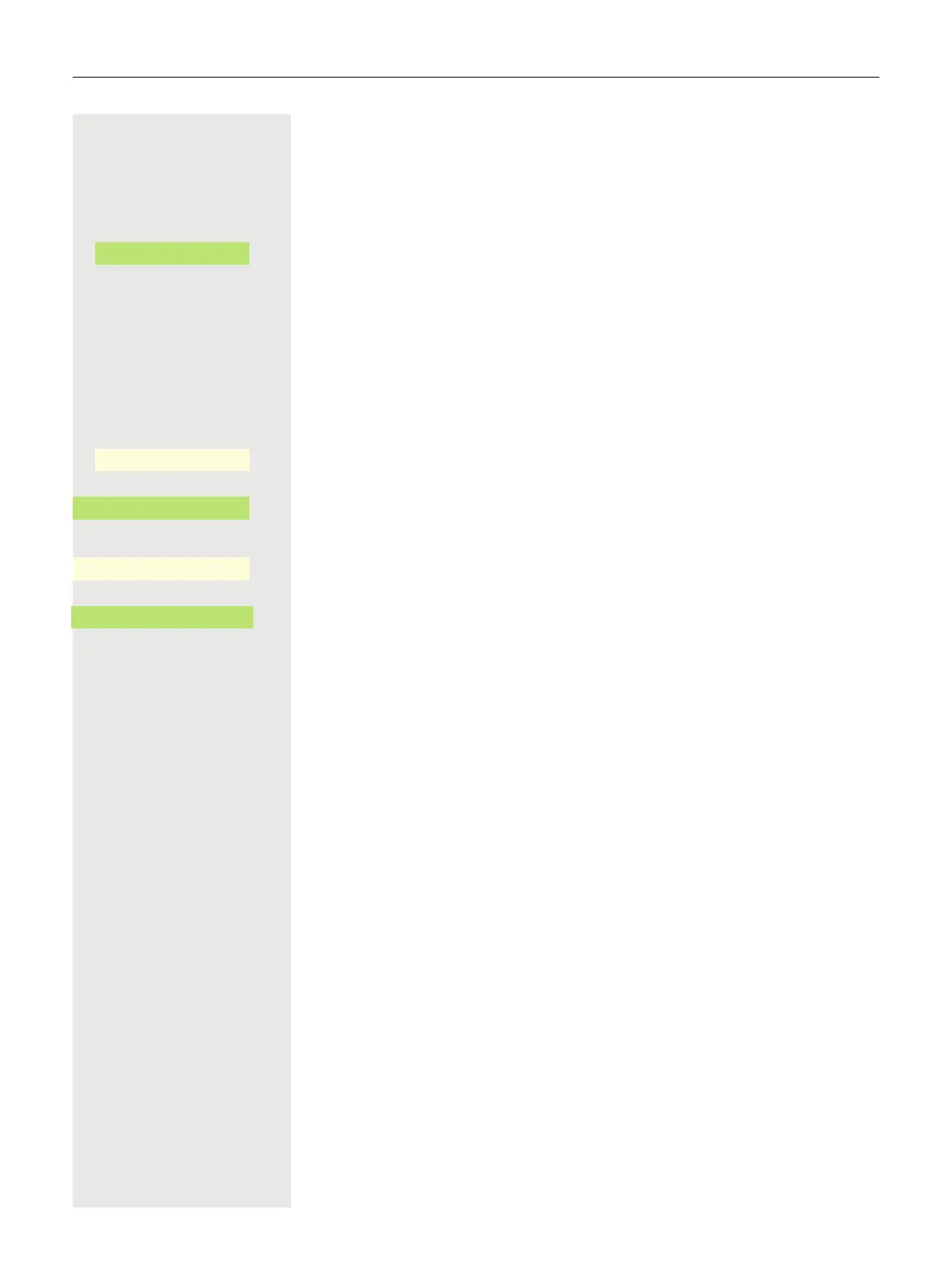107
Deleting response texts
@ If nec. Press Main Menu key.
€ Select "Response text off"
Confirm.
Assign phone number (not for U.S.)
If configured (ask relevant Administrator), you can assign a specific number (di-
al-up number) to your telephone line before dialing an external number. The as-
signed number then appears on the called party's display.
@ If nec. Press Main Menu key.
Open using the Softkey.
Open with softkey.
Open with softkey.
Confirm.
j Enter the number you wish to dial.
j Dial external number.
Rollover
You can set up the volume for all notifications, which occure during your call. For
more information, see ”Volumes” Page 204.
Response text off
_
Service/Settings
_
Service menu
-
_
Calls
-
_
Assign call number
_
