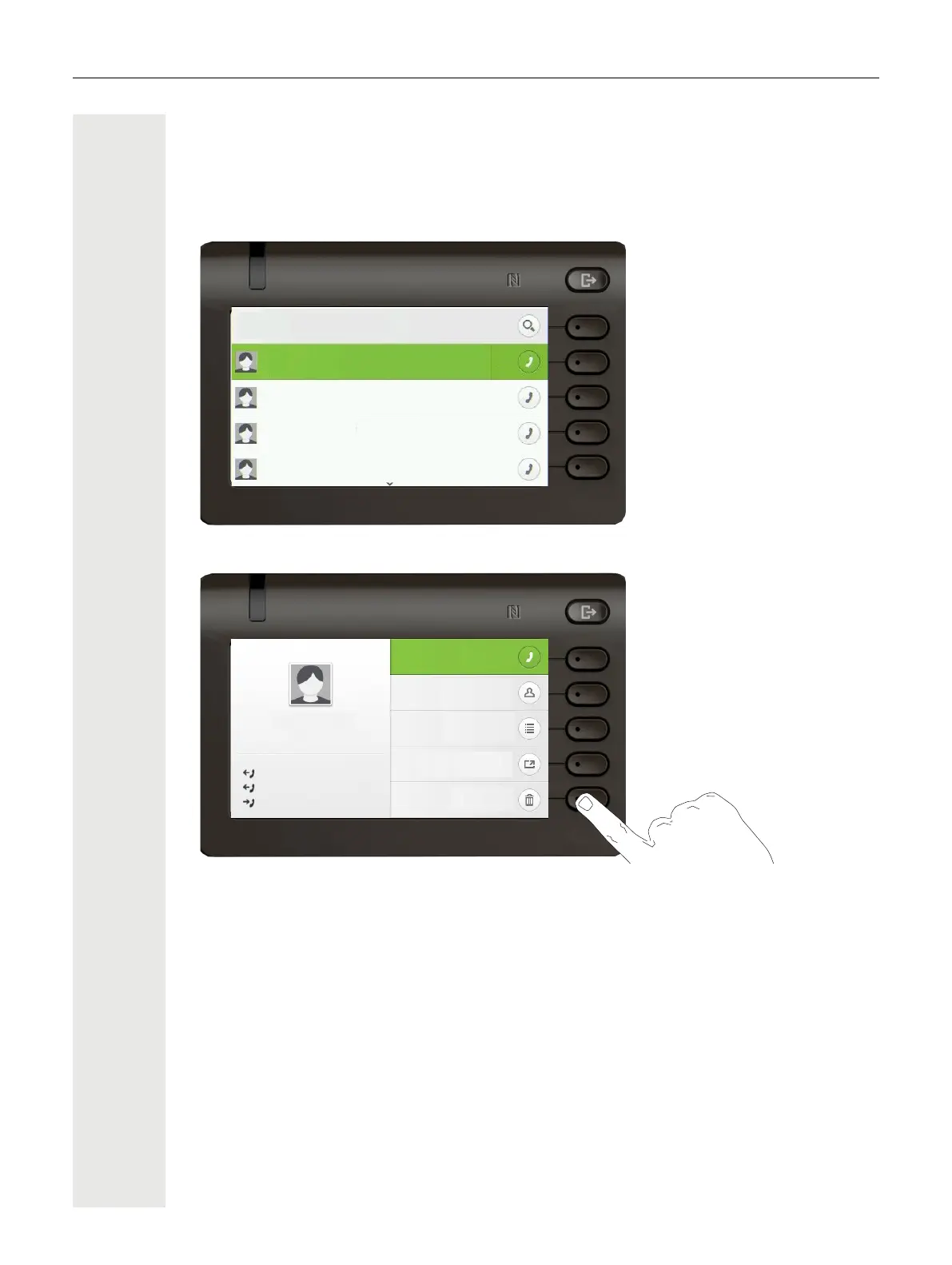46
Deleting conversations
If you have for example selected a subscriber mistakenly and you do not wish to call them and
must hang up, this call will appear in your call history. You can delete this entry again immediately.
Entries for incoming calls that you no longer need or entries from V-Cards can also be removed
from the list.
Open the relevant entry using the navigator key «.
Press the Softkey for Ö to delete the entry. There is no confirmation prompt.
Conversations
Andre-Marie Ampere
b Dialed call x
Yesterday
Albert Einstein
o
Yesterday
Alessandro Volta
o
Yesterday
39 091302799
b Dialed call x
Yesterday
-
Andre-Marie Ampere
3336
Call
Contact details
Share contact
Delete
History