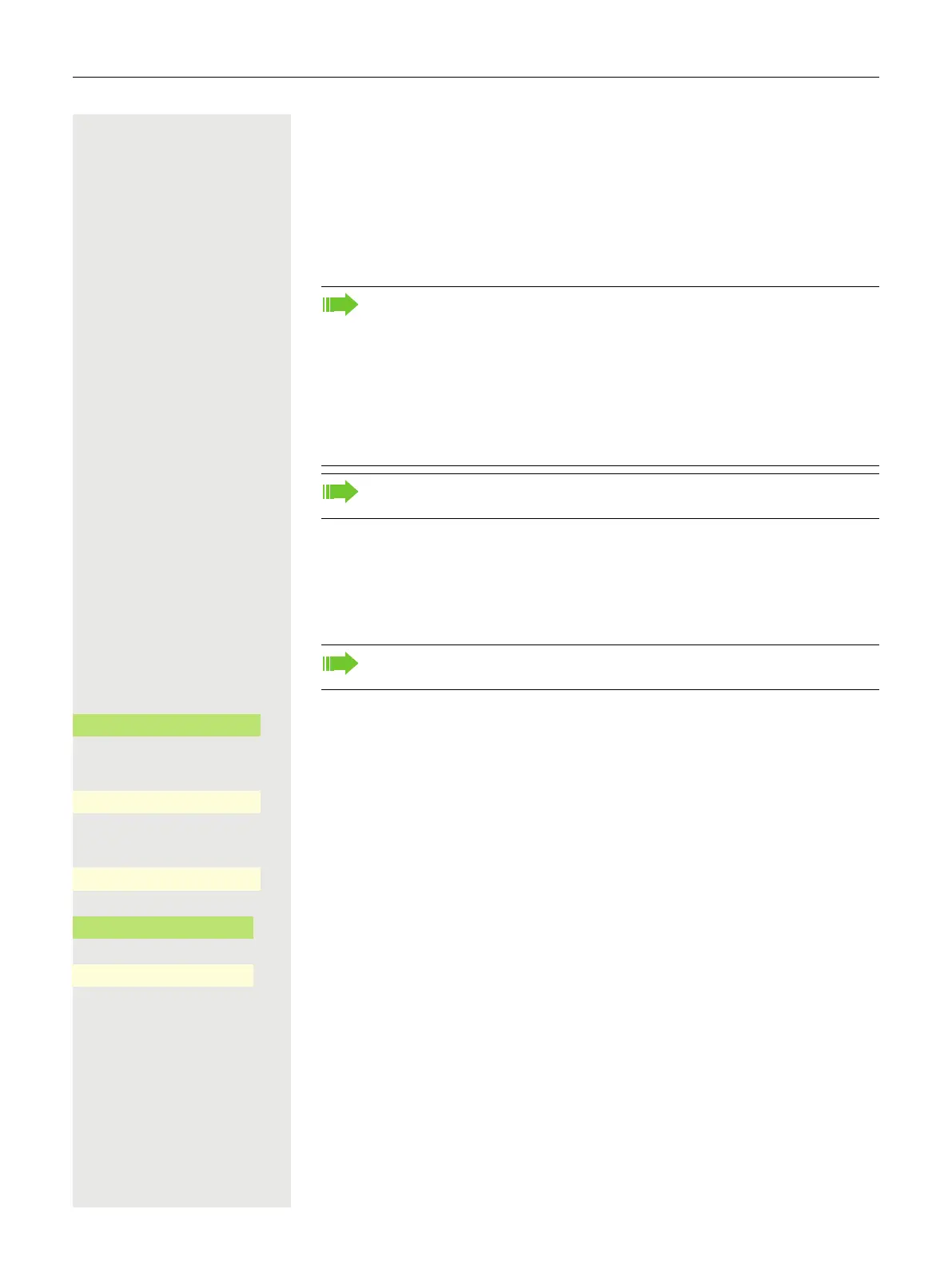108
Forwarding calls
Use variable call forwarding
You can immediately forward internal and/or external calls to your lines to diffe-
rent internal or external telephones (destinations) (external destinations are also
possible if the system is configured accordingly).
Setting up call forwarding via the call forwarding menu
Prerequisite: The Presence menu is not available page 79
\ Open the Forwarding menu.
Confirm.
or
Confirm.
or
Confirm.
Use the Softkey to open the editor for the destination phone number
Enter the destination phone number on the dial pad.
j Enter destination phone number. Confirm your input with the Softkey.
If call forwarding is activated, a special dial tone sounds when the handset
is lifted.
If DTMF dial-in (ask relevant Administrator ) is active, you can also divert
calls there. Destinations: Fax = 870, Direct inward dialing = 871, Fax-Di-
rect inward dialing = 872.
If you are the end caller of a forwarded call, you can see the call number
or the name of the forwarding party in the Notification area of the display
(first line) and the those of the caller below it.
If your telephone is connected to a system network, pay attention to any
specific features page 200!
In the menu, you immediately have an overview of call forwarding current-
ly set-up. This menu is also available via the user settings.
Variable: All calls
-
No destination
set
¦
_
Variable: External calls
No destination
set
¦
_
Variable: Internal calls
No destination
set
¦
_
Destination
K
_
©
3335
Q
_
