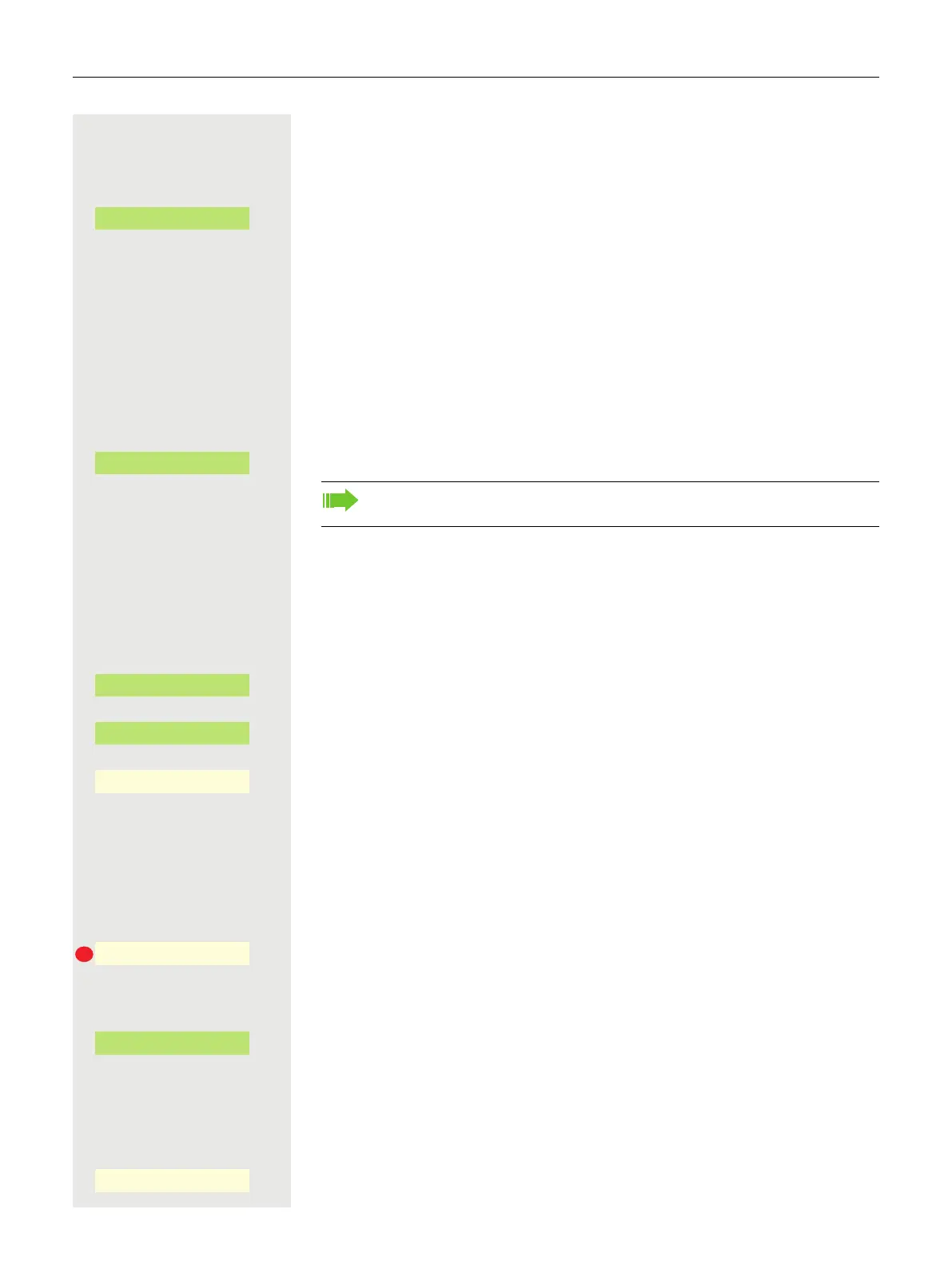105
0... 9 Enter code directly.
The display will show codes with relevant text.
or
Select and confirm.
j Text input (maximum 24 characters) page 21.
if nec.
# Delete last letter.
* Switch between upper-case and lower-case letters.
1 Insert space.
Confirm.
Delete or display sent message
@ If nec. Press Main Menu key.
€ Select "sent messages"
Open using the Softkey. The Functions dialog opens.
Confirm. Text message is displayed.
Confirm. The message is deleted.
View and edit received messages
Pay attention to the notes on page 113.
The notification LED flashes red. The "messages" option is shown in idle display
with relevant number.
Press Softkey to open the messages list
In the Notification area under "Message from:" the first participant to have sent
a message is displayed
Confirm.
The text message is displayed in the Notification area, e.g. "Please bring cof-
fee".
View transmission time
Confirm.
enter another message
_
send
_
On system phones without display, impulse or tone dial telephones, sent
text messages are saved as callback requests.
sent messages
_
Text
_
deleting
_
messages
_
2
Text
_
When
_
