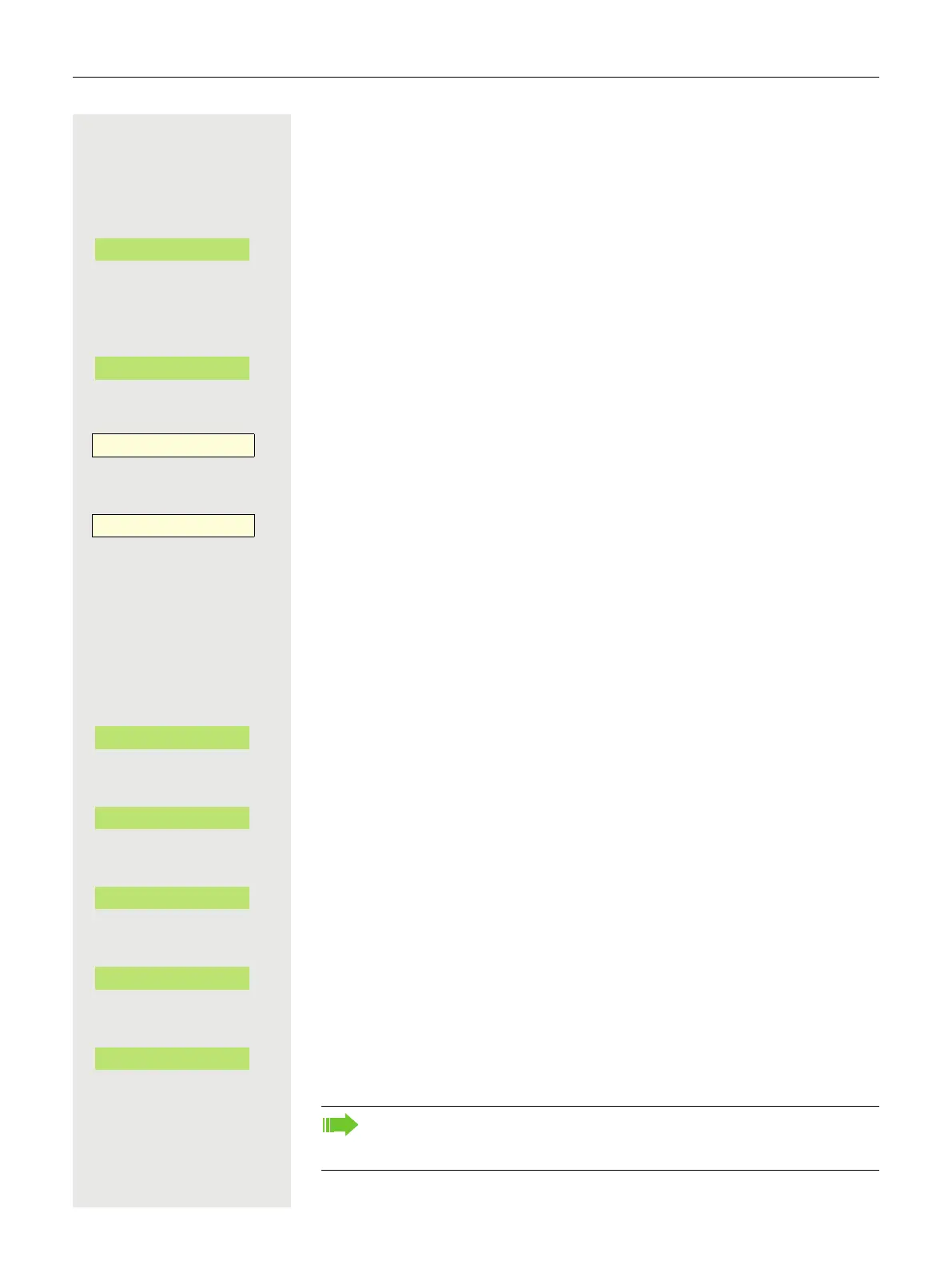163
You belong to multiple groups
@ If nec. Press Main Menu key.
€ Select "Group calls off".
Confirm.
or
€ Select "Group calls on".
Confirm.
or
Press key.
or
Press key.
In the Notification area of the display you can see if a selected group is active or
inactive.
If an "X" appears between the group/line number (e.g. 301) and the group name,
the call is active for this group/line.
or
No "X" means that the call is deactivated.
Confirm to select another group/line number.
or
Confirm. The call is deactivated for the displayed group/line.
or
Confirm. The call is activated for the displayed group/line.
or
Confirm. The call is deactivated for all groups/lines.
or
Confirm. The call is activated for all groups/lines.
Group calls off
_
Group calls on
_
Group call on/off
-
_
Group call on/off
-
¤
301 X Group names
301 Group names
scrolling
_
Group calls off
_
Group calls on
_
#=All groups off
_
*=All groups on
_
If you have activated the call for another group/line, or deactivated the call
for all groups/lines to which you belong, a special dial tone rings when you
lift up the handset.
