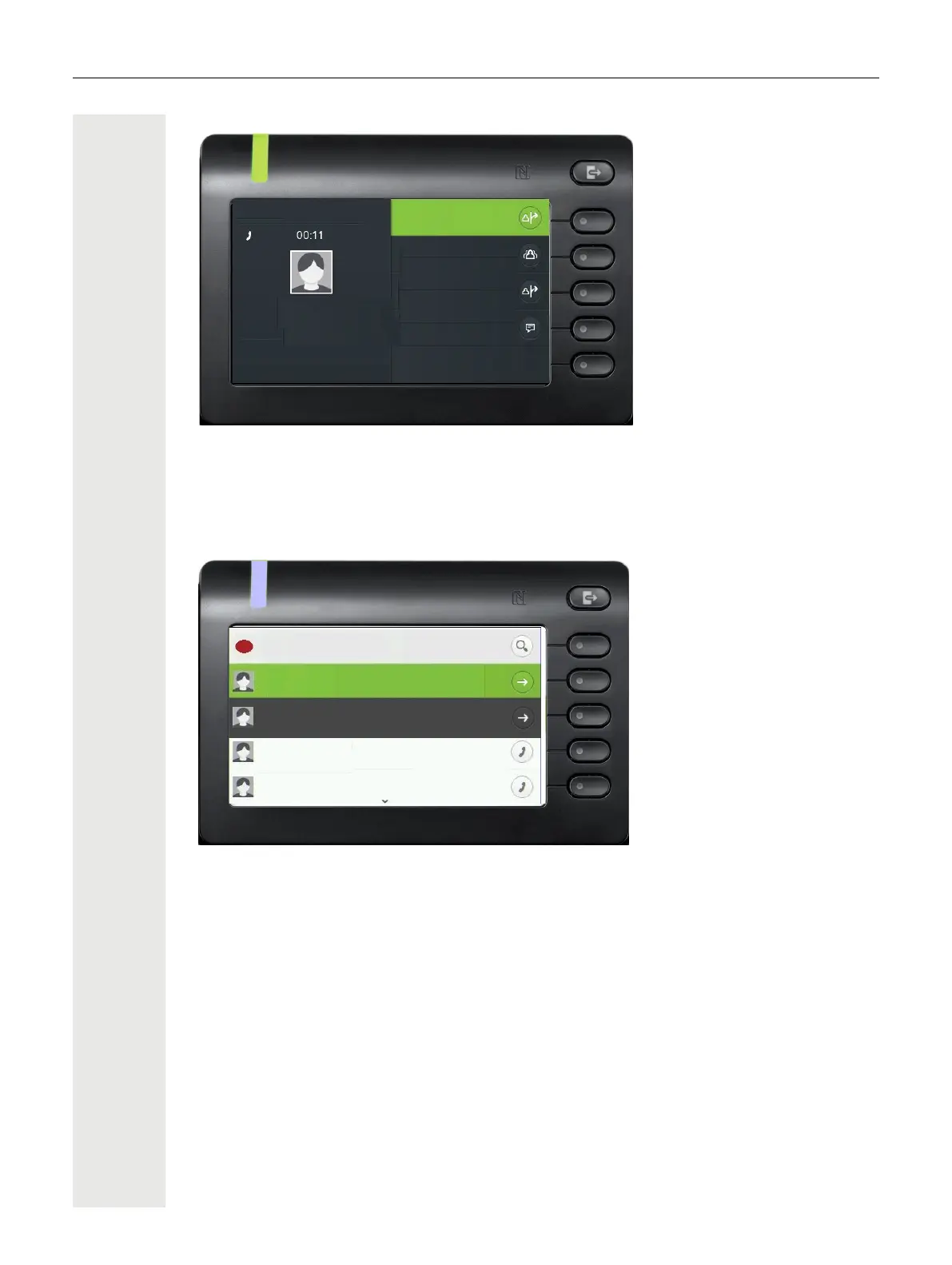48
All other incoming calls including the one presented on Incoming call screen are available only in
Conversations.
If the Alerting screen is ignored, phone returns to the currently active call or shows another inco-
ming call screen. You can still answer an ignored call waiting call either when the ongoing call ends
or by selecting the ignored call waiting from the list.
Call handling is very limited in case phone is locked. The Conversation screen is not accessible
and there is no Alerting screen. Only incoming call with high prorioty is shown on Incoming call
screen. When another call is signalled, and priority indicator changes, incoming call screen swit-
ches to the actual high priority call.
Consultation
Submit transfer
Tom Bergmann
08967845456
Conference initiation
Save number
Directed pickup
c
Conversations
Tom Bergmann
j Connected call
3334
uIgnored call waiting
Daniel Bernoulli
‰ Missed call
49 (173) 9713
o
1
30 May
30 May
02:25