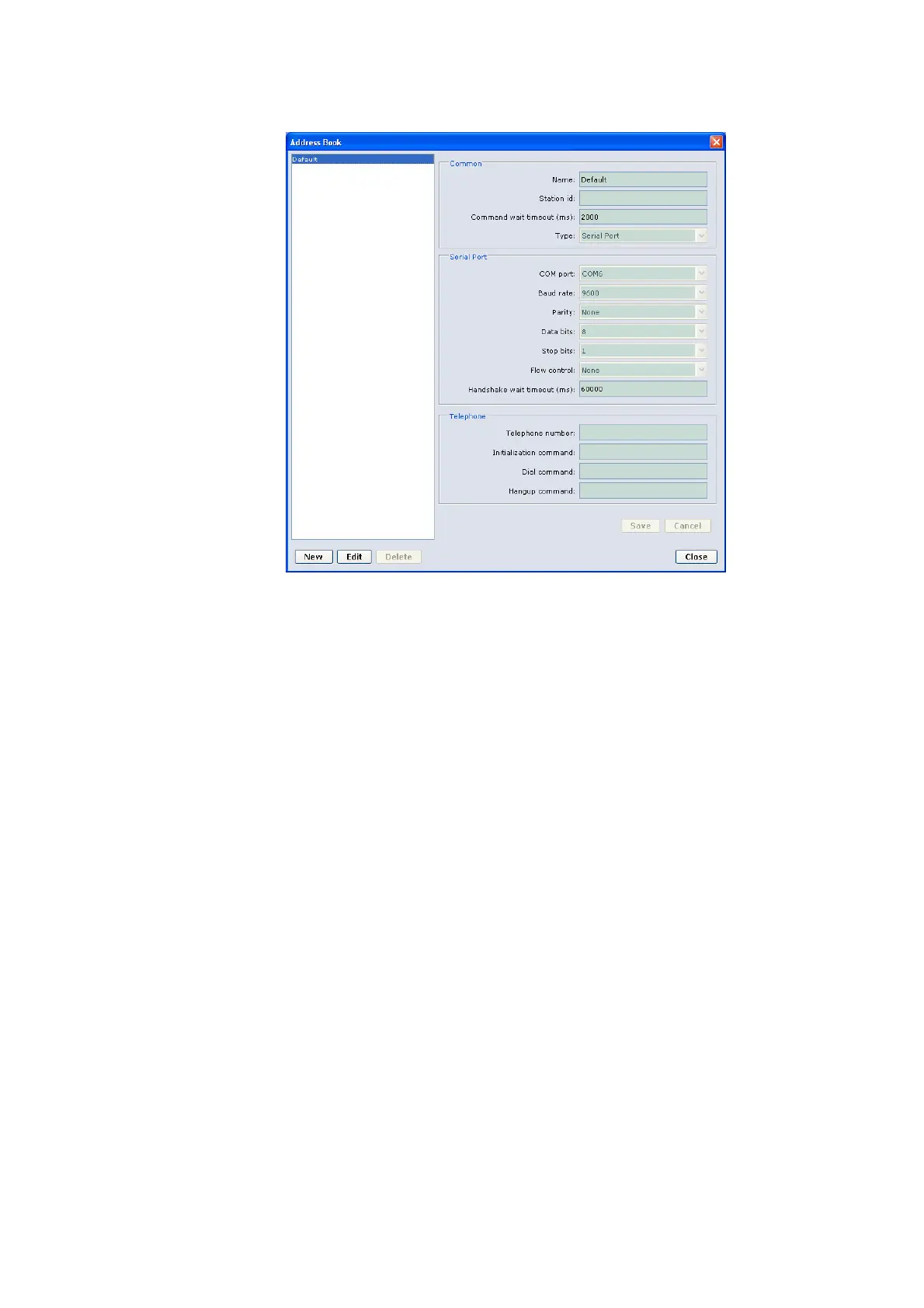Chapter 5 __________________________________________ Software Configuration and Operation
VAISALA______________________________________________________________________ 107
1101-018
You have now changed the COM port for the default connection.
To return to the main menu and to connect to the station, click Close -
Ok. When you are connected to the station but the service command
mode is closed, the messages and reports appear on the main window as
shown in Figure 60 on page 108.