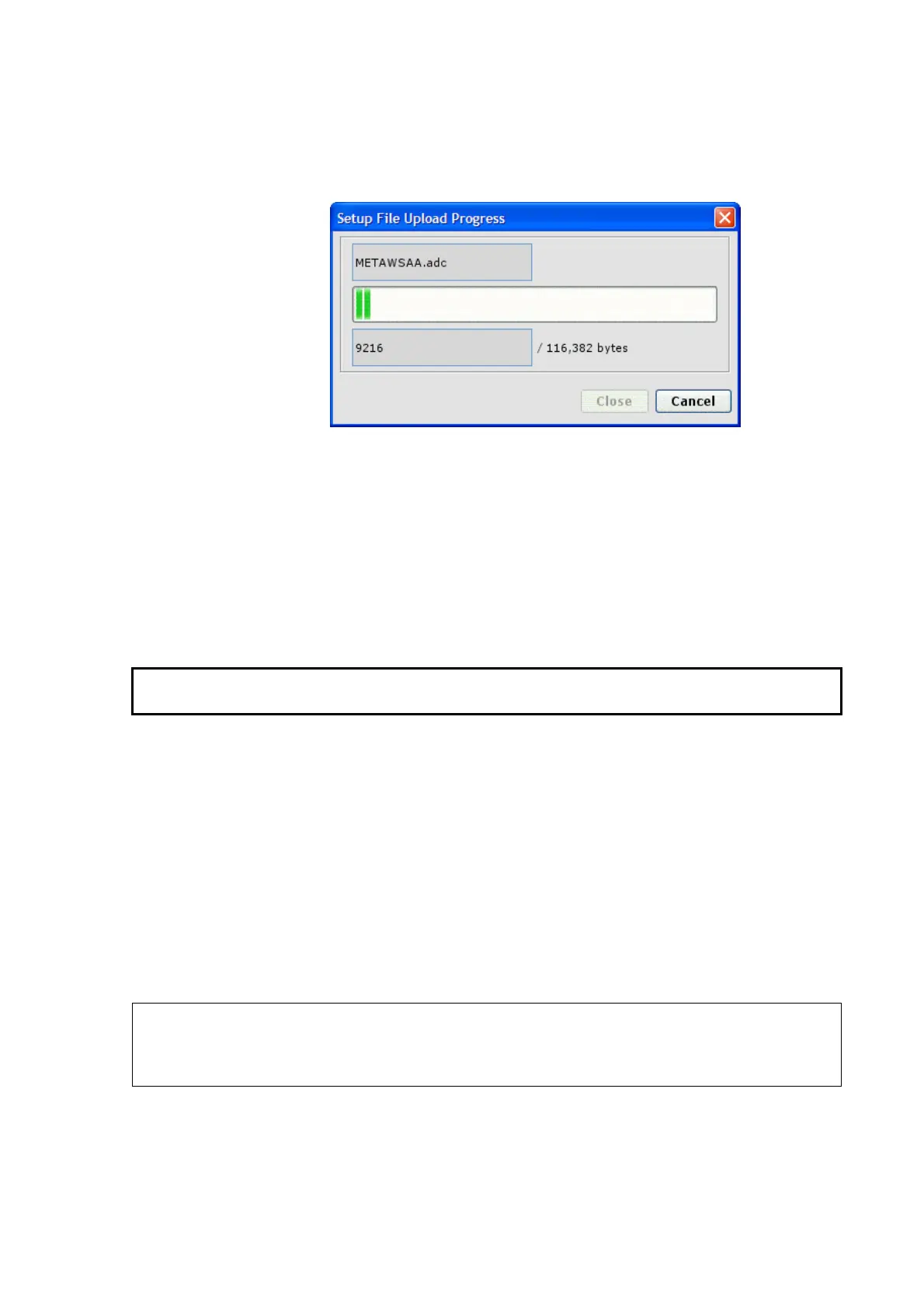Chapter 6 ______________________________________________________________Maintenance
VAISALA______________________________________________________________________ 201
6. Uploading the setup file to the QML logger starts; you can follow
the upload progress in the Setup File Upload Progress window
displayed.
1012-211
Figure 118 Setup Upload in Progress
7. When the file has been transferred, the QML logger starts
executing the new setup according to the settings in the setup file.
Updating Software to the Logger
In order to be able to utilize new features when published by Vaisala, you
may need to update the logger software.
CAUTION
Update the logger software only when requested by Vaisala.
Copying New AWS330 Software with Loader
Program
To update the software to the logger, follow the instructions below:
1. Check that you have the loader program loader.exe and the
AWS330 software bin.mot on your computer in the same folder.
2. By default, the loader.exe application uses the COM1 port of the
computer. When you can use the COM1 port, proceed with step a.
below; otherwise, proceed as instructed in step b.
NOTE
If any other COM port of the computer than COM1 is used for loading
the software to AWS330, you need to make a .bat file for software
loading. Refer to step b.
a. Connect the maintenance cable to the port COM0 of the
AWS330 system and to the COM1 port on your computer.
