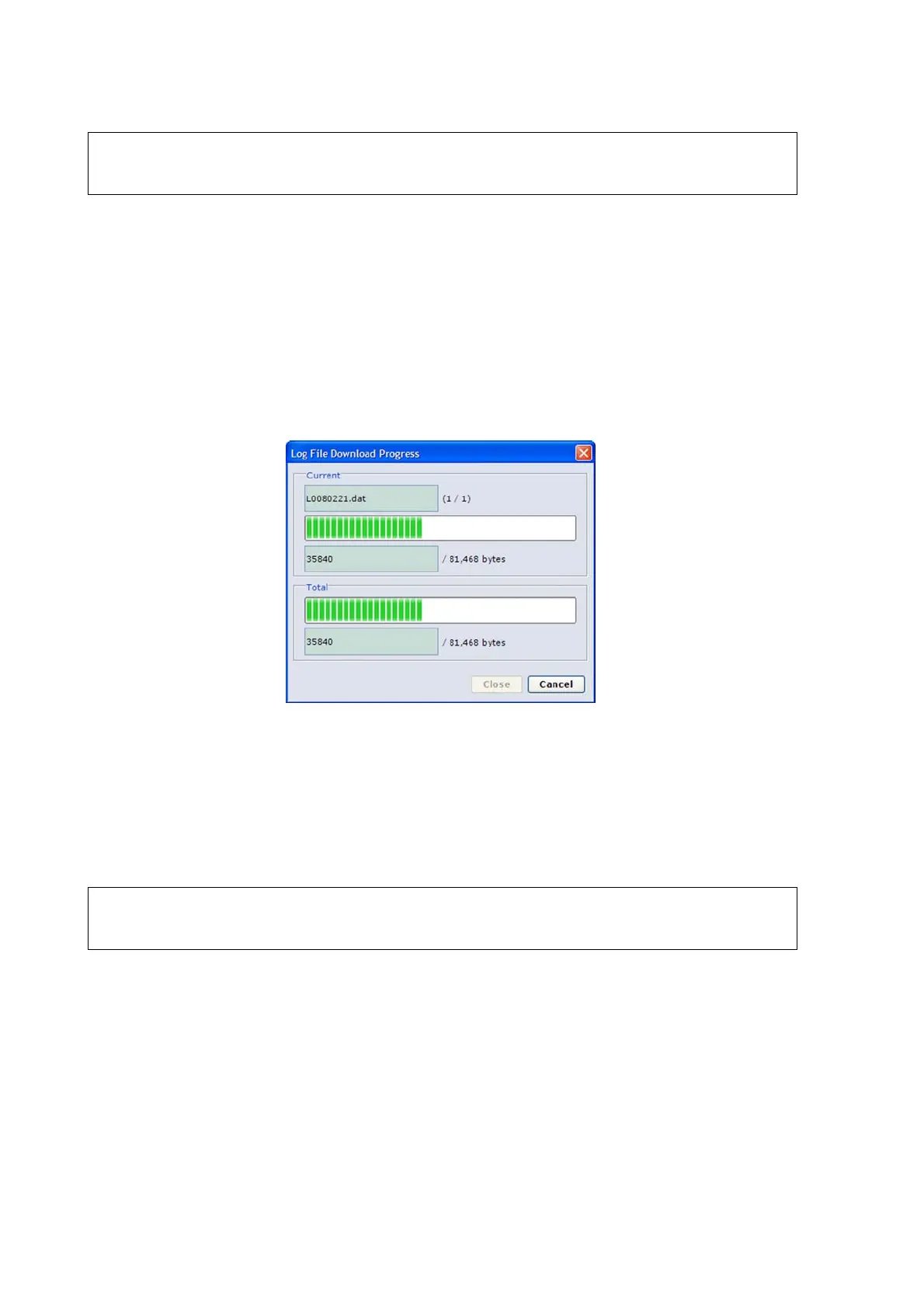User's Guide ______________________________________________________________________
156 _________________________________________________________________ M211296EN-A
NOTE
Download settings are stored on your PC, so any future downloads will
automatically use the same settings.
6. Save your download options and return to the log file selection
window by selecting Save.
7. Start downloading the log files by selecting Download. A
download progress dialog is displayed (see Figure 95 below). If
you want to cancel the download, select Cancel. When the files
have been downloaded, you can close the download progress
window and return to the main menu window by selecting Close.
The downloaded log files are located in the folder defined in the
Log File Storage Directory field.
0802-157
Figure 95 Log File Download Progress View
Converting Downloaded Log Files to CSV Format
You can use the CSV conversion functionality to convert log files
downloaded to AWS Client in binary format to CSV format.
NOTE
The date and time formats in the converted log files depend on the date
and time formats specified in the AWS Client language options.
