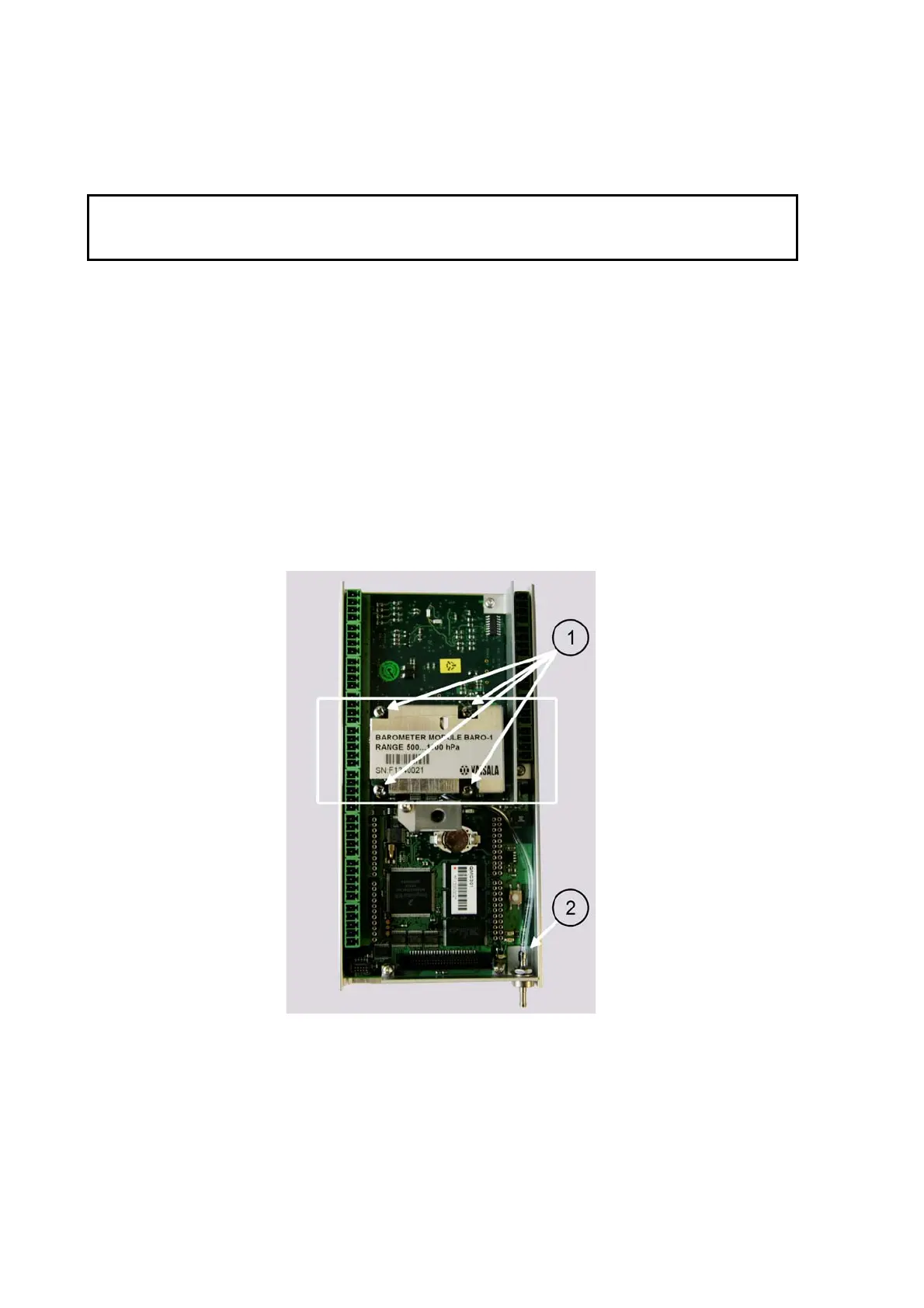User's Guide ______________________________________________________________________
172 _________________________________________________________________ M211296EN-A
Changing Pressure Sensor BARO-1
CAUTION
Use an antistatic wrist strap to protect yourself and the equipment from
ESD (electrostatic discharge).
If the BARO-1 pressure sensor needs to be replaced, do the following:
1. Remove the QML201C logger cover.
2. Unscrew the four mounting screws (number 1 in Figure 106 below)
holding BARO-1.
3. Unplug the pressure hose (2) that connects BARO-1 to the logger
body.
4. Remove the BARO-1 pressure sensor from the logger.
5. Install a new pressure sensor in the reverse order.
6. Pack the old sensor in the padded antistatic package that the
replacement sensor came in.
1010-096
Figure 106 Changing BARO-1 Pressure Sensor
The following numbers refer to Figure 106 above:
1 = Mounting screws
2 = Pressure hose