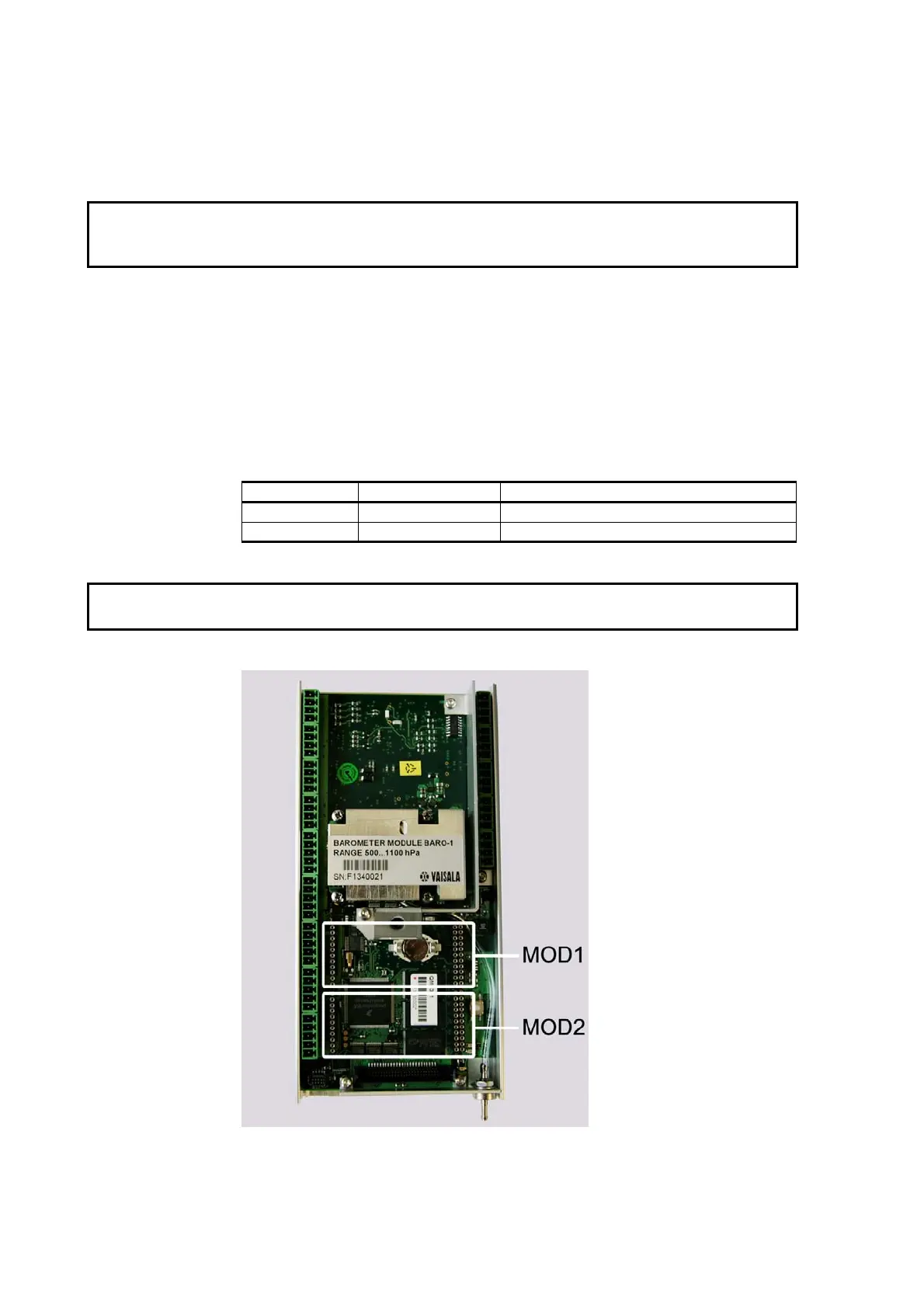User's Guide ______________________________________________________________________
194 _________________________________________________________________ M211296EN-A
Changing Communication Modules
CAUTION
In general, it is not advisable to open the QML data logger cover in the
field.
The communication modules of the QML201C data logger are attached
to the circuit board of the logger. In case a communication module has to
be replaced, remove the logger cover and the old module by pulling from
the edges. Push the replacement module on the connector block MOD1
or MOD2. By default, the modules are installed as described in Table 49
below.
Table 49 Default Configuration for Communication Modules
Module Connector Block Module Placement
DSI486 MOD1 See Figure 113 below.
DSE101 MOD2 See Figure 113 below.
CAUTION
When inserting the modules, be careful not to bend the connector pins.
1005-010
Figure 113 Communication Module Placement
