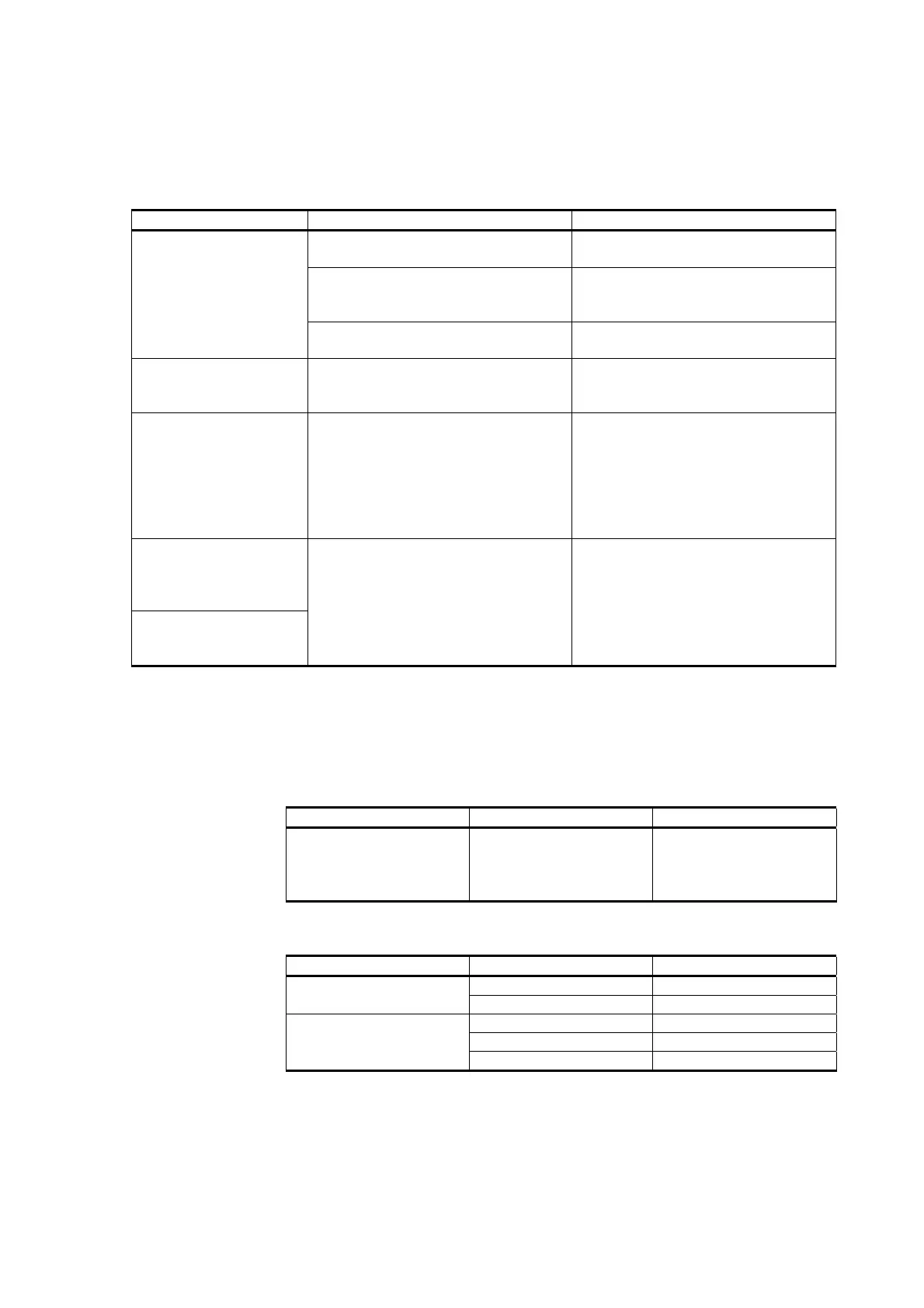Chapter 7 ___________________________________________________________ Troubleshooting
VAISALA______________________________________________________________________ 233
WA15 Anemometer
Table 67 Some Common Problems and Their Remedies
Problem Probable Cause Remedy
Sensor is mechanically damaged. Send the sensor to Vaisala for
repair.
After removing the connector's hex
nut, the connector is bent, which
breaks the connection wires.
Check the connector.
Data is not received
from the sensor.
The sensor is not powered properly. Check that the supply voltage is
from 9.5 to15.5 VDC.
Sensor shaft is covered
with ice and snow.
Heating element does not function. Send the sensor to Vaisala for
repair. See section Product Returns
on page 234 for details.
Heating element is not properly
connected.
Open the sensor and check that the
heating element outlet is connected
to the connector on the printed
circuit board. Refer to the
instructions given in section
Replacing Bearings of WAA151 on
page 1
88 for details.
Output from connector
pin C tracked with an
oscilloscope is not
square wave.
Frequency is not equal
to 14 times revolution
rate.
Printed circuit board is damaged. Replace the printed circuit board.
Refer to the instructions given in
section Replacing Bearings of
WAA151 on page 188. See section
Spare Parts on page 198 for spare
part num
ber.
Troubleshooting Power Supply Units
Table 68 Troubleshooting Power Supplies
Problem Probably Cause Remedy
Power supply LED is not
ON.
Blown fuse or main
switch off
Check that AC (mains)
power is connected and
main switch is on.
Replace the fuse.
Table 69 QBR101 Battery Regulator LEDs
LED Color Explanation
Green Charging Battery status LED
Blank Not charging
Green OK
Orange Low
Charge LED
Red DC out OFF