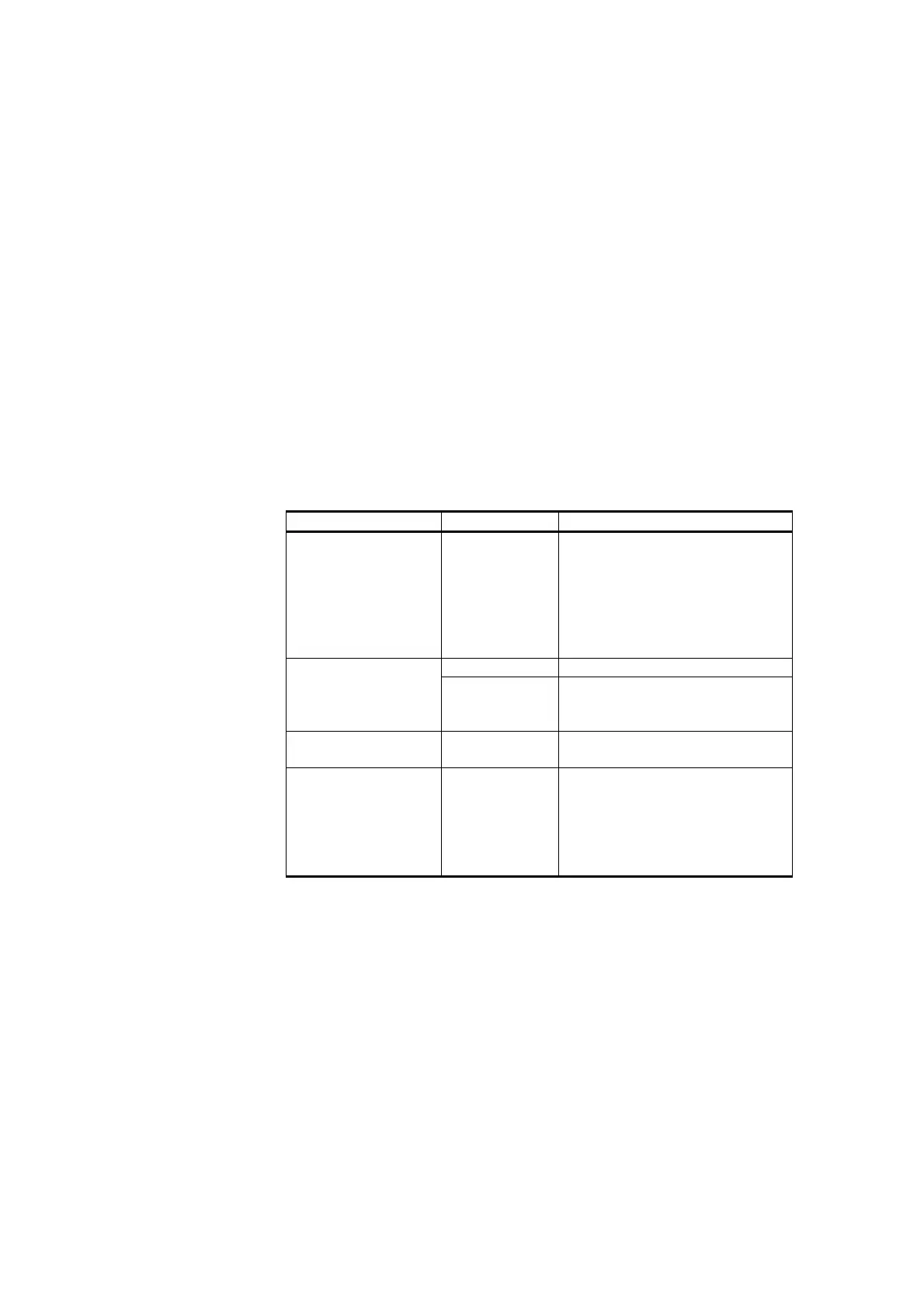User's Guide ______________________________________________________________________
218 _________________________________________________________________ M211296EN-A
Troubleshooting GSM/GPRS Modem
Below are listed some useful tips on how to troubleshoot problems with
GSM connection.
1. Use a cellular phone to verify that the signal strength in the site is
sufficient or that the system SIM card has access to the network.
2. Open a command connection to the GSM modem by entering the
following commands to AWS Client terminal window in QML
logger command mode:
open MOD1_1
ATE
3. To test the GSM modems with the AT commands, refer to Table 59
below.
Table 59 Test Commands for GSM/GPRS Modems
Parameter Command Value
Network registration AT+CREG? Registration status: <n>, <stat>,
where <stat>
0 = Not registered
1 = Registered to home network
2 = Searching
3 = Registration denied
5 = Registered, roaming
AT+COPS? Returns the used operator Available operator
AT+COPS=? Queries all available operators,
can be used to refresh the
connection
Operator selection AT+COPS=0/1 0 = Automatic
1 = Manual
Signal quality AT+CSQ Receive level
31 = Best
0 = Worst
99 = Not known
Under normal conditions, value
should be 10 or above.