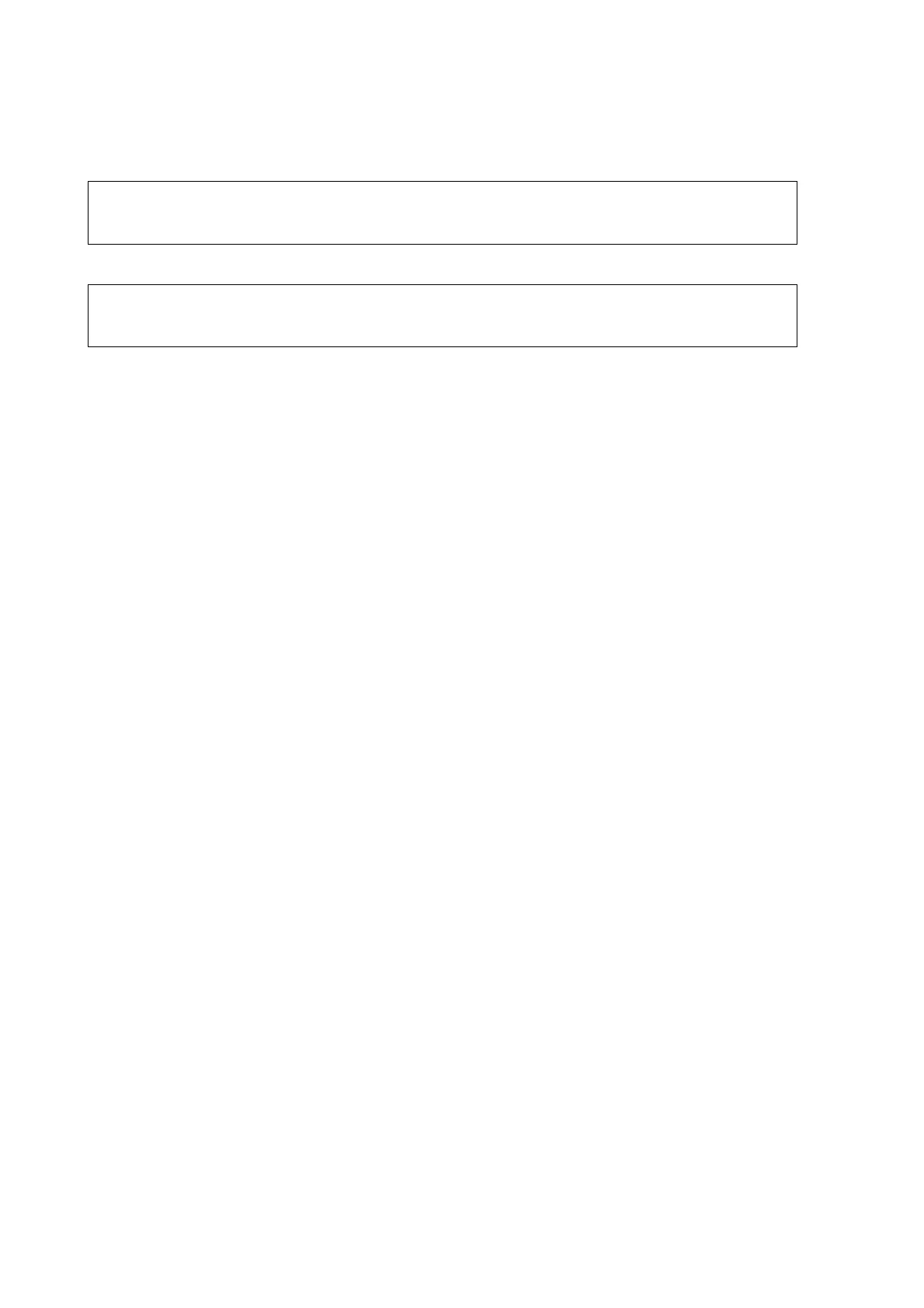User's Guide ______________________________________________________________________
142 _________________________________________________________________ M211296EN-A
7. In the IP addr./DNS name field, enter the destination IP address or
DNS name.
NOTE
In order to use the DNS name, you must have access to a DNS server to
be able to resolve the DNS name to the IP address of the destination host.
NOTE
For Server socket, the target IP addr./DNS name is not available in the
user interface.
8. Enter the port to be used in the Port field. Note that for Client
socket, this must match the port set for incoming connections in the
interface configuration in the QML logger. For Server socket,
Host address and port defined for virtual COM port must match the
AWS Client IP address and port.
9. If support for Telnet escape sequences for binary file transfer is
required, select the Telnet option.
10. Save your settings and return to the Address Book window by
selecting Save.
Dial-Up Connections
The dial-up connections are based on Windows Dial-Up Networking
entries, so you first need to create the connection in Windows. For
information on creating Windows Dial-Up Networking connections,
please see the Windows online help. To add an Address Book entry for
the dial-up connection, proceed as follows:
1. On the Settings menu, select Address Book.
2. Select New. The fields for selecting new connection parameters are
displayed.
3. From the Type list, first select Socket. The field for selecting
Windows Dial-Up Networking entries is available in the window
shown in Figure 85 on page 143.
