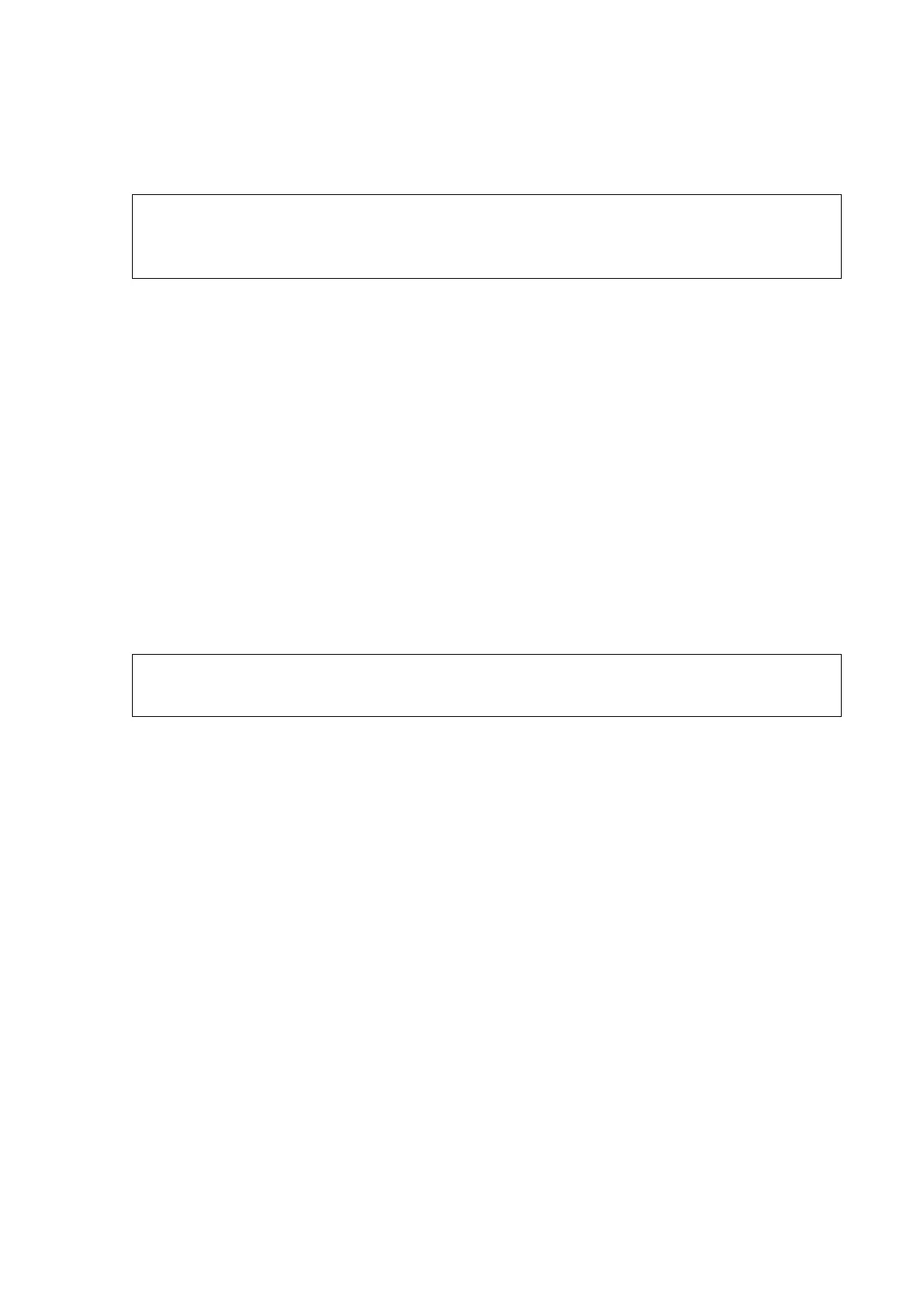Chapter 6 ______________________________________________________________Maintenance
VAISALA______________________________________________________________________ 171
Field Check
NOTE
Calibrating Pressure Sensor BARO-1 is a demanding, high-precision task
that requires proper facilities. It is recommended that you have the sensor
calibrated at Vaisala.
The AWS Client software provides means for one-point field check of
the BARO-1 sensor.
Required equipment:
- Laptop PC with AWS Client software
- Traveling standard barometer (for example, Vaisala PTB330TS)
- Maintenance cable (included in the AWS330 delivery)
Field check procedure:
1. Establish terminal connection to AWS330 by connecting the
maintenance cable to the COM0 port of AWS330 and to an
available I/O port on your PC.
2. Lift the reference barometer to the same height as the pressure port.
NOTE
Make sure that the wind does not interfere with the reading of the
reference barometer.
3. Read the reference barometer reading.
4. Give this reference reading to AWS330:
- Type: BARO1CAL1003.7 (reference reading 1003.7 hPa).
5. Check the readings given by AWS330:
- Value = Reference reading
- Measured value = Measured by AWS330
- Offset = Measured value - reference reading
6. Repeat the calibration if necessary.
7. Close the terminal connection by giving the close command.