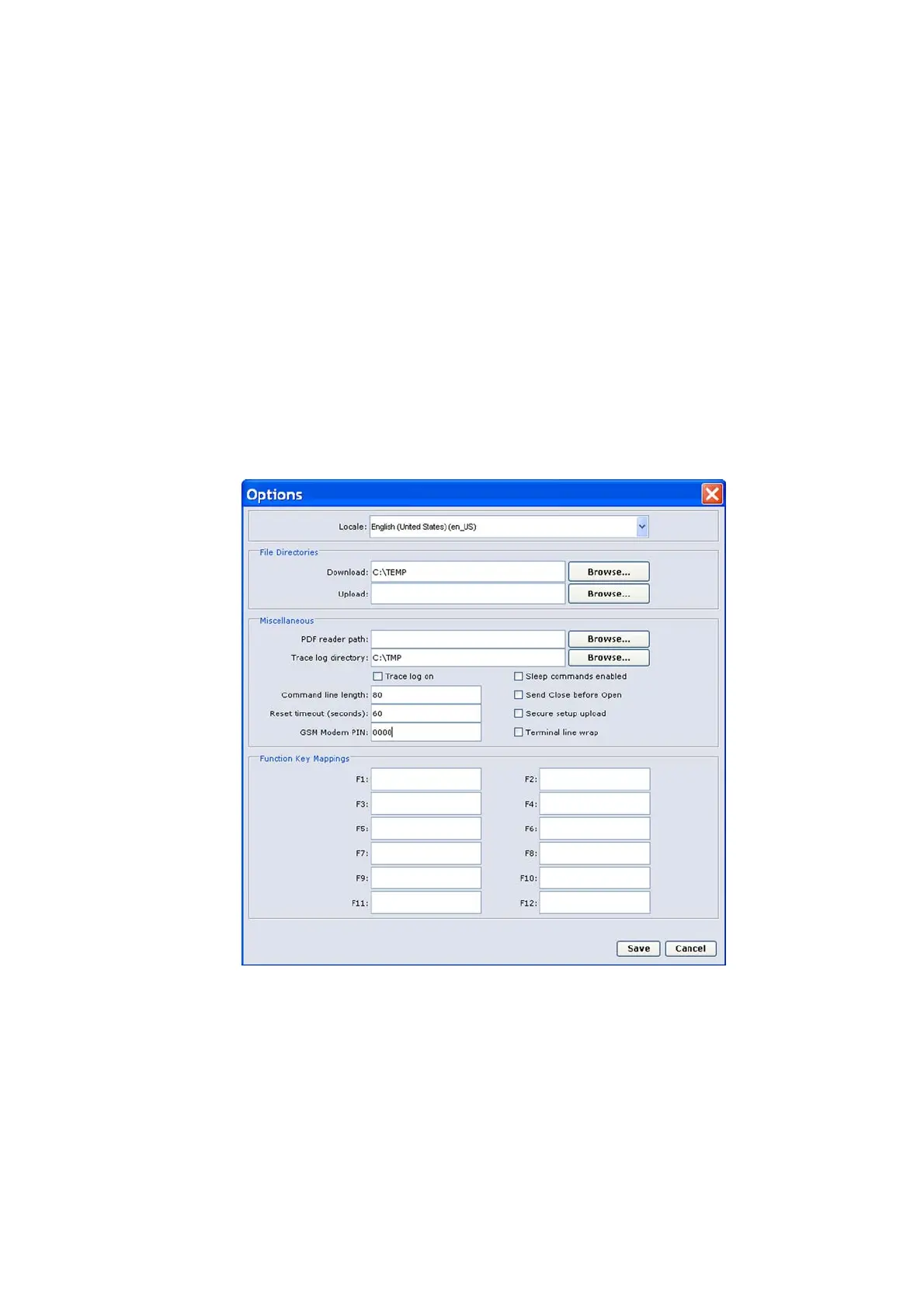User's Guide ______________________________________________________________________
144 _________________________________________________________________ M211296EN-A
the set static parameters command can require a long command
wait timeout.
7. From the Dial-up modem entry pull-down menu, select an ISP
Name, that is, the Windows Dial-up Networking entry that you
created as a prerequisite for this address book entry.
8. Save your settings and return to the Address Book window by
selecting Save.
Options Window
The Options window contains general settings for AWS Client. To open
the window, select Options on the Settings menu. The Options window,
shown in Figure 86 below, contains the items listed in Table 37 on page
145.
0905-011
Figure 86 Options Window