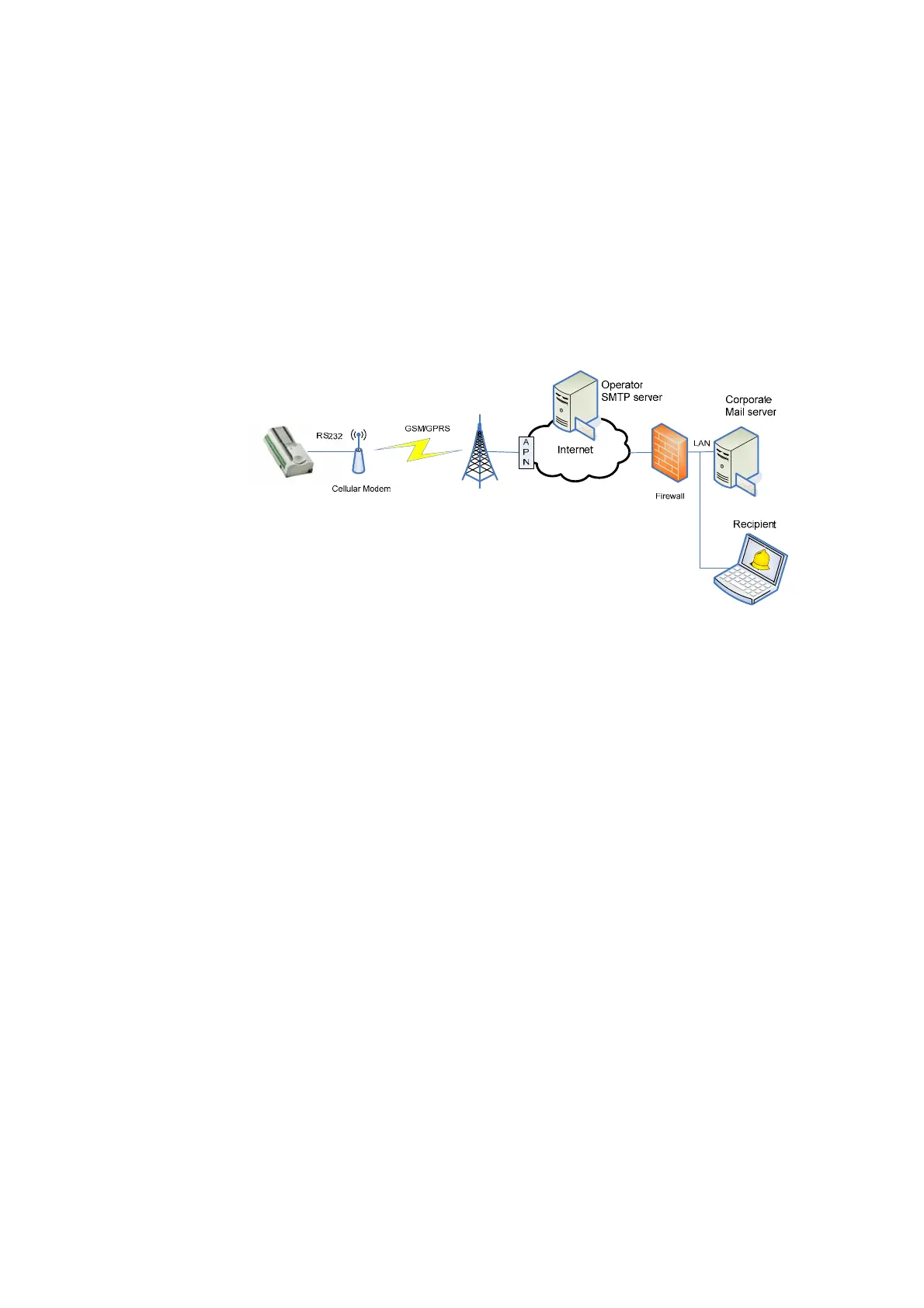User's Guide ______________________________________________________________________
126 _________________________________________________________________ M211296EN-A
Set the interval of the selected observation message type by (see Table 23
on page 118):
- csv_interval
- sms_interval
- table_interval
eMail (SMTP)
QML logger can be configured to send messages as eMail.
1101-022
Figure 75 Example eMail Transmission
Messages appear in the recipient's eMail inbox as:
Sender: As set to station parameter sender; see Table 28 on page 127.
Subject: Obs_Email <Station Name> <YYMMDDhhmmss>
where
<Station Name> = Station name as set to the QML logger
<YYMMDDhhmmss> = Message creation timestamp UTC
