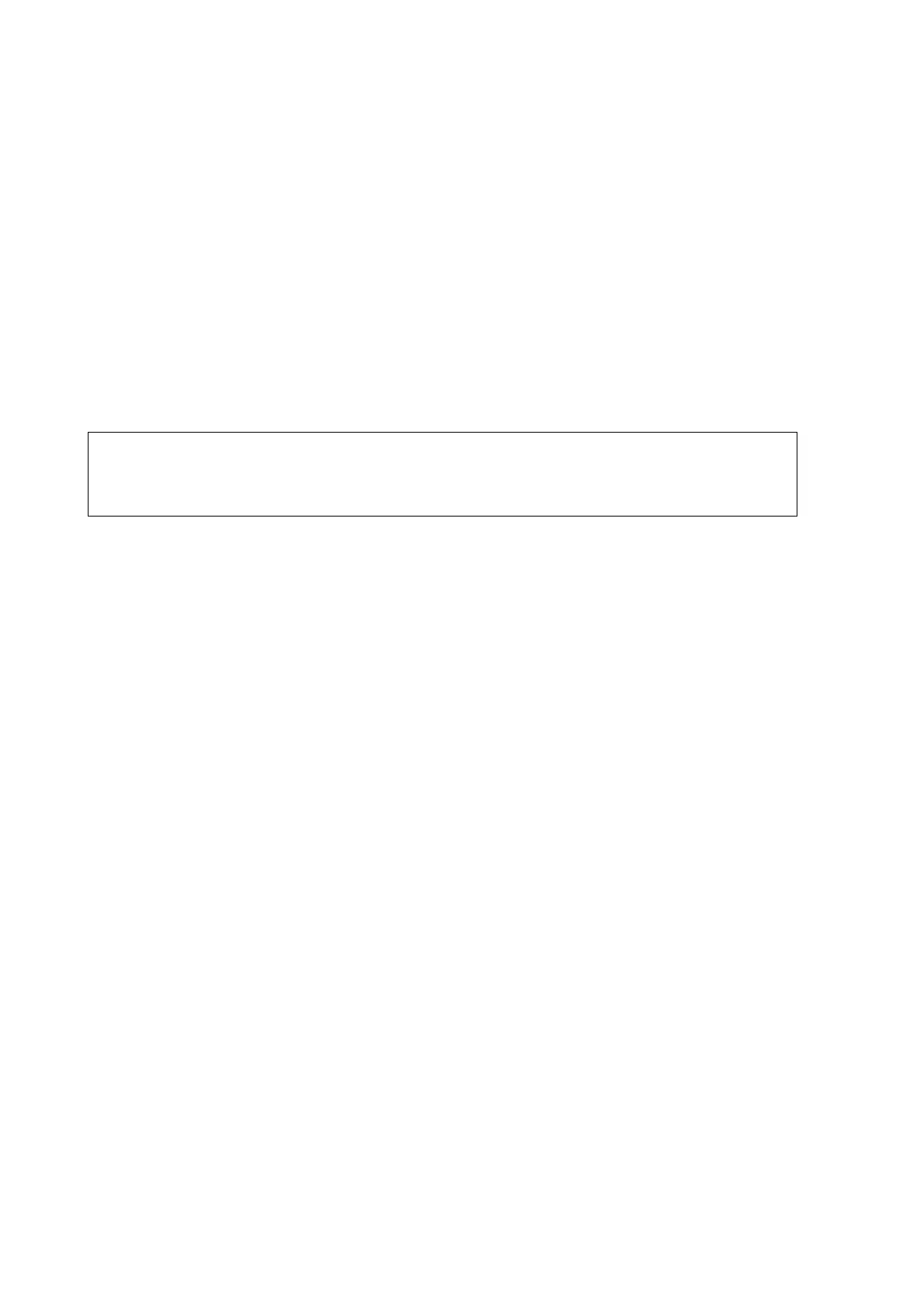User's Guide ______________________________________________________________________
54 __________________________________________________________________ M211296EN-A
Installing the Lightning Rod
To install the lightning rod, proceed as follows:
1. Slide the lightning rod (number 1 in Figure 18 on page 55) to the
holes in the lightning rod holders (2) and attach the rod to the
holders using the fastening plates (6).
2. Attach the lighting rod holders to the mast so that they point to the
same direction as the isolated guy wire 3 (number 8 in Figure 18 on
page 55; see also Figure 4 on page 37).
3. Before erecting the mast, attach the grounding cable to the isolated
guy wire 3 with cable ties (9), starting below the isolation block.
NOTE
Leave some extra cable between the lightning rod and the wire clip on
the guy wire to ensure that the guy wire does not pull the lightning rod
downward.