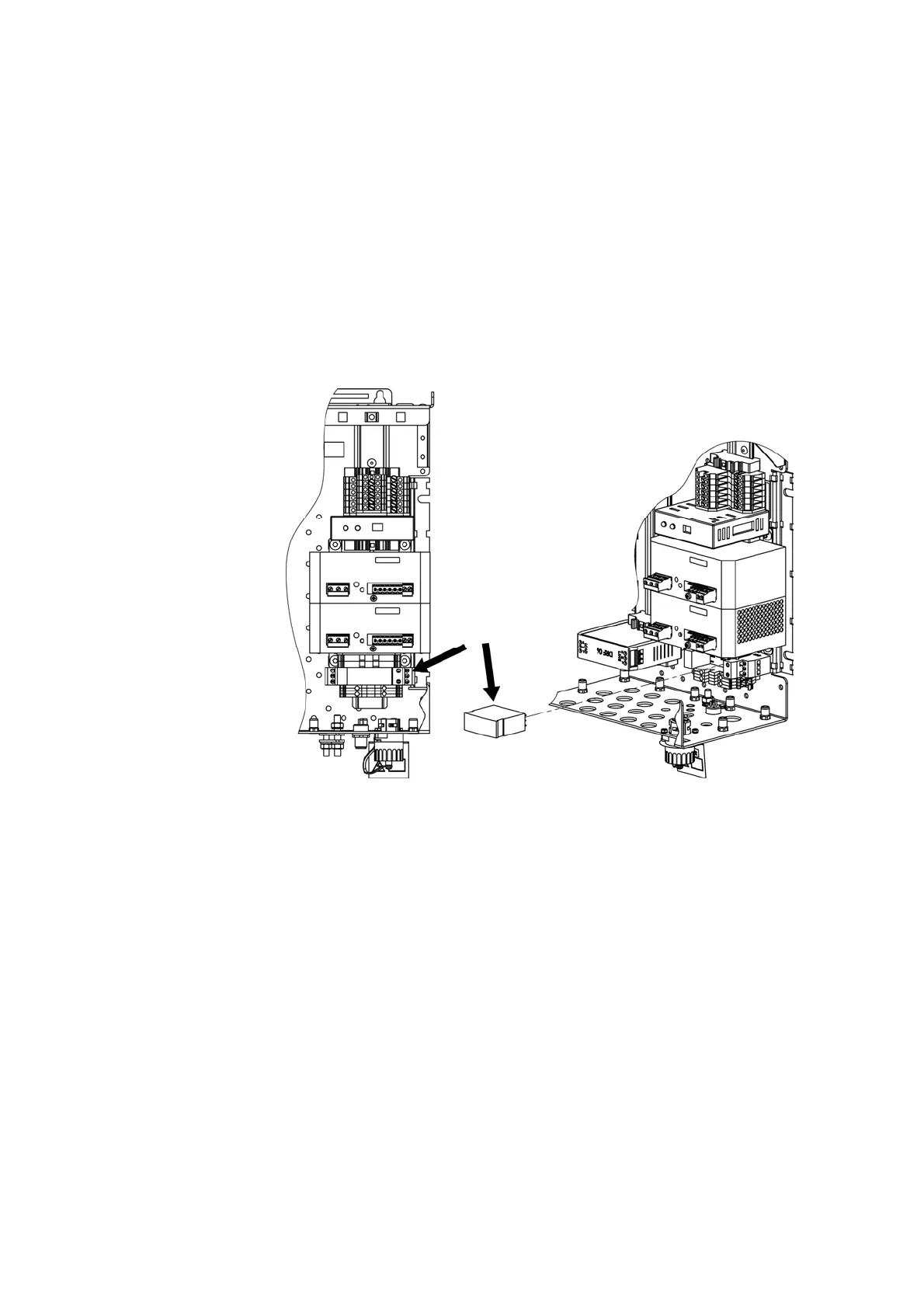User's Guide ______________________________________________________________________
196 _________________________________________________________________ M211296EN-A
Changing the Surge Protectors
1. Turn off the AC (mains) power to AWS330, that is, switch off the
external AC (mains) inlet.
2. For AC (mains) power surge protector, do the following:
- Unscrew the right-hand side installation plate and flip it down.
- If the indicator on the top of the surge protector plug is red,
remove the plug module (indicated with an arrow in Figure 115
below) and replace the plug with a new one.
1012-203
Figure 115 Removing AC (Mains) Power Surge Protector,
Arrow Points to Surge Protector