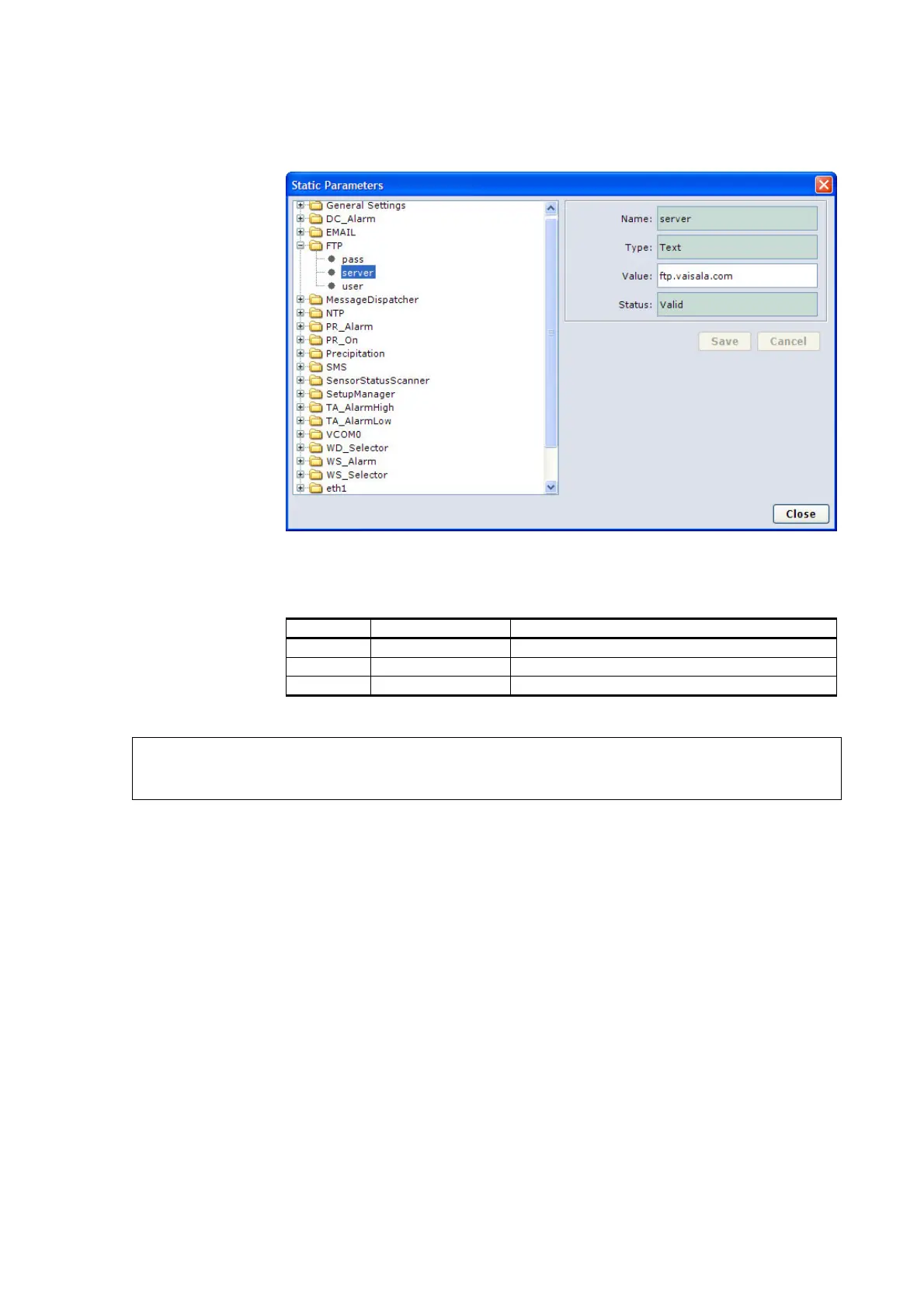Chapter 5 __________________________________________ Software Configuration and Operation
VAISALA______________________________________________________________________ 125
FTP uses the following station parameters:
1011-023
Figure 74 Setting FTP Parameters
Table 27 FTP Transmission Parameters
Set Name Parameter Name Use
FTP server Name or IP address for the FTP server
FTP user Username to login to the FTP server
FTP pass Password to login to the FTP server
NOTE
QML logger uses passive mode FTP, which is less prone to be blocked
by a firewall.
To enable sending messages to FTP server, use the following parameters
described in Table 24 on page 119 and Table 25 on page 121:
- csv_to_ftp
(1
- sms_to_ftp
(1
- table_to_ftp
(1
- alrmet_to_ftp
- alrtech_to_ftp
(1
You are allowed to select only one observation message type for FTP
transmission.
