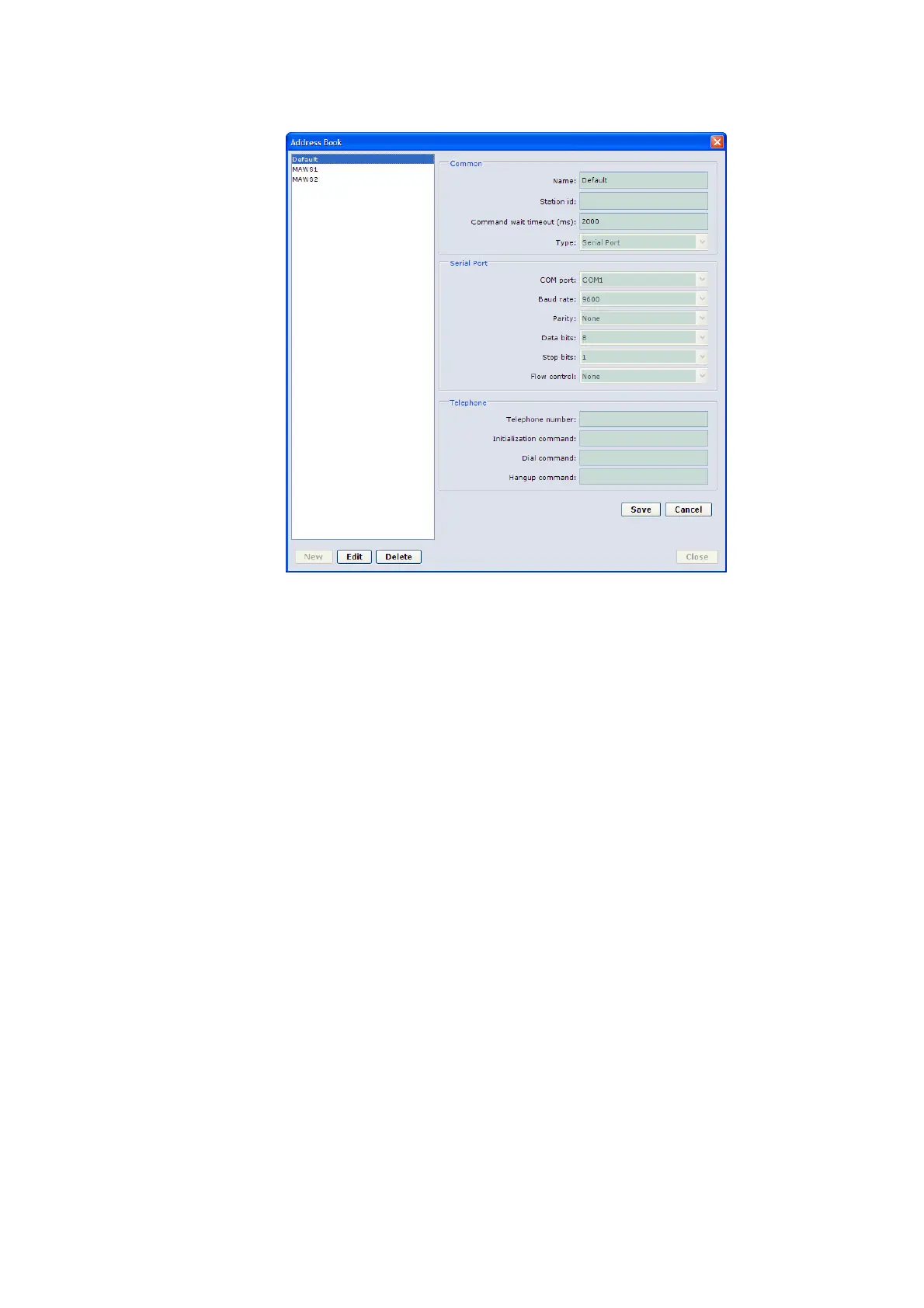Chapter 5 __________________________________________ Software Configuration and Operation
VAISALA______________________________________________________________________ 149
0802-141
Figure 88 Address Book Window
In the Address Book window, select the address book entry for the QML
logger and click OK.
To open the service connection, select Terminal Connect on the
Maintenance menu or click the Open command mode button on the
toolbar. You can also type the open command with your keyboard and
press enter. Note that the typed characters are not echoed on the screen.
When the connection is opened, the following text appears on your
screen:
Service connection opened
/>