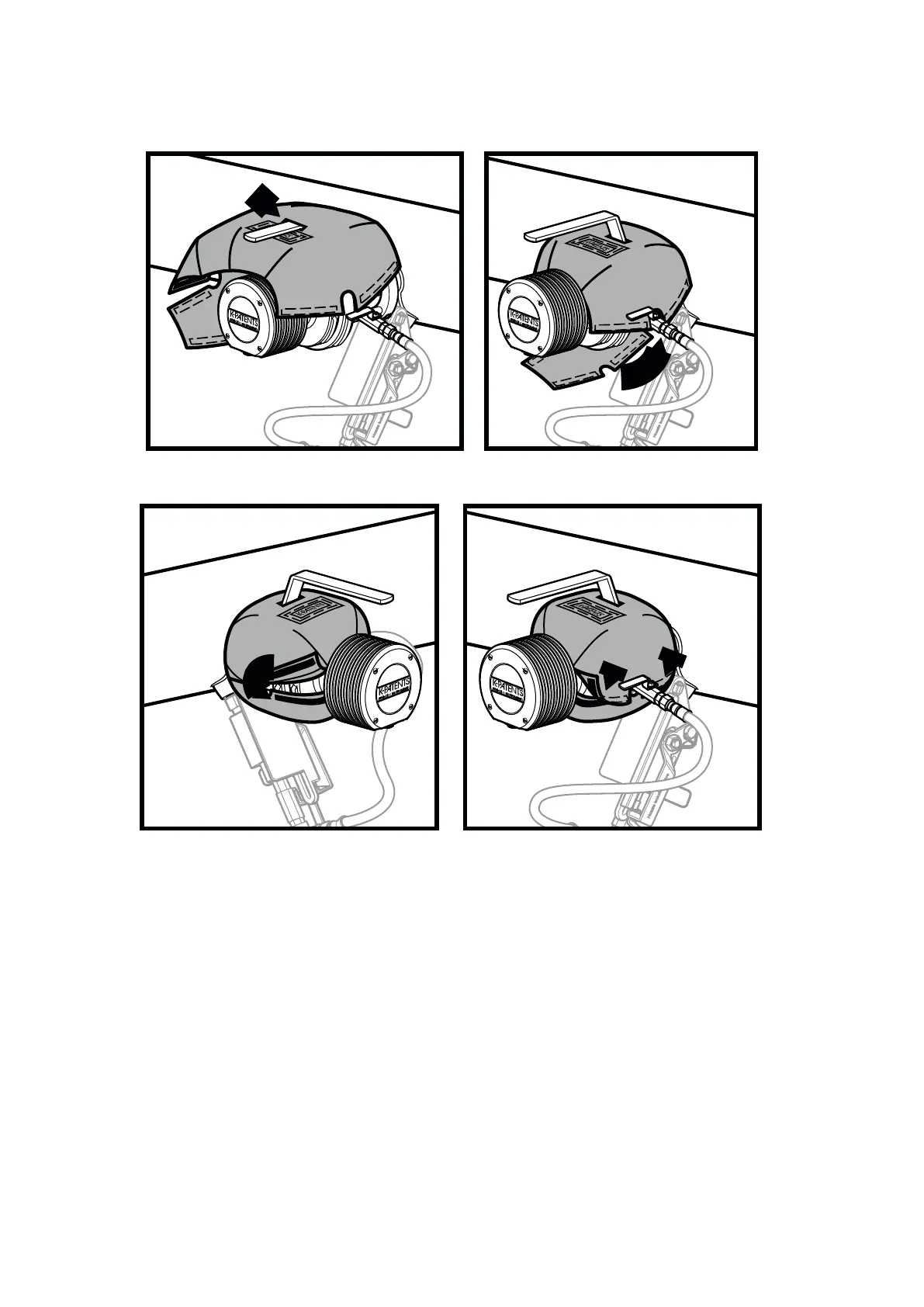3. Close using velcro strips first the single join
on the
4.
left.
Finally the two velcro joins on the right.
3
4
1. Pass SDI shut-off valve handle through the hole provided
2. Wrap cover under and around the SDI valve
in the thermal cover, making sure the label is facing
toward you.
body aligning the cutouts with the drain valve.
1
2
Figure 110 Mounting thermal cover
To remove the thermal cover, first open the two velcro fasteners on the right. Then open the
velcro fastener on the left, unwrap the cover underneath the sensor and then remove the
cover.
PR-23 Series User Guide
IM-EN-PR23-E
212
