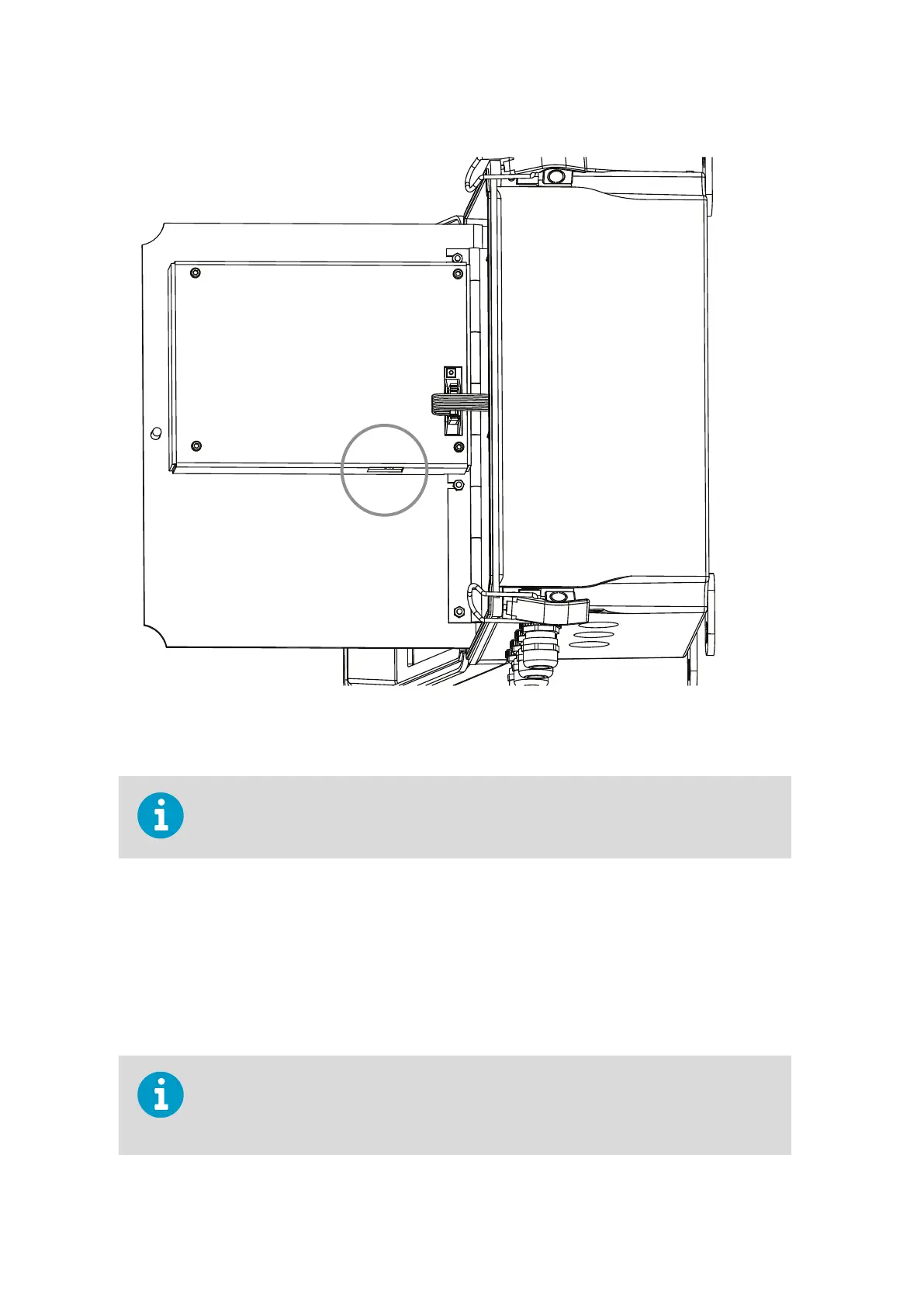Figure 125 Ethernet connector on underside of front panel
The DTR has automatic speed negotiation, and automatically finds out wha
t the optimal
speed for the connection is and chooses accordingly, either 10 Mbit/s or 100 Mbit/s speed.
15.2 Connection settings
15.2.1 IP settings for DTR
The DTR uses the IP protocol to communicate over the Ethernet. The f
actory setting for the
DTR’s IP address is 192.168.23.254 (a private network address).
If you connect the DTR to an existing network, the address must be changed to fit the
network before making the connection. To prevent conflicts, consult your network
administration to find a suitable IP address for the DTR in question.
PR-23 Series User Guide
IM-EN-PR23-E
230
