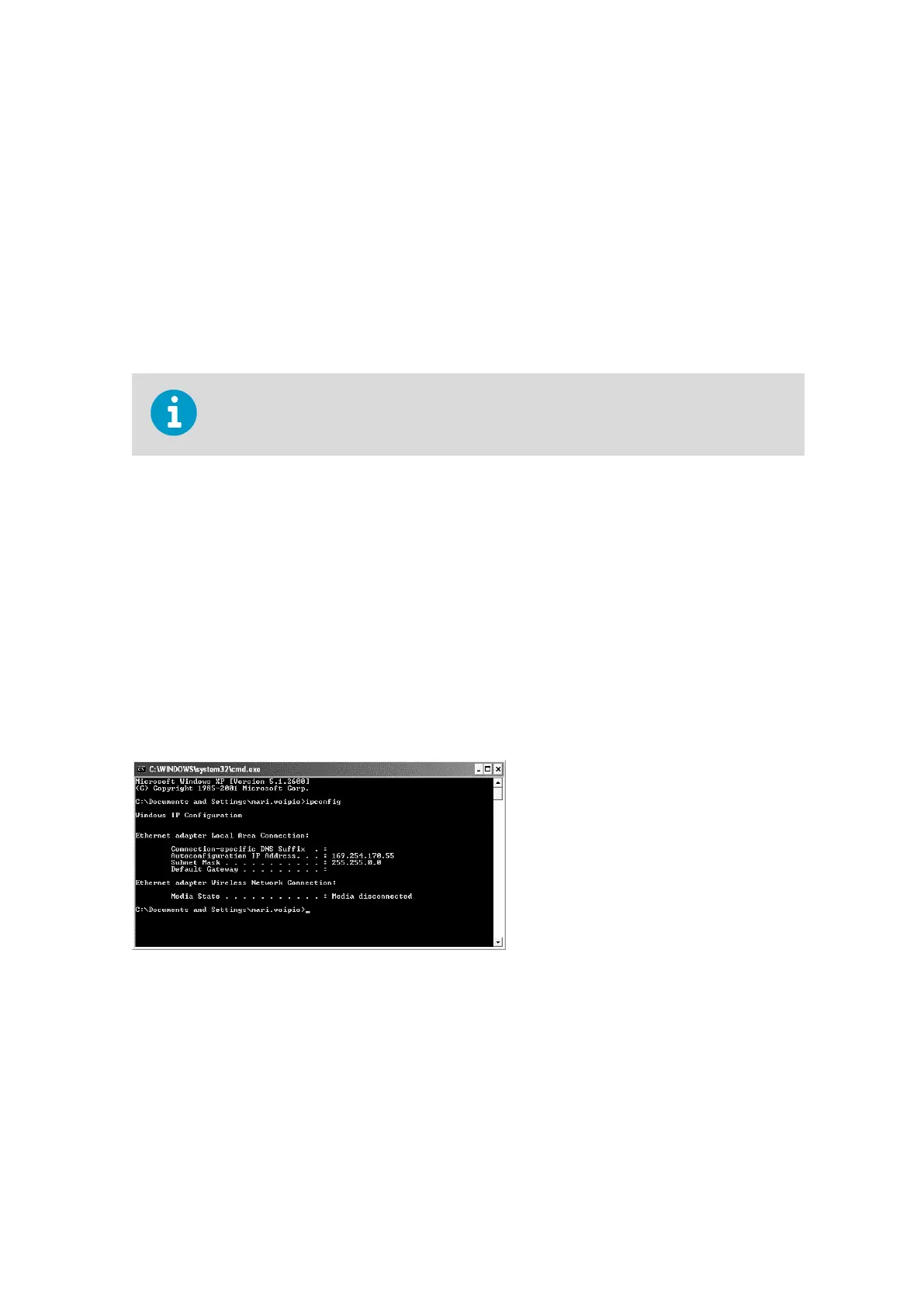The DTR address is changed manually through the Calibration menu through the following
path:
5 Calibration > 2 Outputs > 6 Network
Type the new IP address and press Enter to change the address.
15.2.2 IP settings for stand-alone computer
If you connect a non-networking (stand-alone) computer directly to a DTR with a cross-over
cable, the easiest solution is to check the computer’s network settings and conform the
DTR’s settings to it.
If the DTR is in a factory network, contact the system admin on how to connect to the
DTR. The stand-alone method may not be the best one in this kind of case.
If you are using Windows (or Mac OS X 10.3 or newer or any recent Linux distribution) and
the computer has the default network settings, change the DTR IP address to
169.254.x.y, where x=1–254 and y=1–254, for example 169.254.100.100 or
169.254.123.1. This way the DTR address is suitably paired with the address that your
computer automatically generates for itself.
If in doubt, you can access your Windows computer’s network settings by opening the
command window (command prompt) and by typing the command ipconfig at the
command prompt (press Enter to give the command), see following figure (in Mac OS X and
Linux the same command is called ifconfig). The result is your computer’s IP address, so
you can change the DTR to match. The connection should always work if you match the first
three groups of numbers and just change the last number.
Figure 126 Typical IP configuration for stand-alone laptop when connected to DTR; laptop
wireless (WLAN) turned o
Chapter 15 – Ethernet connection specification
231
