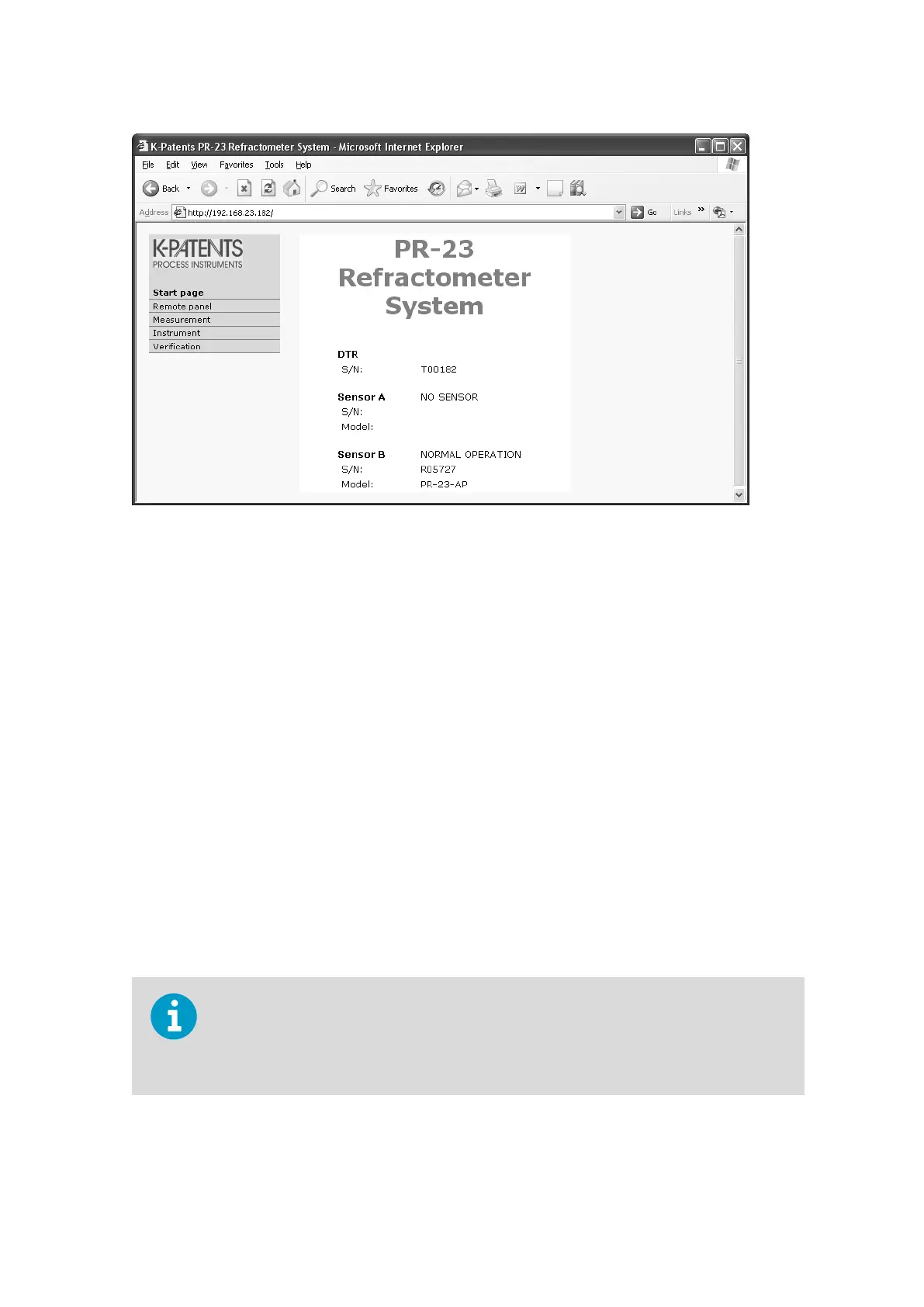Figure 129 Instrument homepage open in browser
Opening the instrument homepage
1. Establish a working Ethernet connection to the DTR.
2. Start your preferred web browser (for example Firefox, Edge, Safari, Opera or Chrome).
3. Type the DTR IP address to the address bar.
The DTR IP address for a factory-set DTR it is http://192.168.23.254/ (the address used
in the figure is not the default).
4. Wait until the homepage is loaded. This may take a few seconds.
If the page looks strange, try refreshing the page. The exact look of the page depends
on your browser and screen settings, so slight variation can be expected.
5. Use the links in the link bar on the left side of the page to find more extensive
information on the instrument.
15.4.1
Remote panel
The instrument remote panel is a fully functional virtual DTR where keys on the keyboard are
clicked with a mouse. The DTR does not make any dierence between commands coming
from the actual keyboard and from a remote panel. All commands are executed in the order
the DTR gets them, independent of where they come from.
The DTR display picture on the remote panel sometimes has a lag of few seconds before it
refreshes. This depends on many factors like the computer and network used. If the DTR
seems to ’skip’ displays, it may be that it is executing mouse-click keyboard commands
faster than your browser updates the picture.
Chapter 15 – Ethernet connection specification
235
