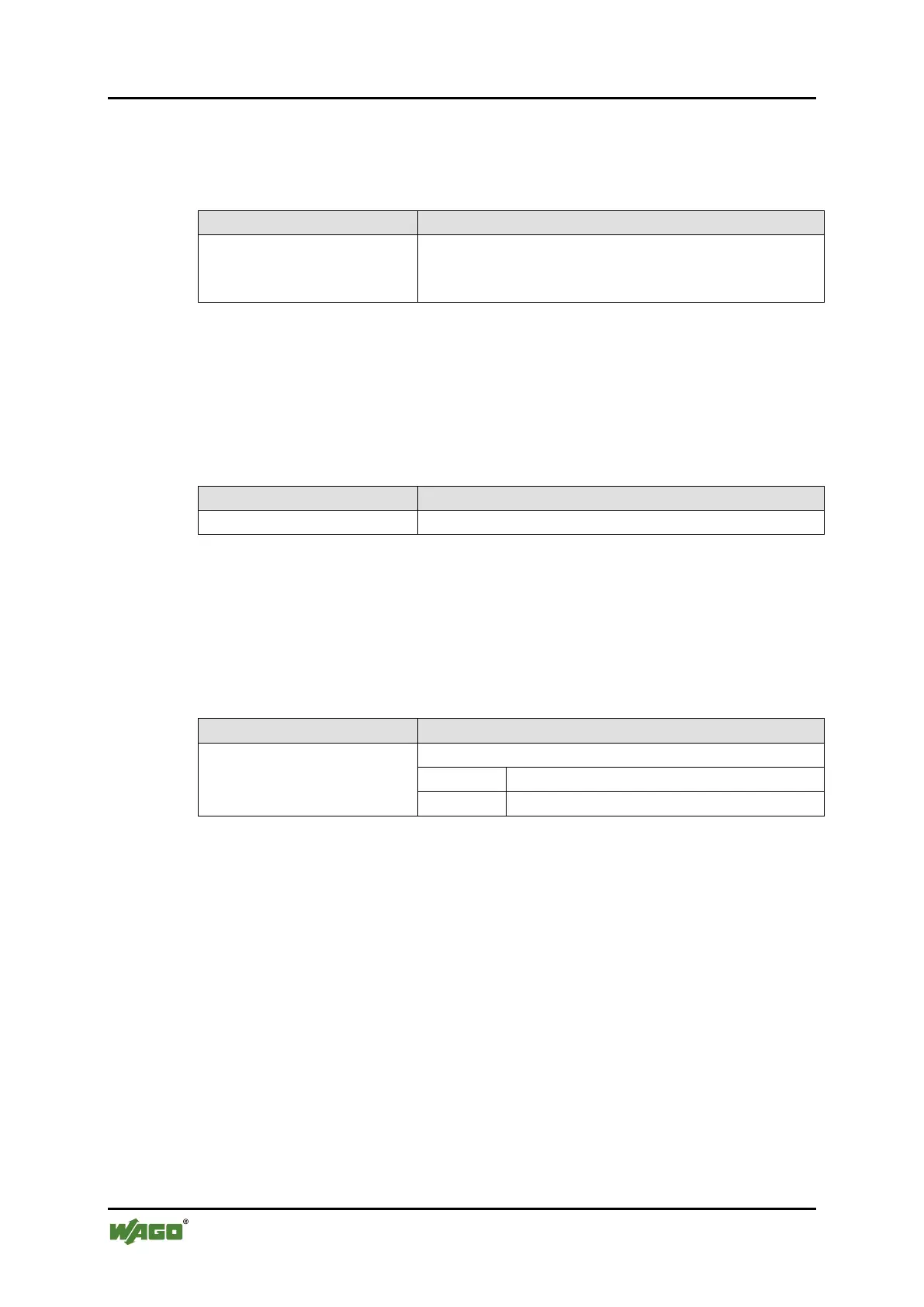158 Commissioning WAGO-I/O-SYSTEM 750
750-8208 PFC200 CS 2ETH RS CAN DPM
Manual
Version 1.1.0, valid from FW Version 02.06.20(09)
7.6.4.3.2 “Information” > “Runtime Version” Submenu
In this submenu, the runtime version is displayed.
Table 112: “PLC Runtime” > “Information” > “Runtime Version” Submenu
Version
The version of the currently enabled runtime system
is shown. If the runtime system is disabled, “None”
To return to the higher-level menu, press [Q] or [Return].
7.6.4.3.3 “Information” > “Webserver Version” Submenu
In this submenu, the Webserver version is displayed.
The submenu only appears when CODESYS 2 is enabled as the runtime system.
Table 113: “PLC Runtime” > “Information” > “Webserver Version” Submenu
The Webserver version is displayed.
To return to the higher-level menu, press [Q] or [Return].
7.6.4.3.4 “Information” > “State” Submenu
In this submenu, the PLC operating state is displayed.
The submenu only appears when CODESYS 2 is enabled as the runtime system.
Table 114: “PLC Runtime” > “Information” > “State” Submenu
State
The PLC operating state is shown.
PLC program is not executed.
To return to the higher-level menu, press [Q] or [Return].
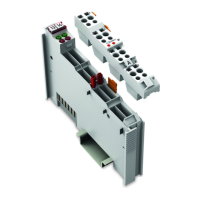