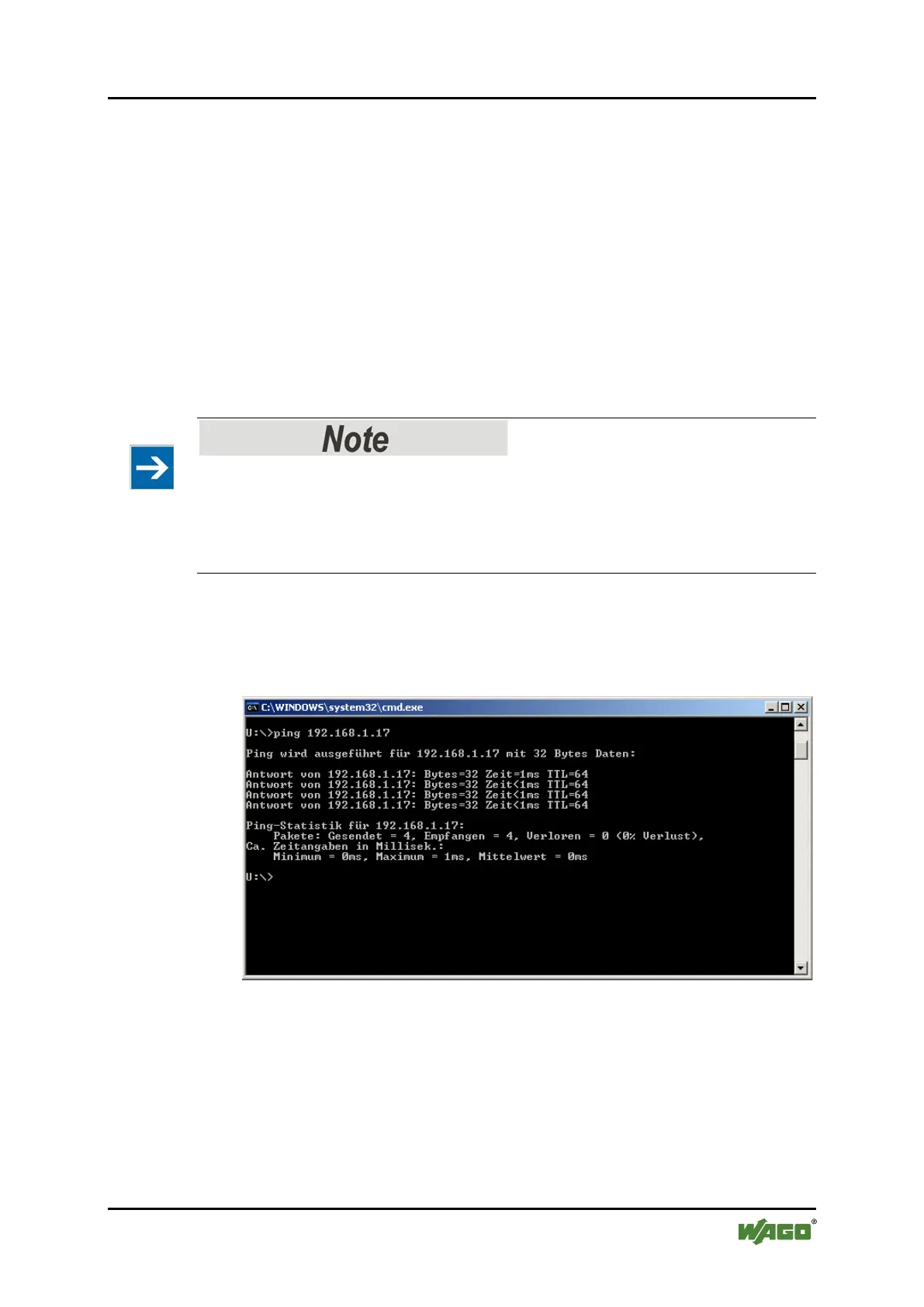WAGO-I/O-SYSTEM 750 Commissioning 89
750-8208 PFC200 CS 2ETH RS CAN DPM
Manual
Version 1.1.0, valid from FW Version 02.06.20(09)
7.4 Testing the Network Connection
Carry out a ping network function to check whether you can reach the controller
at the IP address you have assigned in the network.
1. Open the MS DOS prompt window.
To do this, enter the command “cmd” in the input field under Start >
Execute… > Open: (Windows
®
XP) or Start > Search programs/files
(Windows
®
7) and then click [OK] or press [Enter].
2. In the MS DOS window, enter the command “ping” and the IP address of
the controller (for example, ping 192.168.1.17)and then press
[Enter].
Host entries in the ARP table!
It may also be useful to delete the current host entries in the ARP table with the
command “arp -d *” before executing the “ping” command (as administrator in
Windows
®
7). This ensures that older entries will not impair the success of the
“ping” command.
3. Your PC sends out a query that is answered by the controller. This reply
appears in the MS DOS prompt window. If the error message “Timeout”
appears, the controller has not responded properly. You then need to check
your network settings.
Figure 39: Example of a Function Test
4. If the test is completed successfully, close the MS DOS window.
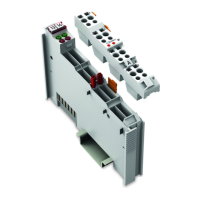