220 Run-time System CODESYS 2.3 WAGO-I/O-SYSTEM 750
750-8208 PFC200 CS 2ETH RS CAN DPM
Manual
Version 1.1.0, valid from FW Version 02.06.20(09)
8.2.5 Loading and Running the PLC Program in the Fieldbus
Controller (ETHERNET)
Requirement:
- The simulation is deactivated (Online > Simulation).
- The PC is linked to the controller via ETHERNET. Refer to Section
“Device Description” > …> “ETHERNET – X1, X2 Network Connection”.
Proceed as follows:
1. In the menu bar click on Online and select Communication parameters
…. The “Communication Parameters” window opens.
2. To select a communication link, click on [New …] in the “Communication
Parameters” window. A window opens in which you can define a
communication link.
Figure 68: Creating a Communication Link – Step 1
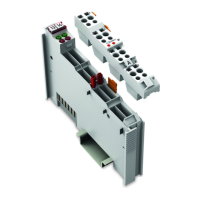
